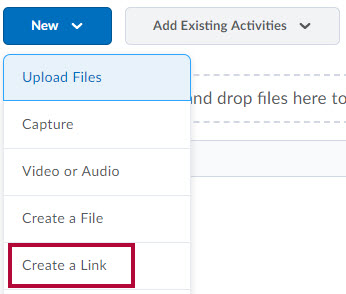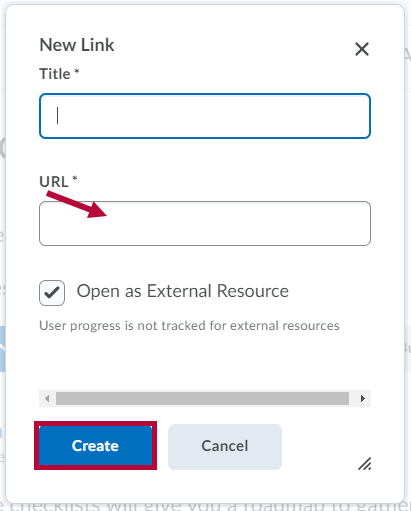Once you have created a module or sub-module in your table of contents, you can add links to websites in that module.
Create a Link
- Click the module in the Table of Contents on the left.
- Click on the [New] button.
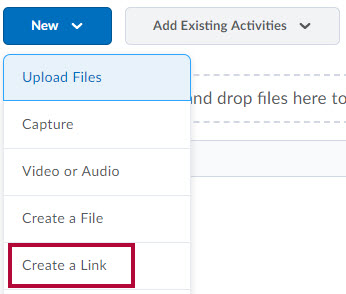
- Choose the [Create a Link] option.
- Enter a title and the URL (web address) in the appropriate fields.
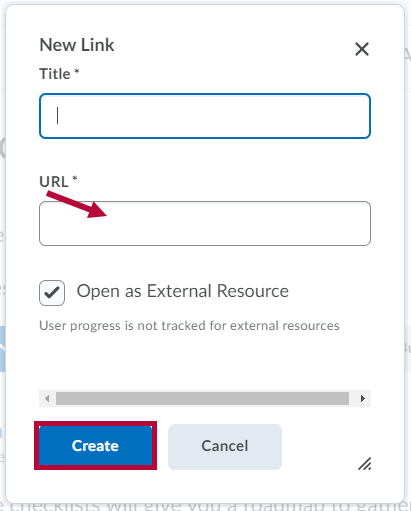
- The box labeled [Open as External Resource] is automatically selected as many links must open in a new window so to be safe leave checked.
- When finished, click the [Create] button.