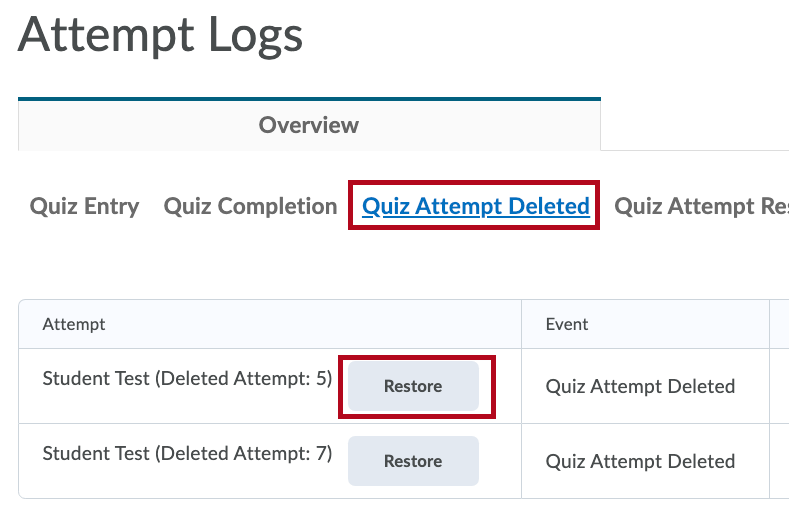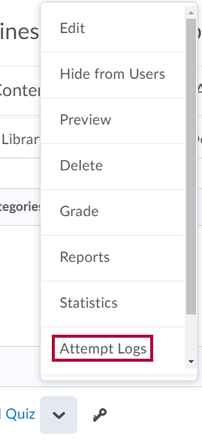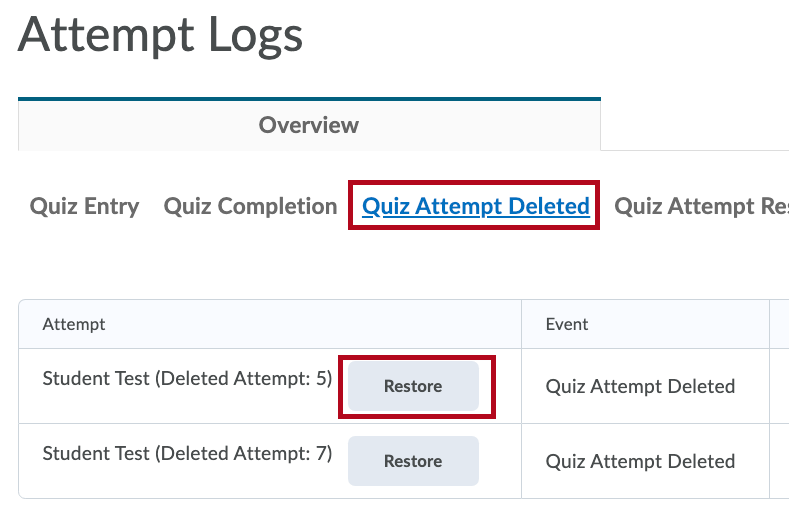The Attempt Log enables you to view information about specific activity on quiz attempts. The attempt log tracks the student taking the quiz, the quiz entry time, the quiz completion time, deleted and restored attempts, and the user who modified each attempt.
View the Quiz Attempt Log
- Click Course Activities on the navbar and choose Quizzes.
- From the context menu for the quiz, click Attempt Logs.
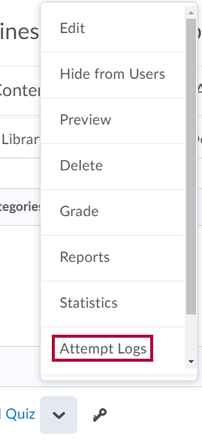
Restoring Deleted Quiz Attempts
- On the Attempt Log page, click Quiz Attempt Deleted to narrow the list to only deleted attempts, then click the Restore button next to the attempt you want to restore.