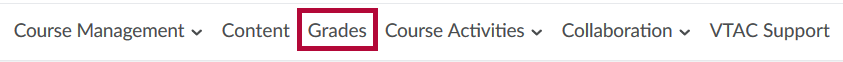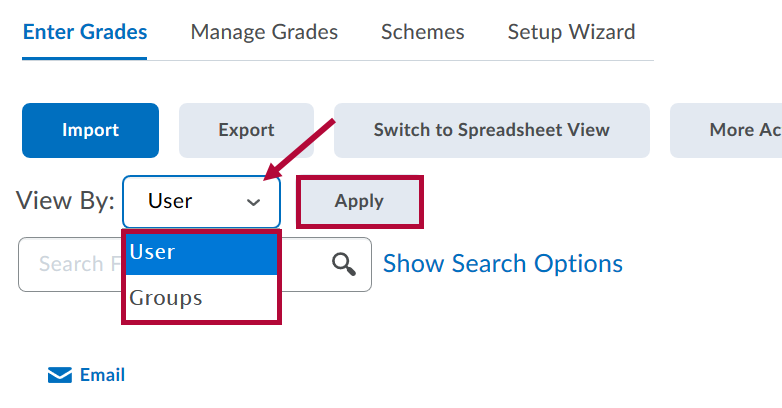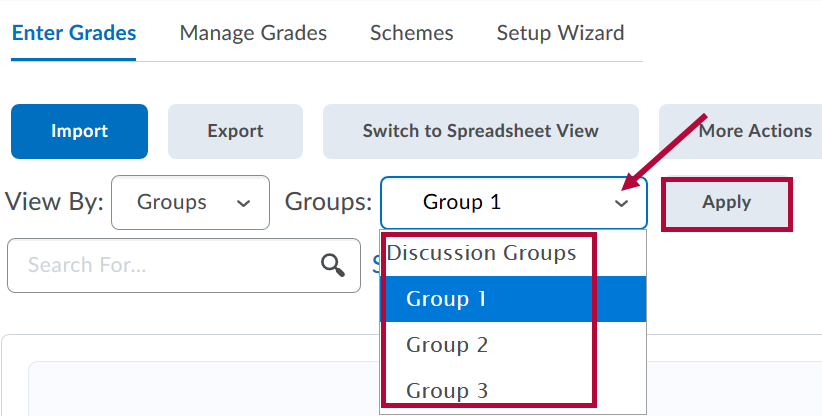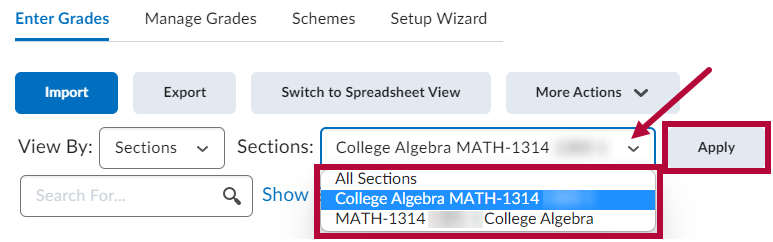You can view and enter Grades by User (default), Groups, and Sections.
View and Enter Grades
- From the navbar, click [Grades], and then click the [Enter Grades] tab.
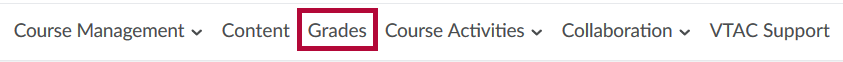
- In the View By drop-down list, select [Groups] or [Sections], and click Apply.
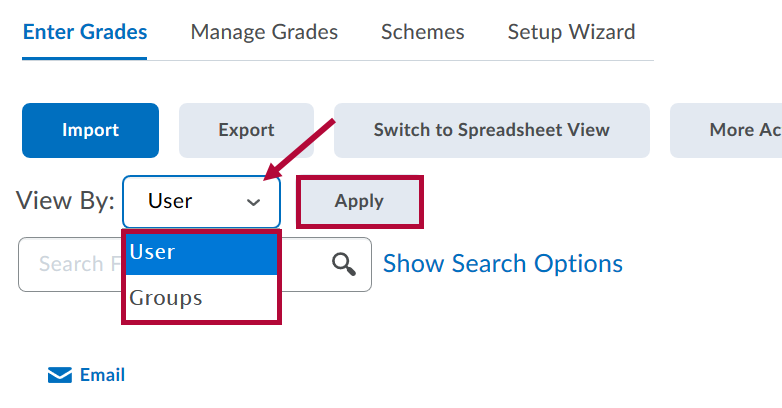
- If Groups is chosen, select the Group(s) to display, and click [Apply].
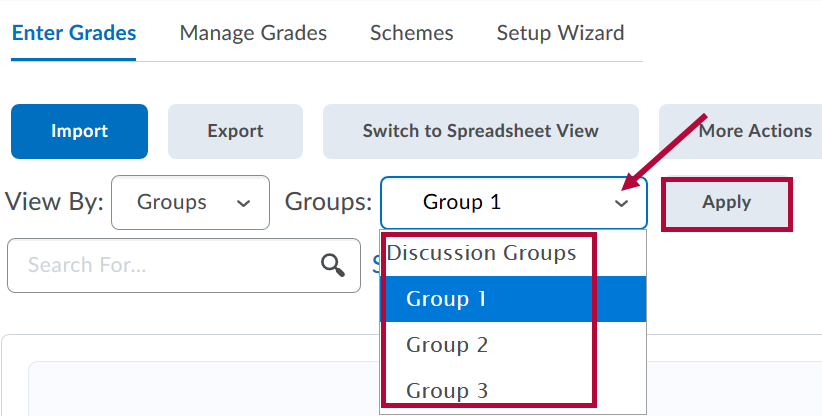
- If Sections is chosen, select the Section to display, and click [Apply].
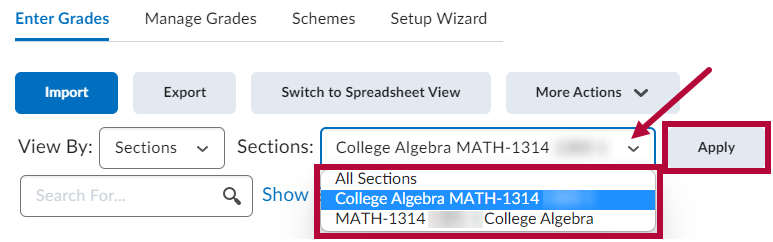
- If Sections is chosen, select the Section to display, and click [Apply].
- Add grades as usual. Refer to Enter Grades for more information.