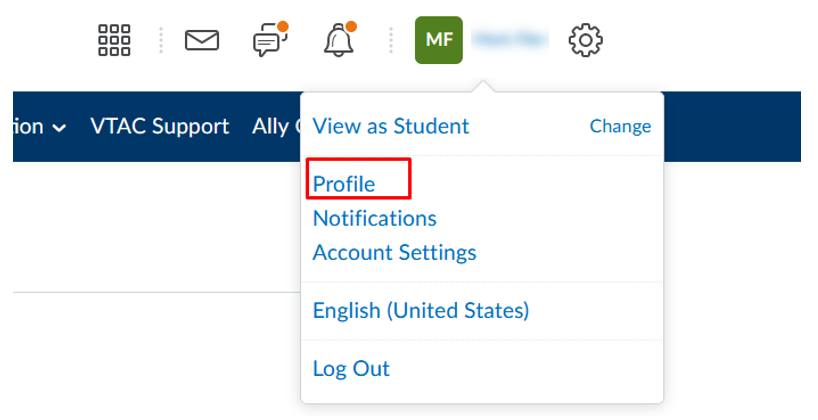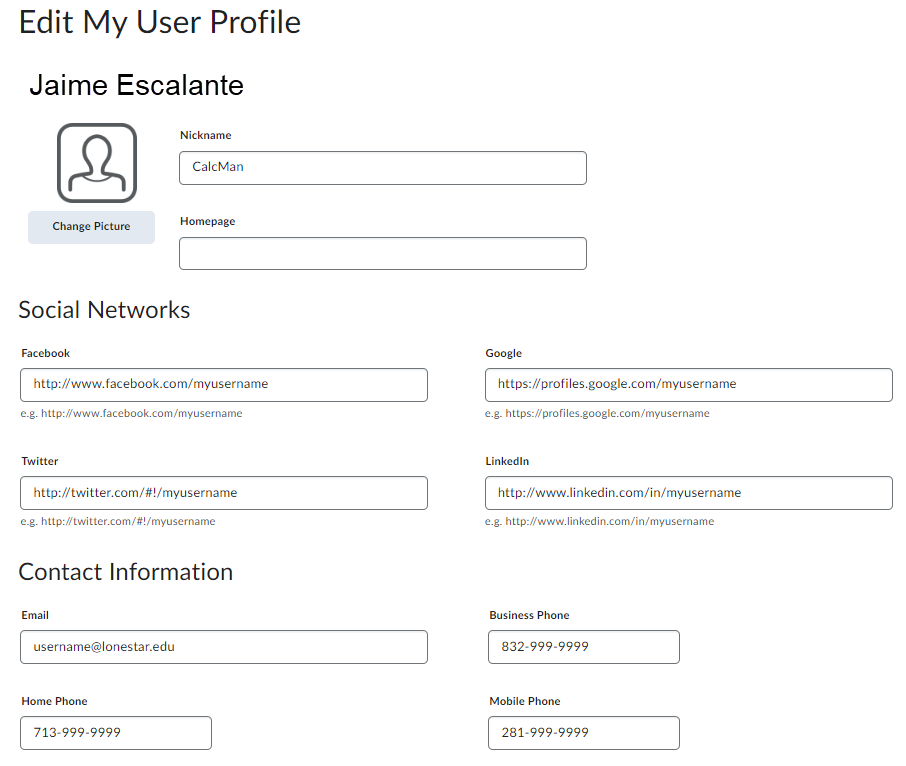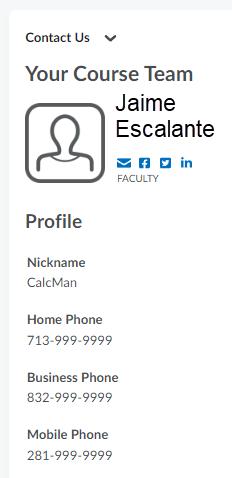NOTE: The Contact Us widget is located in the following Homepage Layouts: Course Home 02a, Course Home 02b, Course Home 03a, Course Home 03b, Course Home 04a, Course Home 04b, Course Home 05a, Course Home 05b.
The purpose of the Contact Us widget is to provide instructor contact information in a visually appealing way that is easy for students to locate. In order to use this widget, you must fill out your D2L profile information. This will enable the profile information of the instructor and any support staff supporting the course to be pulled into the contact widget. This is especially helpful as students will be able to simply click on the names of any instructors of the course to access further contact information. To fill out your profile information, follow the steps below.
Entering information into your Profile for the Contact Us Widget
- Click on your name at the top right-hand corner of your D2L page, and then click on [Profile].
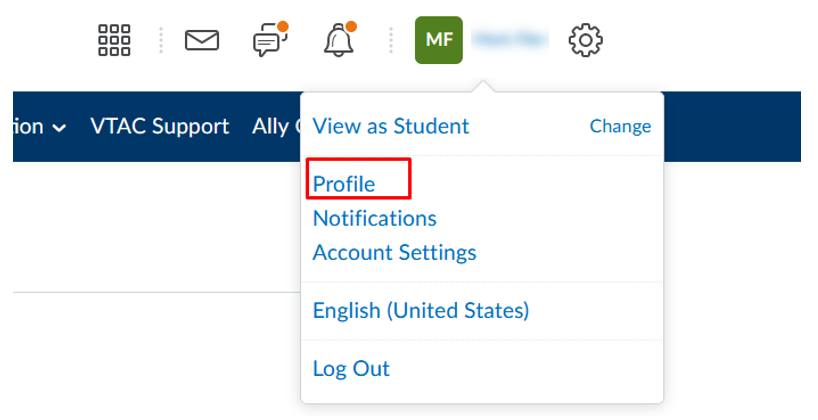
- Enter any contact information in the boxes under Edit My User Profile that you would like your students to have access to.
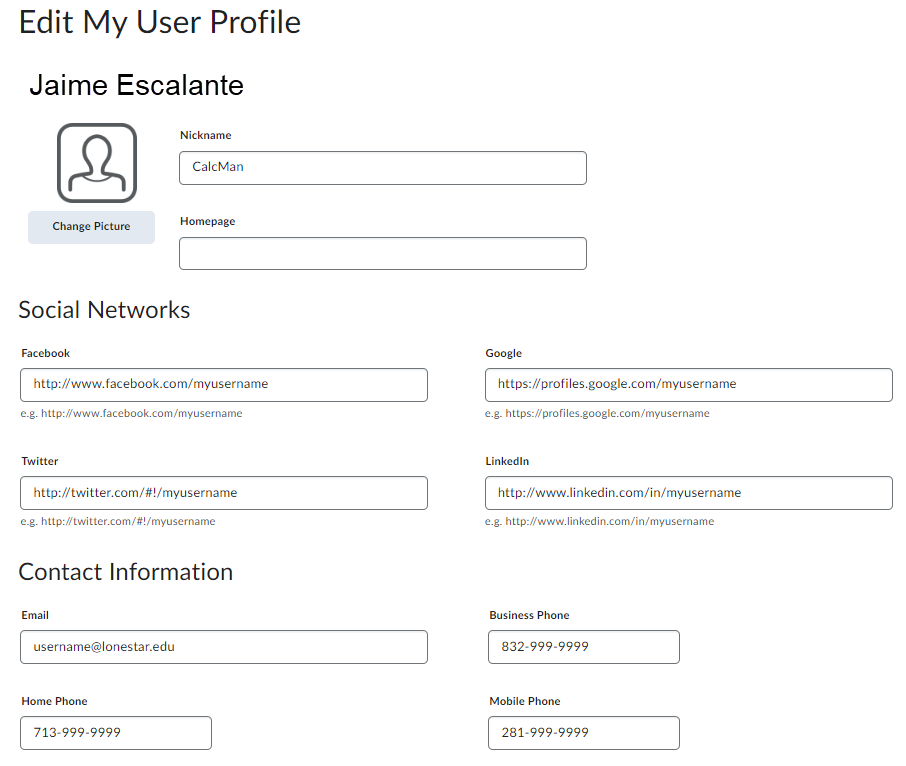
- D2L will present the widget as this (below):
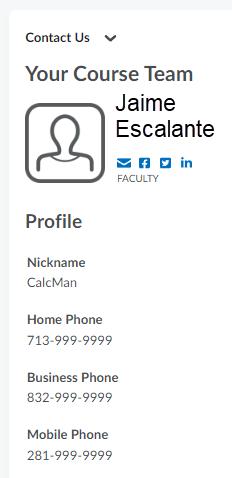
Roles Displayed by the Contact Us Widget
The Contact Us widget displays all users in a course who have one of the 6 roles listed below. The roles are displayed to students in two categories: Faculty, and Support.
List of Roles by Category:
- Faculty:
- Faculty
- Group Manager
- Support:
- Advisor
- Teaching Assistant
- Learning Support Person
- Tutor
Here is an example of what the Contact Us widget would look like in a course with one instructor and two support staff: