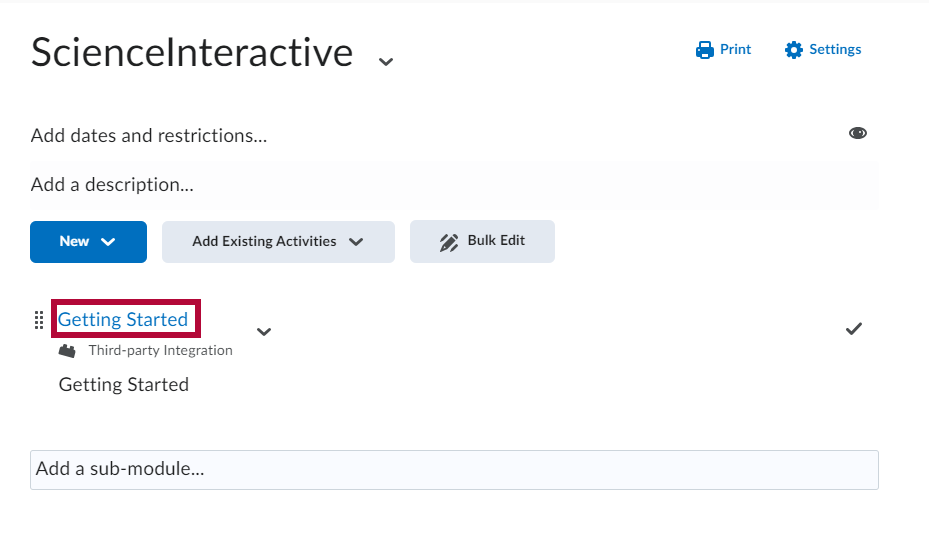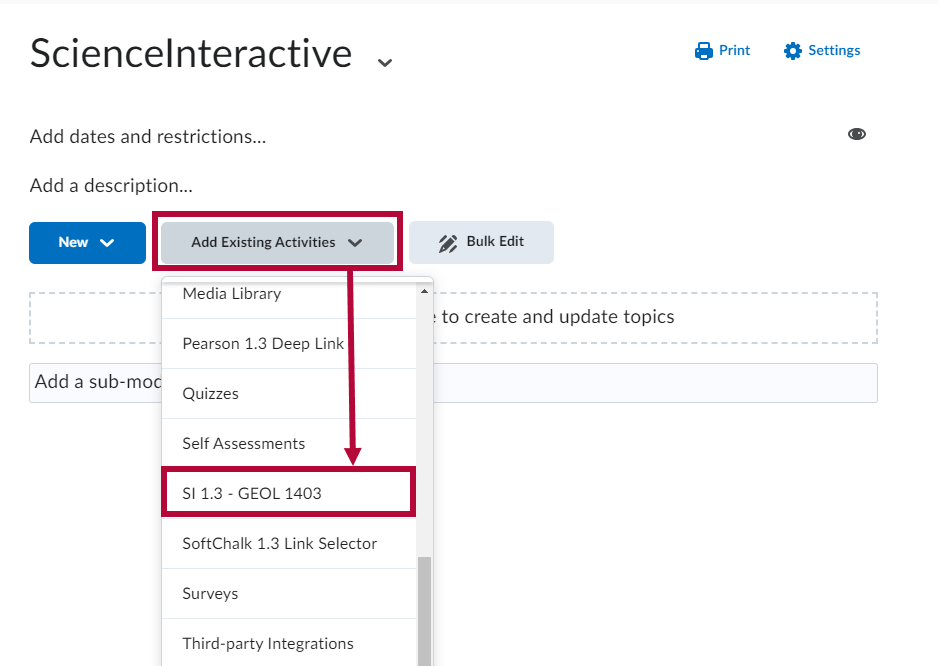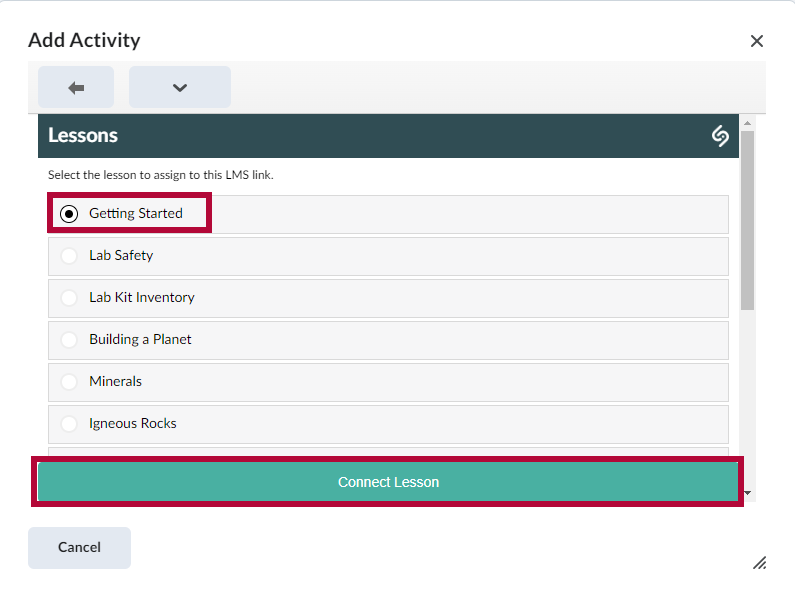Online Services does not have access to your ScienceInteractive account. For integration issues or questions, please contact Nate Davis ndavis@scienceinteractive.com or navigate to the ScienceInteractive Support Site.
ScienceInteractive delivers rich, interactive lab experiences to all students – no matter where they’re learning from. Students receive hands-on lab kits shipped to their home to follow along with the integration available in D2L. Faculty create a set of labs for their D2L course and then a tailored lab kit is created and shipped to the student. More information can be found at the ScienceInteractive Official Site.
Adding ScienceInteractive to your Course
- Contact our ScienceInteractive representative, Nate Davis ndavis@scienceinteractive.com to create your SI Lab List for your course. This is a requirement due to the technological restrictions of the ScienceInteractive D2L integration.
- Send an email to VTAC@lonestar.edu and include which D2L courses you intend to use ScienceInteractive.
- Once you have received confirmation that VTAC has added your courses, navigate to the Content Module → [Add Existing Activities] → [SI 1.3].
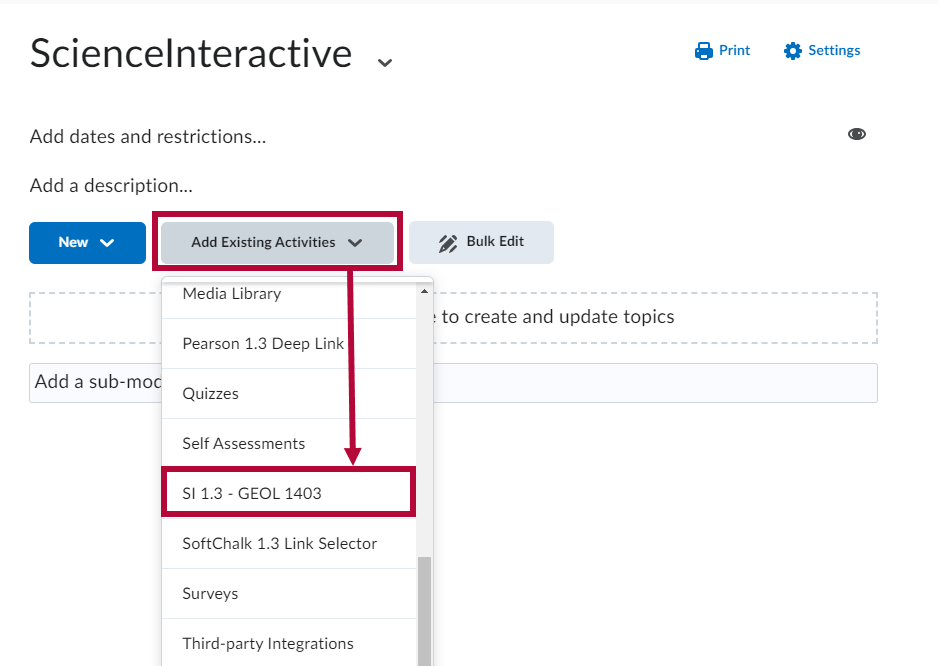
NOTE: The exact name shown under [Add Existing Activities] is unique to your course. The name should always begin with SI 1.3.
- Under Add Activity, select [Getting Started], or whichever ScienceInteractive Lab Activities you would like to add to this module. Click [Connect Lesson].
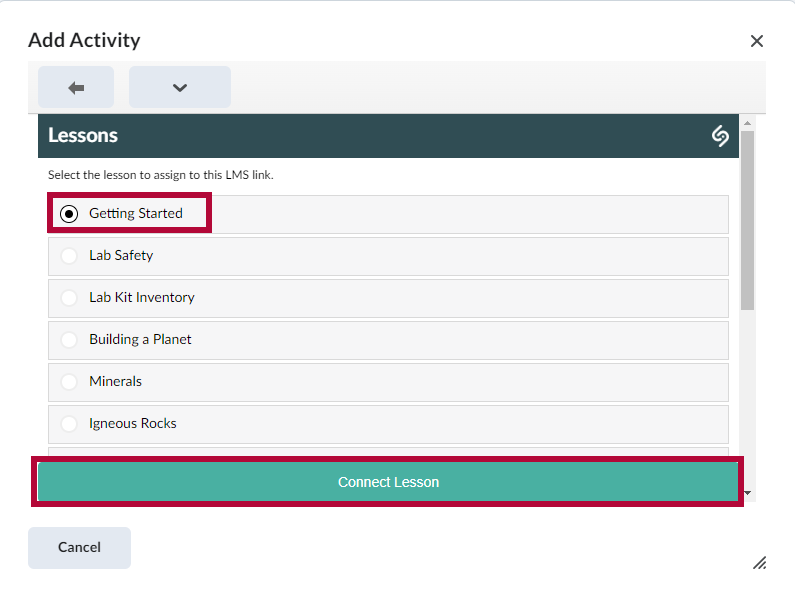
- The ScienceInteractive Lab Activity you have chosen is now available.
NOTE: If a ScienceInteractive Activity has a grade associated with it, a grade item will appear in the D2L gradebook within a few minutes of the Activity being added to your Content module.