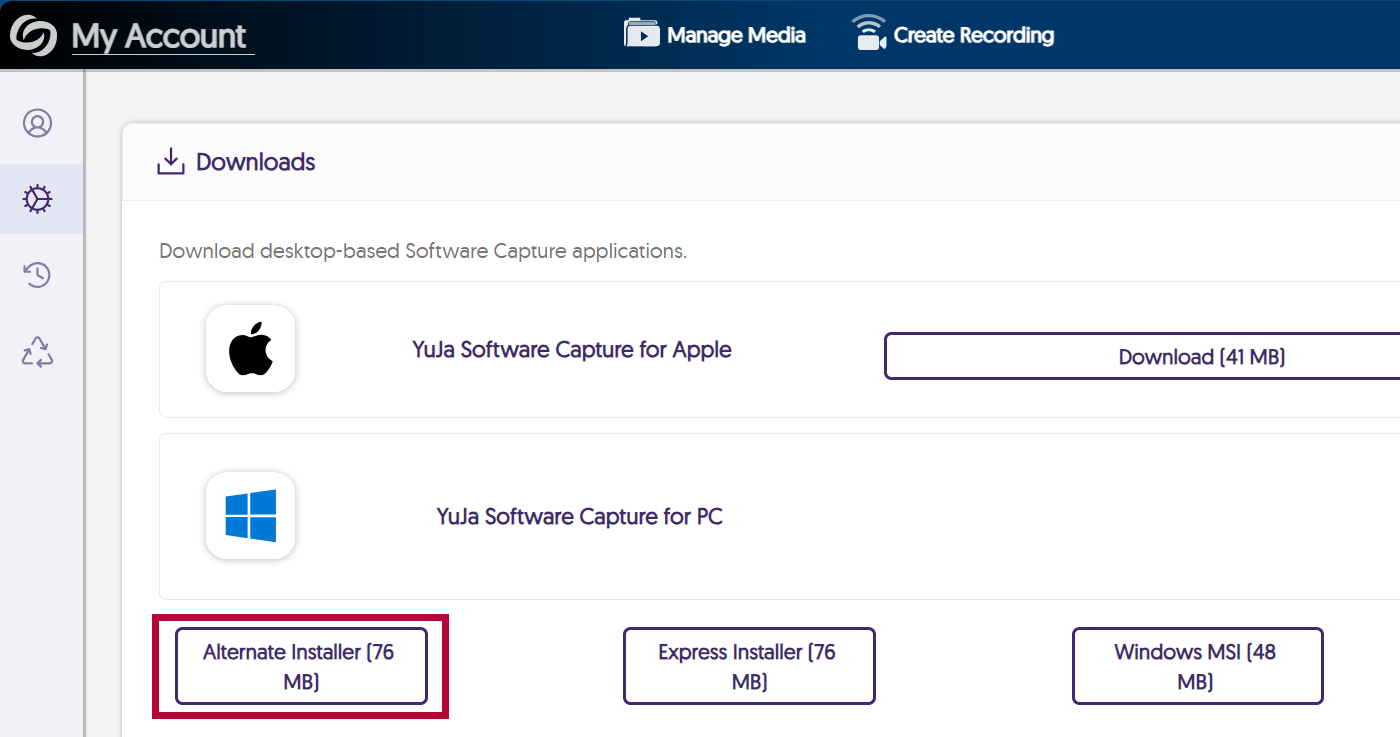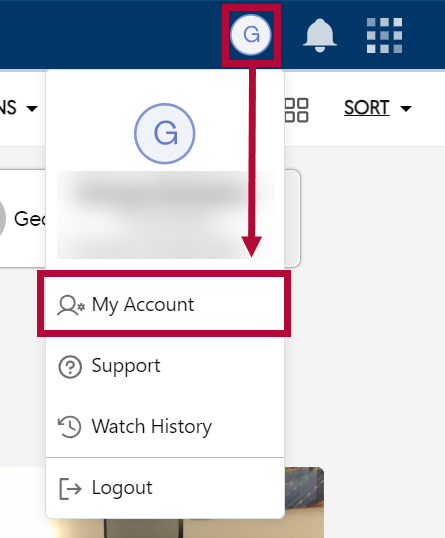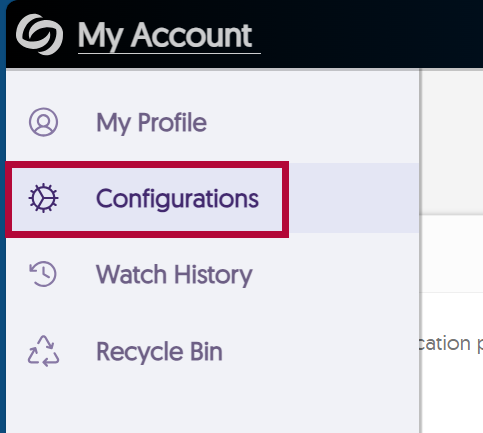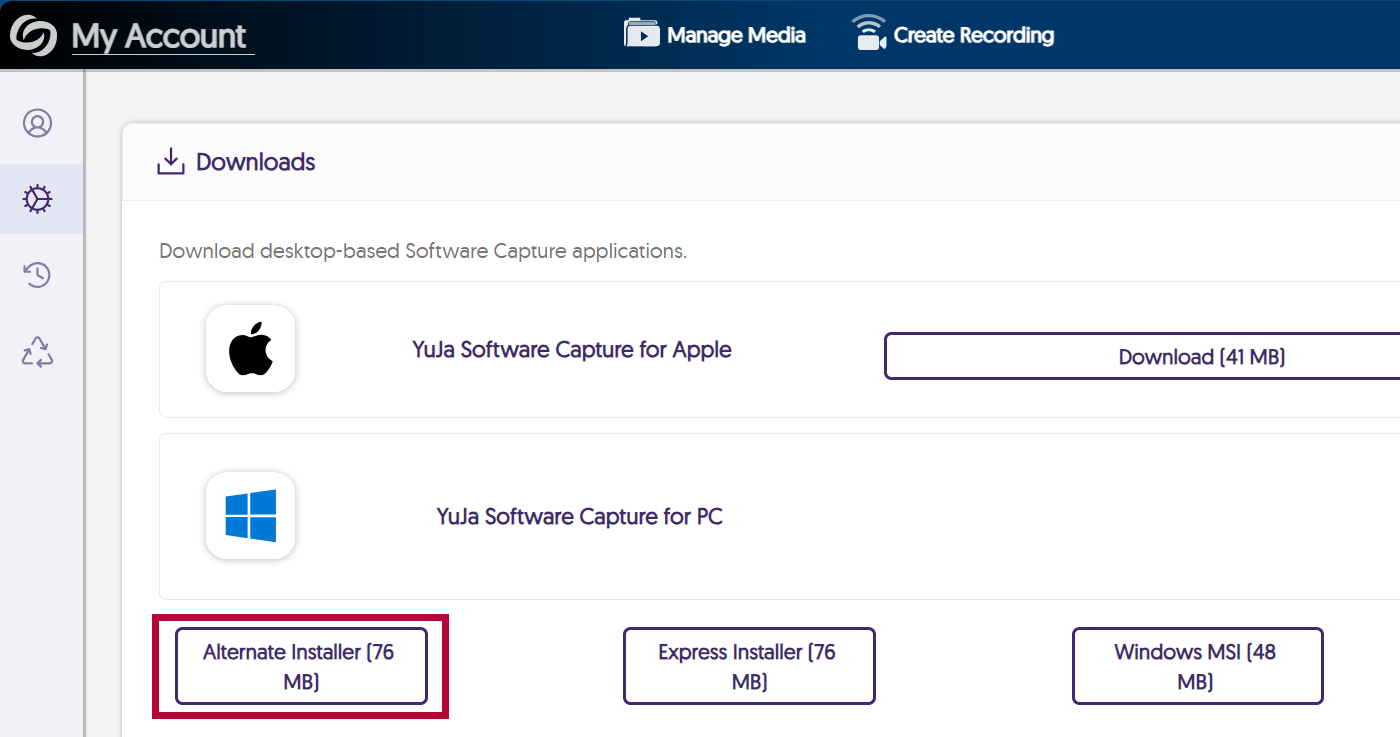If you experience issues installing YuJa Software Capture due to admin rights on an LSC computer, please refer to the following steps to download the YuJa Alternate Installer.
Install YuJa Software Capture Using the Alternate Installer
- From the YuJa homepage, select the [My Account] icon in the upper-right corner of the page, followed by [My Account].
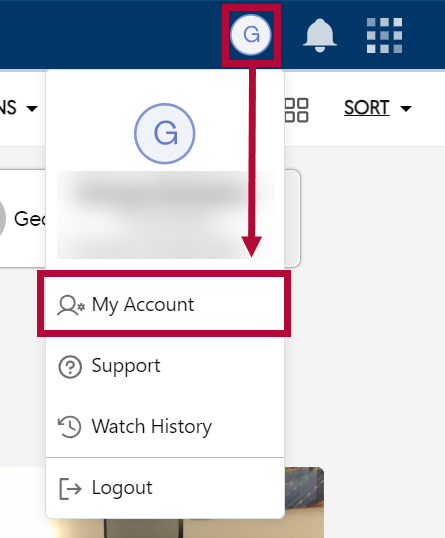
- Select [Configurations] from the left panel.
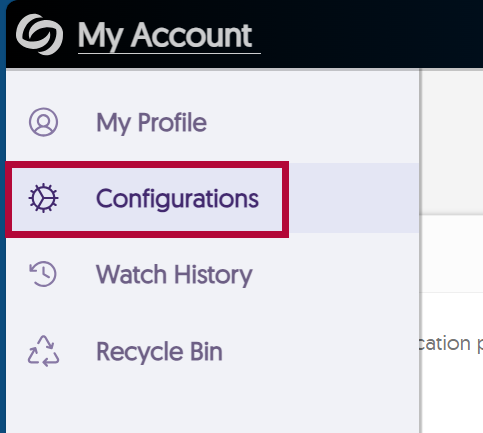
- Select [Alternate Installer]. When the download is complete, be sure to open the file.