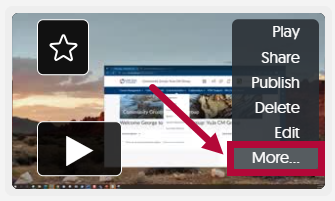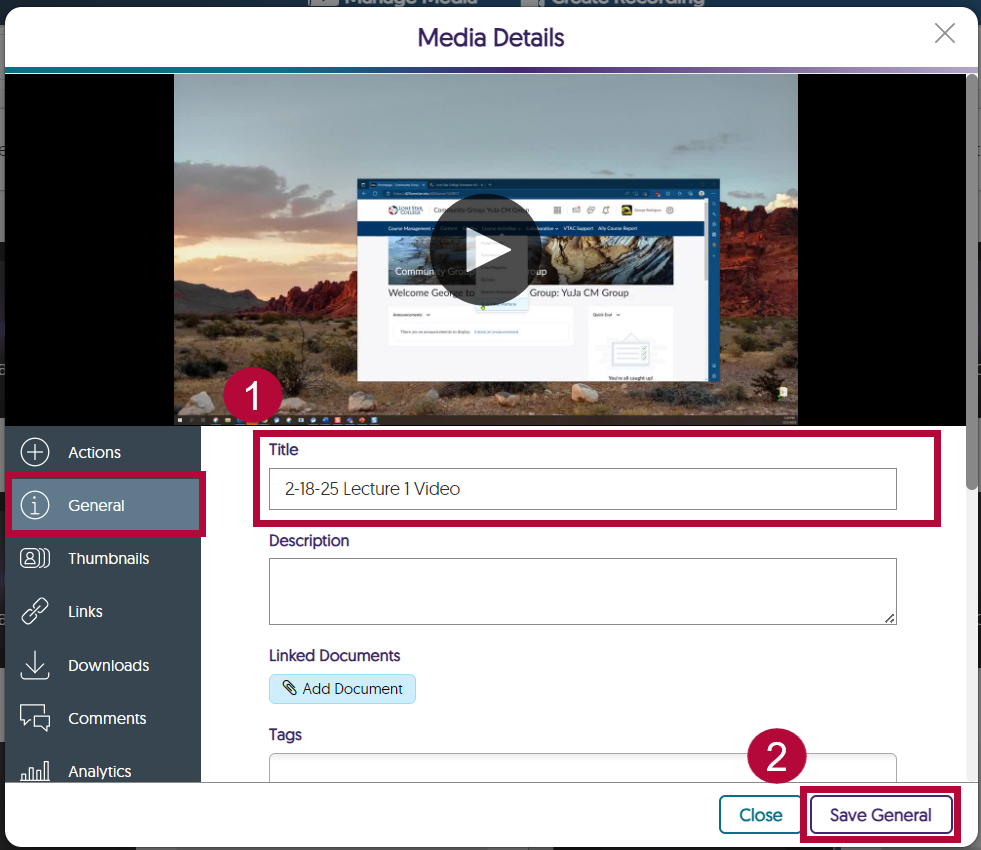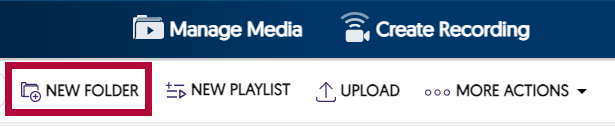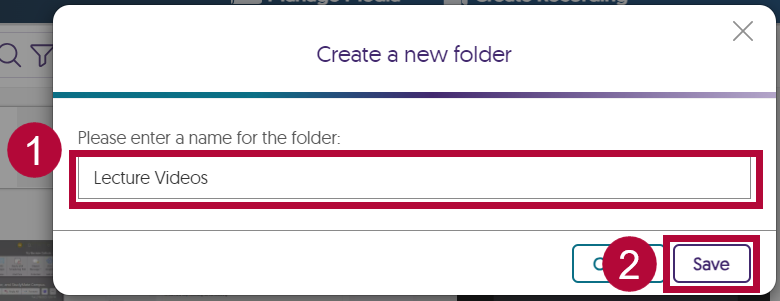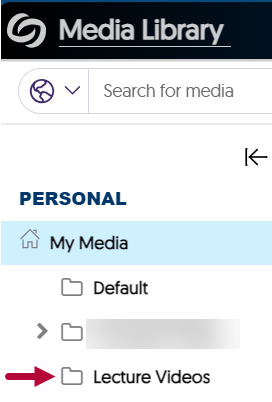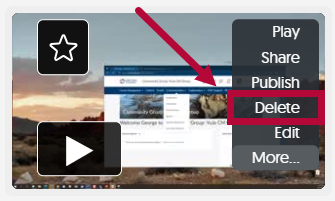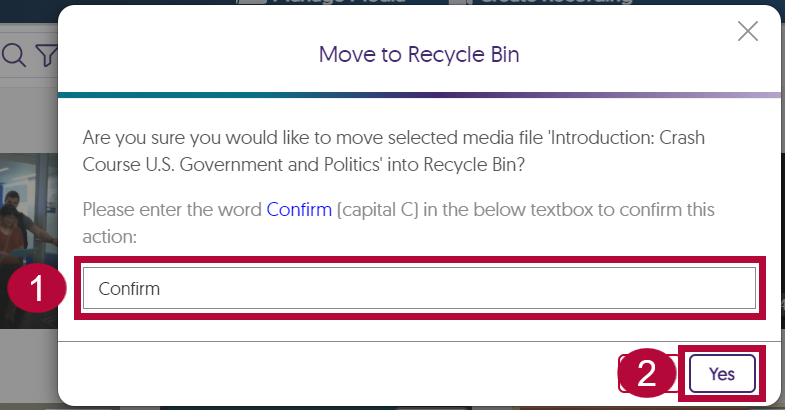This article describes actions you can take to help manage your YuJa Media Library.
Rename Videos
Whether you record videos using YuJa Browser Capture or YuJa Software Capture, you will always have the opportunity to name your videos before you start recording them. However, if you forget to give your video a proper name, or decide to rename it later, you may rename the video by doing the following.
TIP: As a best practice, consider meaningful naming conventions for your videos and include 6 digit dates.
(Example: 06-13-22 for June 13th, 2022)
- From your YuJa Media Library, hover the mouse over the video you want to rename and select [More].
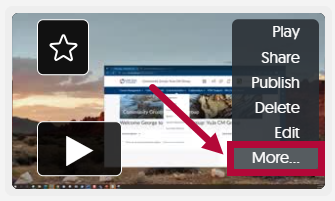
- From the General tab, enter a new title for the video under Title and select [Save General].
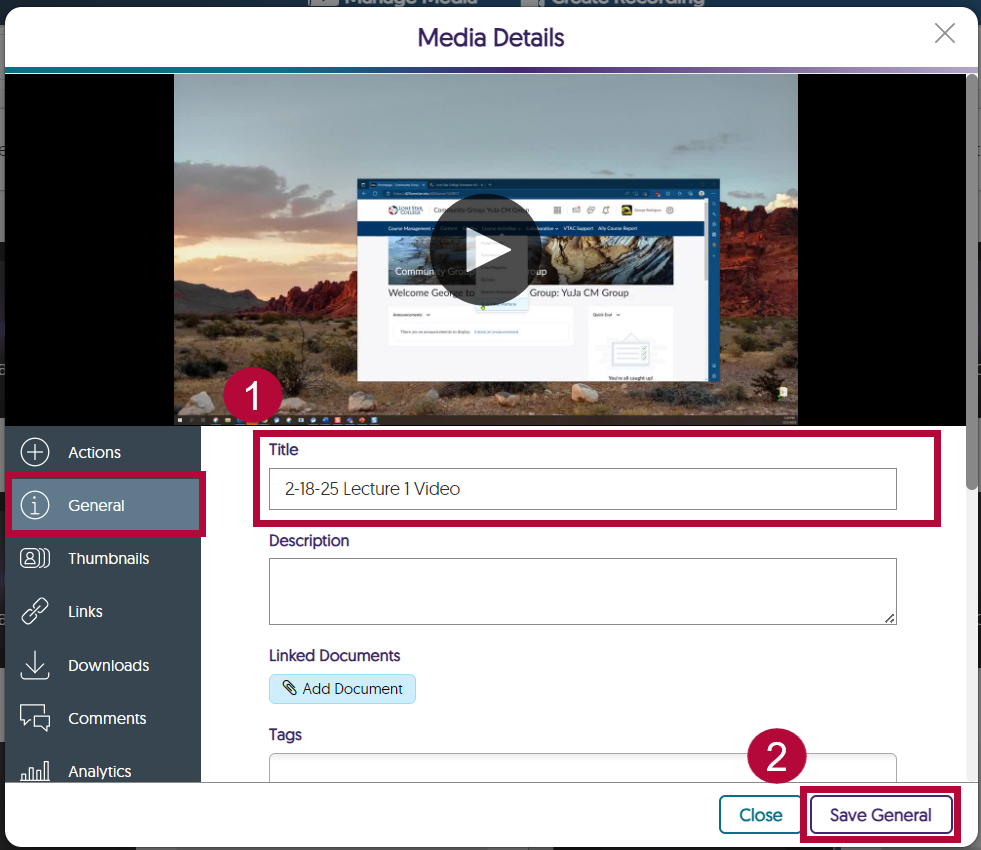
Organize Videos
By default, videos are saved in the My Media folder. However, If you have many videos in your library, you may consider creating folders as a useful way to organize them by course or topic. To create a new folder in YuJa, do the following:
- From your YuJa Media Library, select [New Folder] near the top.
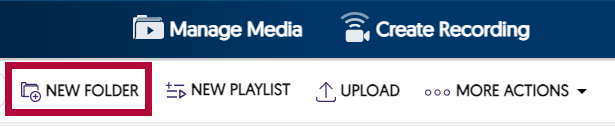
- Give the folder a name and select [Save].
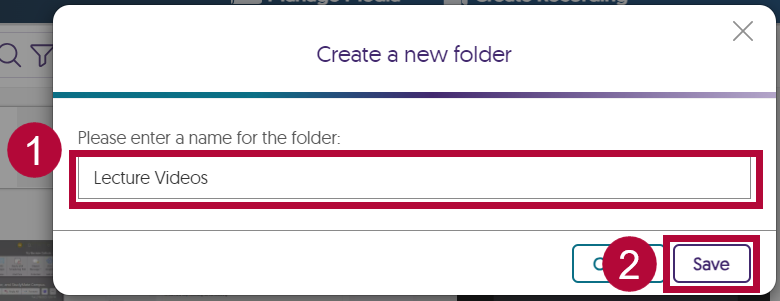
- Your new folder will appear in the left panel.
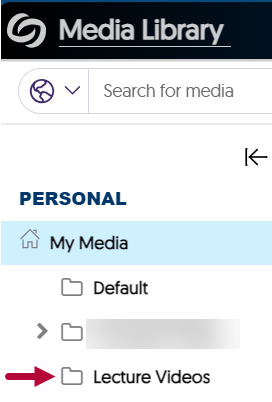
- You will now be able to move or upload videos to your new folder. Please refer to Manual Upload or Download Video for YuJa for more info.
Delete Videos
Avoid building clutter in your YuJa library by deleting old or unused videos.
- From your YuJa Media Library, hover the mouse over the video you want to delete and select [Delete].
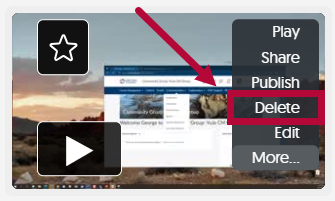
- Type the word Confirm into the textbox, please note that this field is case sensitive, then select [Yes].
NOTE: Deleted videos will go the your Recycling Bin where they will stay for 60 days before being permanently deleted.
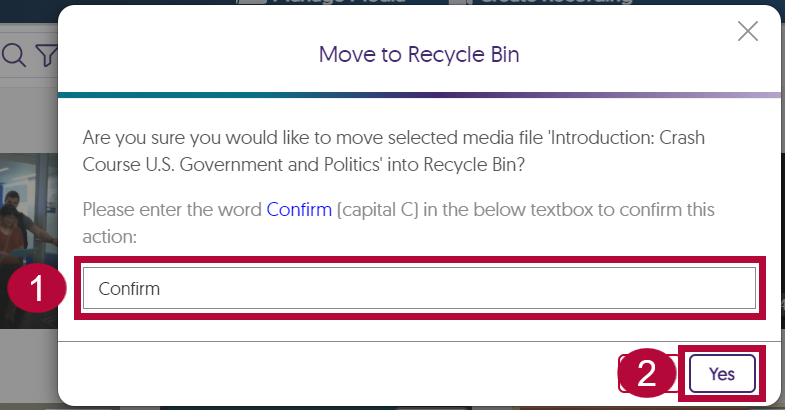
Please visit the YuJa Help Center for additional info: