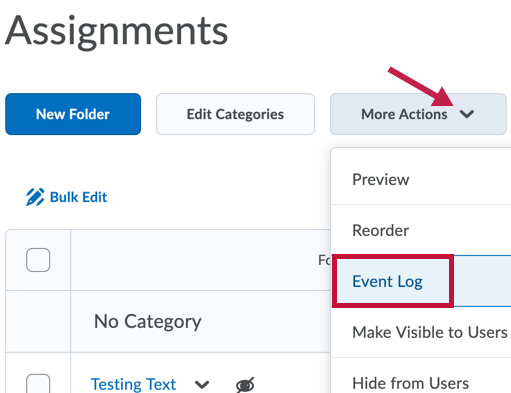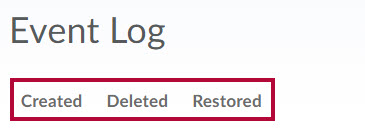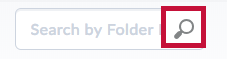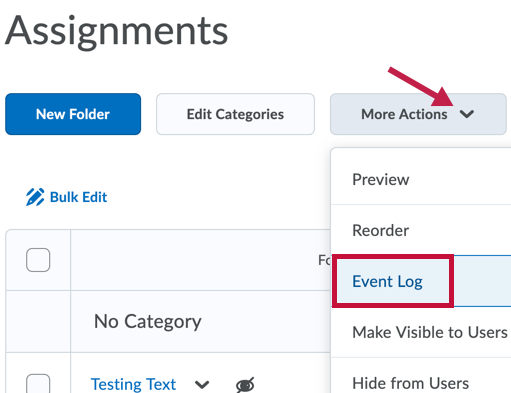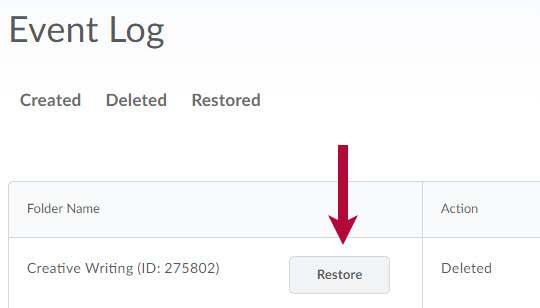The Assignment Event log enables you to view information on specific activity for assignment submission folders. The event log tracks when users create, delete, and restore assignment submission folders. Once an action is taken, the event log records the name and ID of the submission folder, the action, the user who made the change, and the date it was performed.
View the Assignment Submission event log
- On the Assignments page, click the More Actions button and choose Event Log.
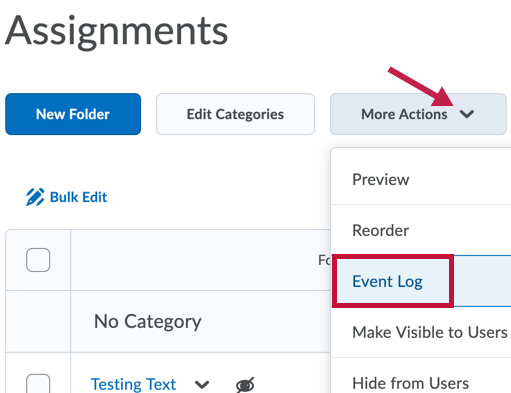
- You can click on the Created, Deleted, and Restored filters to view dropbox folder items according to the action taken on them.
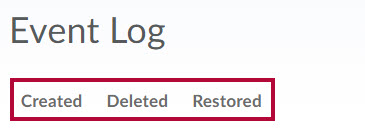
- You can also search for a specific folder or folder ID by entering it in the Search field and clicking the Search icon.
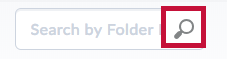
NOTE: You can change the sort order of the results by clicking on the Folder Name, Action and Date column headers.
Restoring deleted Assignment Submission Folders
- On the Assignment Submission Folders page, click the More Actions button and choose Event Log.
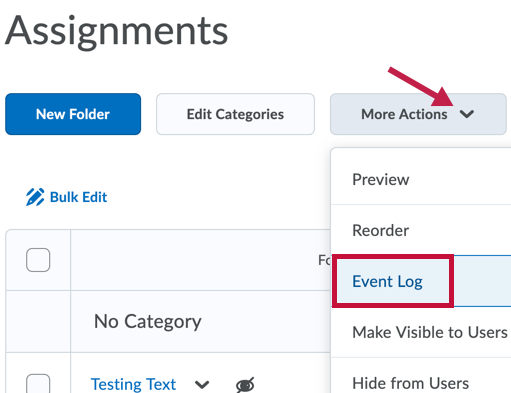
- Click Restore beside the folder you want to restore.
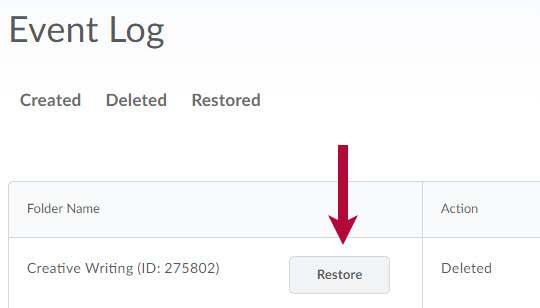
NOTE: If your dropbox folder has availability dates associated with it, when you restore the folder, you also restore its dates in the Calendar.