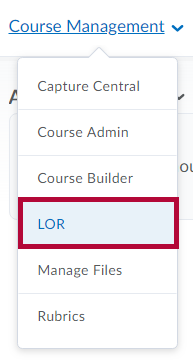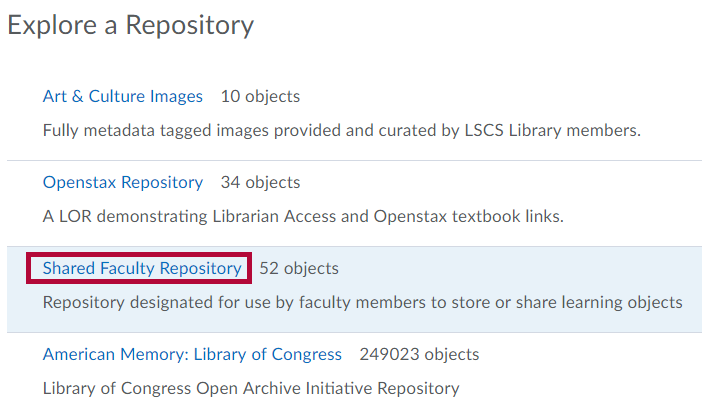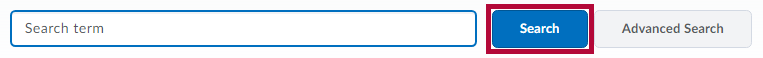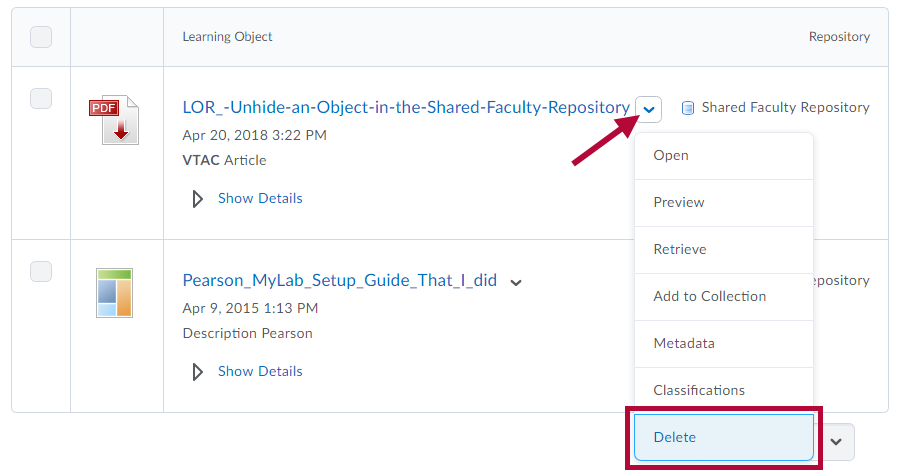NOTE: Only the person who published an item to the LOR can delete it.
- Click Course Management on the navbar then choose LOR.
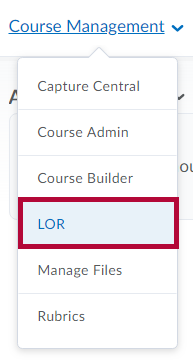 NOTE: If a LOR is restricted to certain groups or courses, you may not see that LOR until you have entered one of those groups or courses.
NOTE: If a LOR is restricted to certain groups or courses, you may not see that LOR until you have entered one of those groups or courses. - Click the title of the desired LOR (e.g., Shared Faculty Repository) from the list displayed.
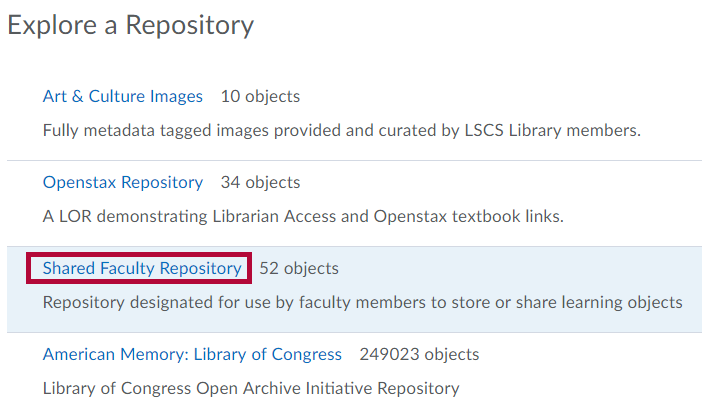
- If the object does not appear on the initial page, use the search box provided to narrow the results by searching for the title or keywords for the object.
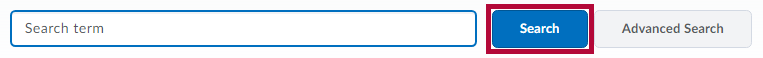
- Once the object has been found, click the arrow next to the title, then click Delete.
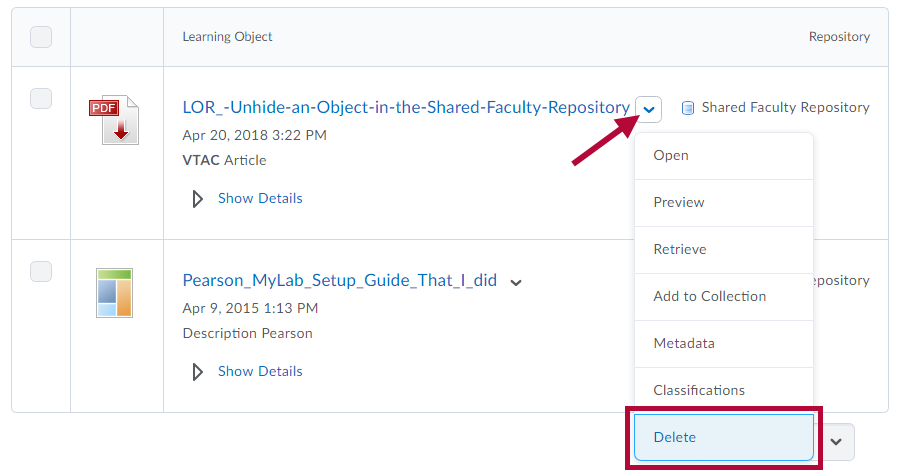
NOTE: Any course links made to this object will no longer function once the object is deleted.