Drop the Lowest Scores from Grades
- Go to Grades > Manage Grades.
- Click on the Category where you wish to drop a grade.
- In the Distribution section, select Distribute weight evenly across all items or Distribute points across all items.NOTE: All the grades must be of equal weight or equal point value.
- Enter the number of lowest grades that you wish to drop in the appropriate field.
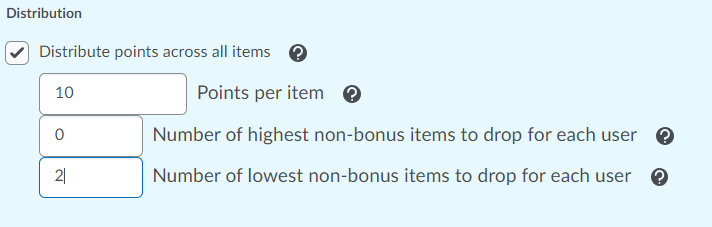
Click Save and close.