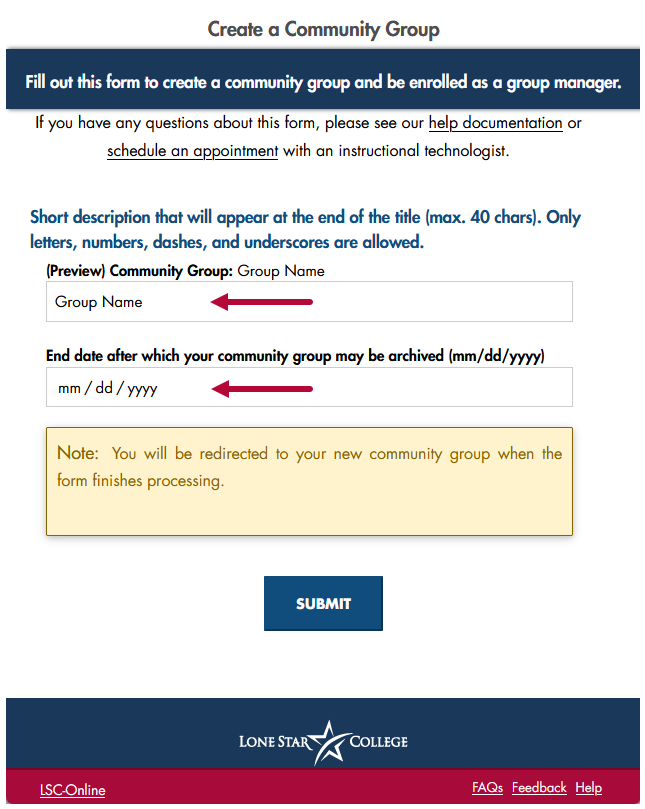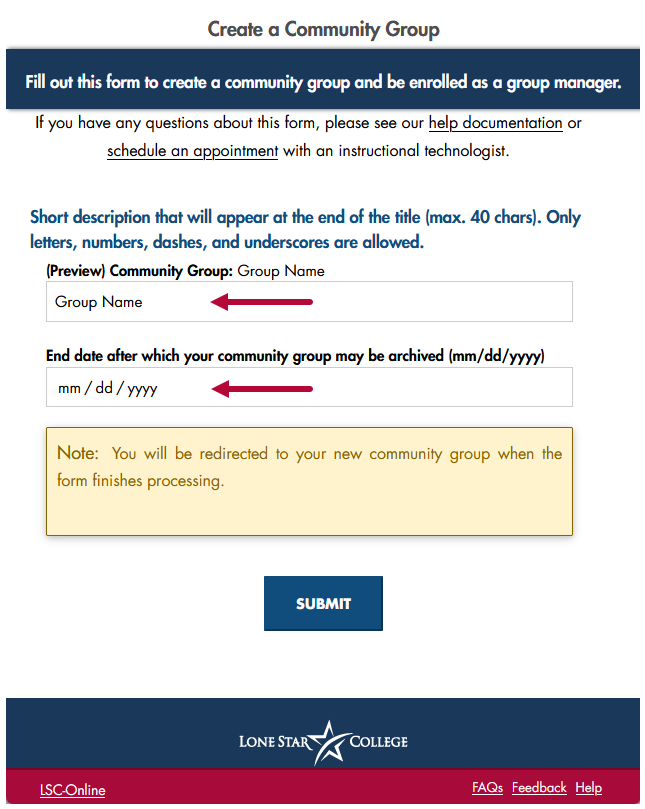Access this form by selecting [VTAC Self-Service Forms] in the upper-left navigation menu, then choose the appropriate form from the list.
A Community Group (CG) is a collaborative space where multiple users can work together on course-related content, much like a sandbox but designed for group engagement. Unlike sandboxes, which are for individual use, CGs allow for the addition of multiple users, facilitating shared course design or other collaborative activities. Who can access a Community Group is determined by the Group Manager of the Community Group.
The Create a Community Group form creates a CG while enrolling you in as the Group Manager.
- On the form, the Group Name and End Date fields are required to be filled out before the form can be submitted.
- Enter a Group Name that will appear after the words “Community Group:”
NOTE: You should NOT repeat the words “Community Group:” because this will be automatically generated. Check next to (Preview) to see exactly how the title of the Community Group will appear.
- Enter a date after which the Community Group will be archived. When finished, click [Submit].