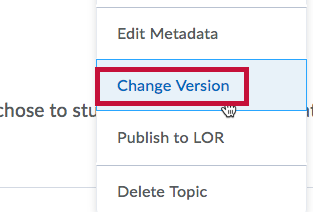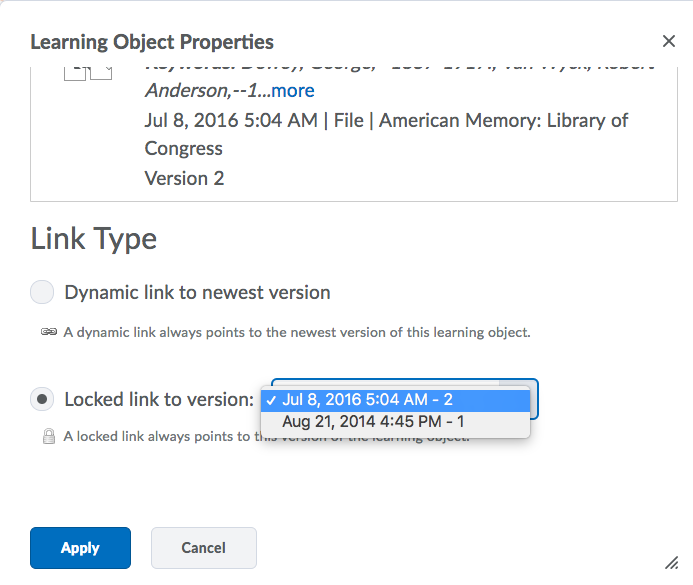You may need to update content in your courses you added from a LOR.
- Access your course, and select the course module.
- Click the arrow next to the object that has been added from the LOR using a link (either a dynamic link or a locked link).
- Select the Change Version option.
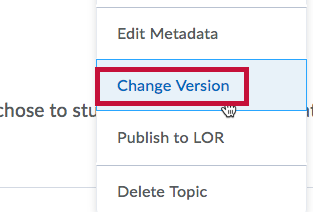
- Select the Dynamic link to newest version option or Locked link to version option.
- All versions of the file are listed in the drop-down menu.
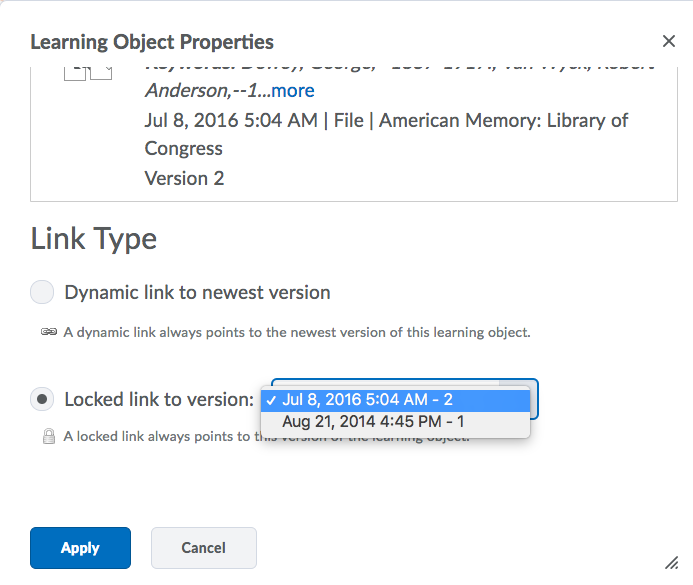
- You can change versions as often as you want.
- All versions of the file are listed in the drop-down menu.
- Click the Apply button.