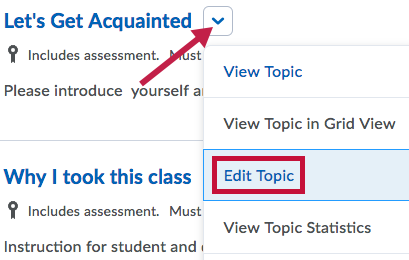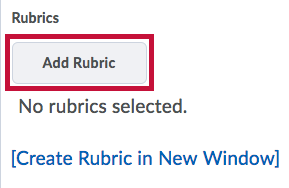- Select Collaboration on the navbar and click Discussions.
- Select Edit Topic from the context menu next to the discussion topic name.
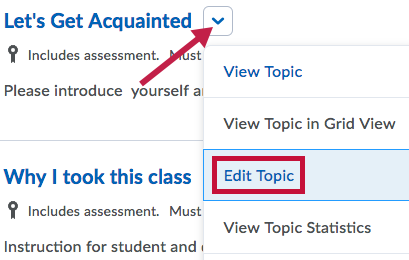
- Click on the Assessment tab and click the Add Rubric button.

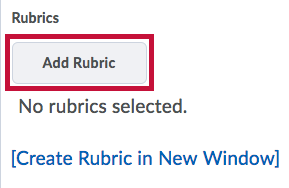
- Check the box next to the rubric you wish to associate with the discussion topic. Click the Add Selected button.
- Click the Save and Close button.
NOTE: Only published rubrics can be connected to an activity. If you do not see the rubric you are looking for to add to the discussion topic, you have probably forgotten to set its status to “Published." Do that in Rubrics, then go back and add the rubric as instructed above.
ALERT! The score transfer does not occur if Allow assessment of individual posts or a Percentage rubric is selected.