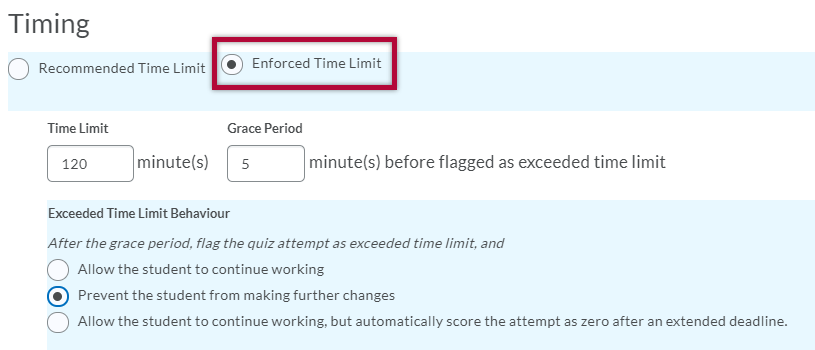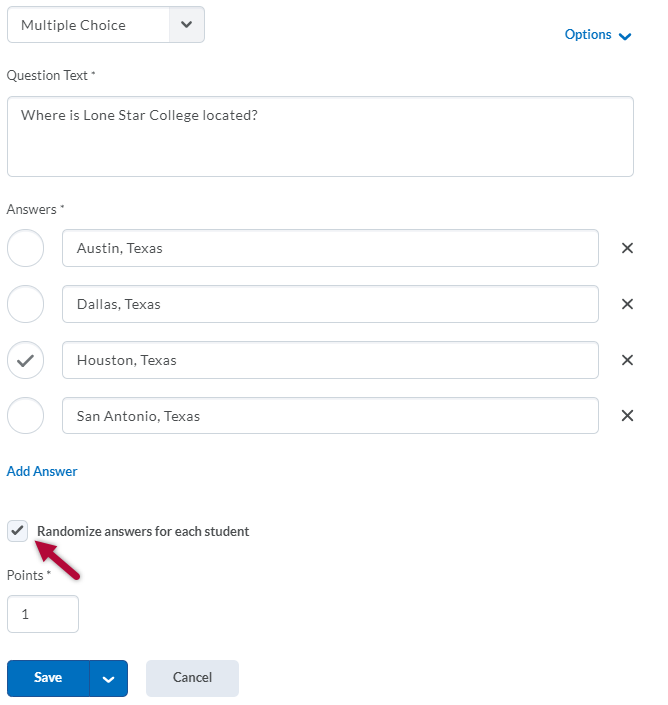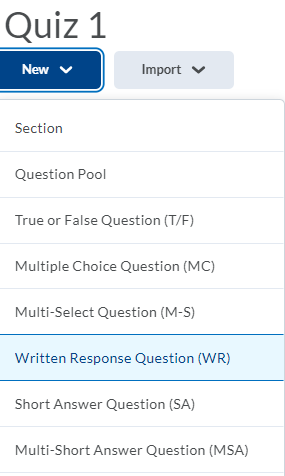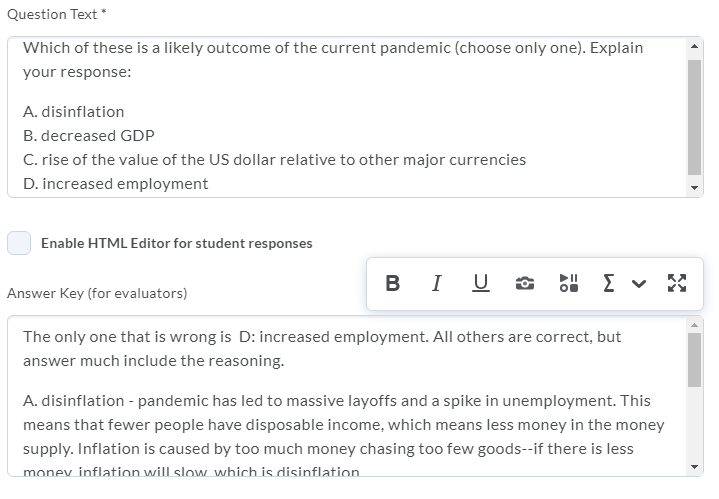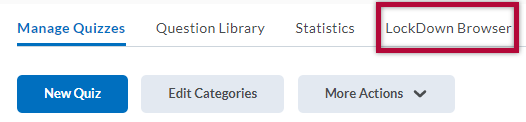Increasing test security within the existing framework is a first step towards offering proctorless assessments. The following suggestions can be utilized for offering high-stakes testing without the use of a human proctor or proctoring technology, such as ProctorU.
- Limit the time allotted per question and set an Enforced Time Limit for the quiz. For example, you might decide that two minutes per question is plenty of time, so for a 60 question exam, you may allot 120 minutes. With Enforced Time, D2L allows you to set a grace period, which can accommodate for possible student technology issues.
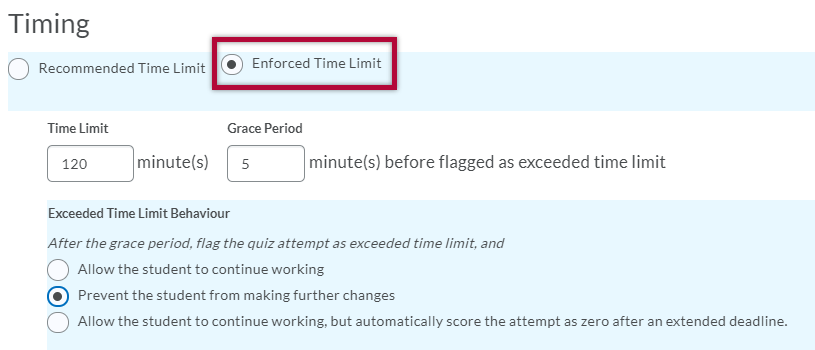
- (Part 1) Randomize the questions from a Question Pool – this is best accomplished with a larger question set; if you randomize within a small question set, students are highly likely to get the same question. To see how to randomize questions, view this video.
- (Part 2) Shuffle the question order – if everyone is getting the same set of questions, you can still shuffle the order in which they are received. To see how to shuffle questions, view this video.
- Randomize the responses in a Multiple Choice question – it is common to include “All of the above” as the final choice, however, this would not make sense if the choices are randomized. If randomizing answer choices, re-word the choice to “All of the other choices”.
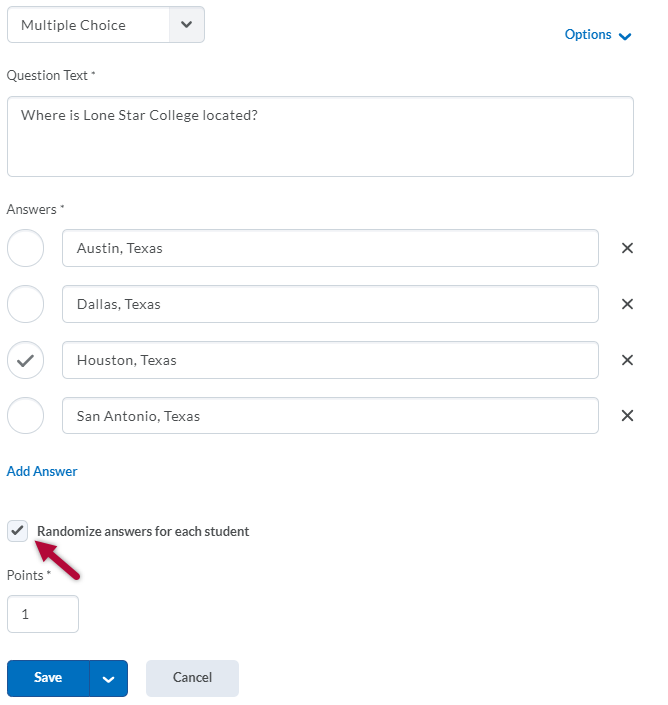
- Use a Traditional Essay question – this is best accomplished with a rubric to promote even grading between students. In a D2L quiz, you would select the Written Response (WR) question type.*
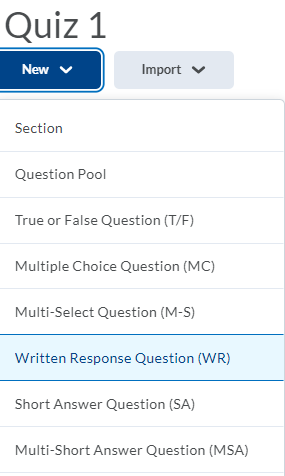
-
*An alternative to essay questions – if time is not a necessary factor try offloading an essay question into an Assignment. This would allow you to run the submissions against Turnitin, an originality checking tool.
-
- Create an Expanded Multiple Choice question – there is one correct answer, but the student must also explain their response. In D2L, this is best delivered using the Written Response (WR) question type.
- Offer a Expanded Multiple Select question – a type of multiple choice where there is more than one correct answer and the student must explain their choice. In D2L, this is best delivered using the Written Response (WR) question type.
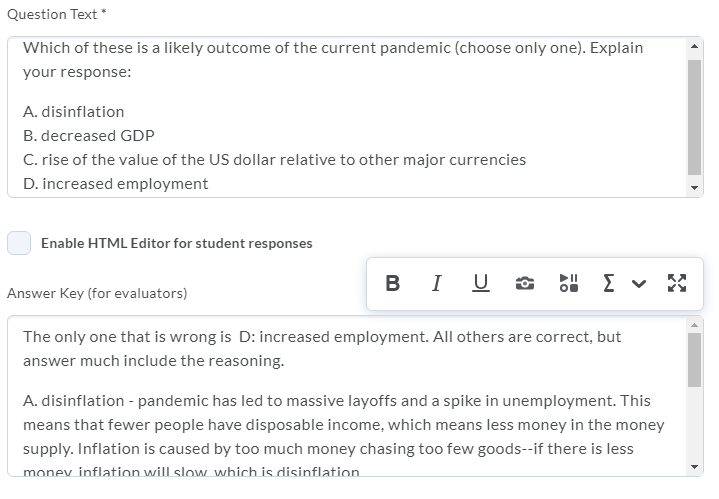
- Give each student Special Access, and schedule individual test windows. Use the Appointment Booking tool in Webex to set up the private meetings with the students. The student will share their exam screen, and take the exam while you observe.
- Use the Respondus Lockdown Browser – it locks the student into the test environment on their device. Respondus Monitor may also be set in conjunction with Lockdown Browser.
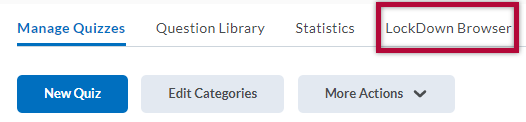
For individual assistance with creating assessments in your course, schedule an appointment with your campus instructional designer.