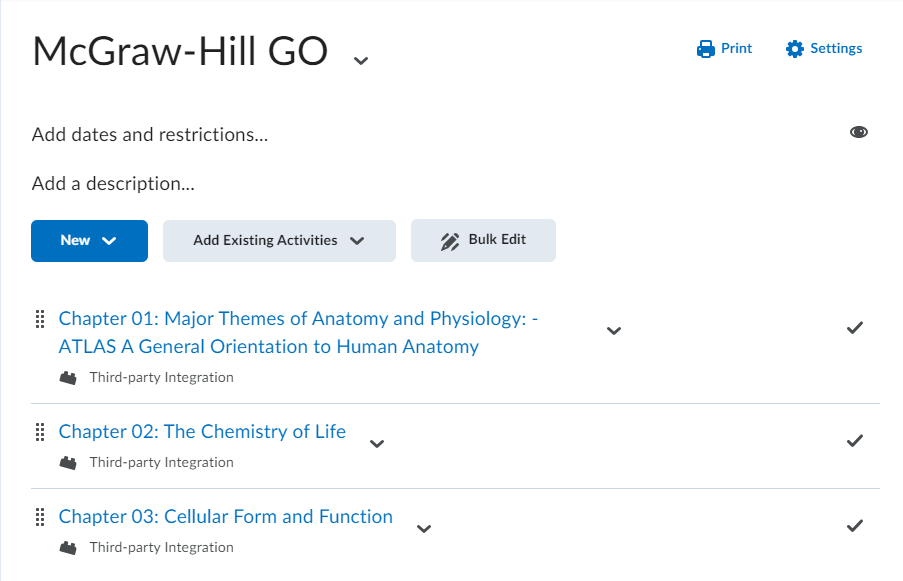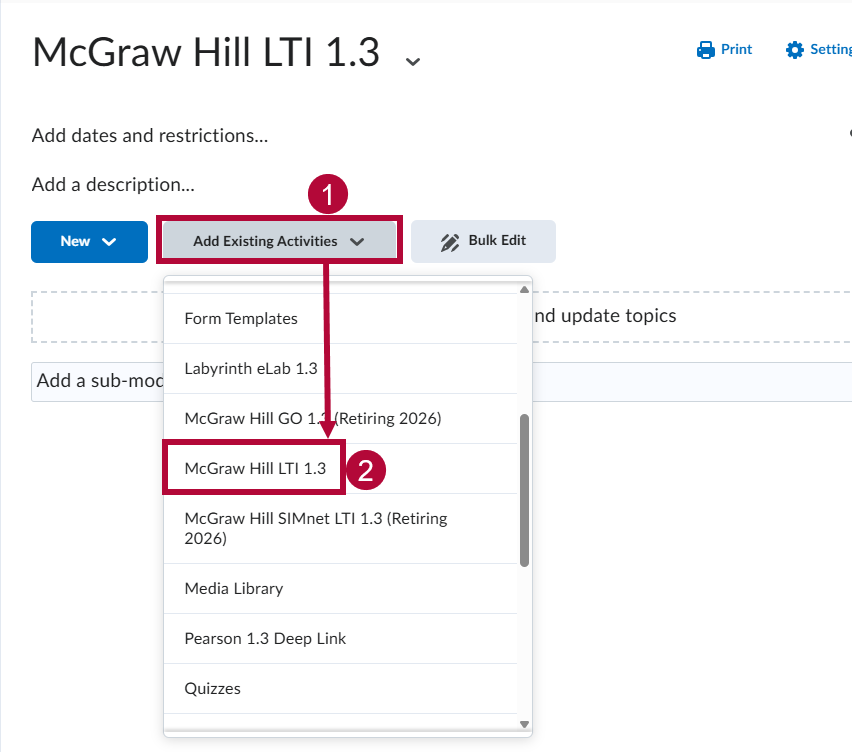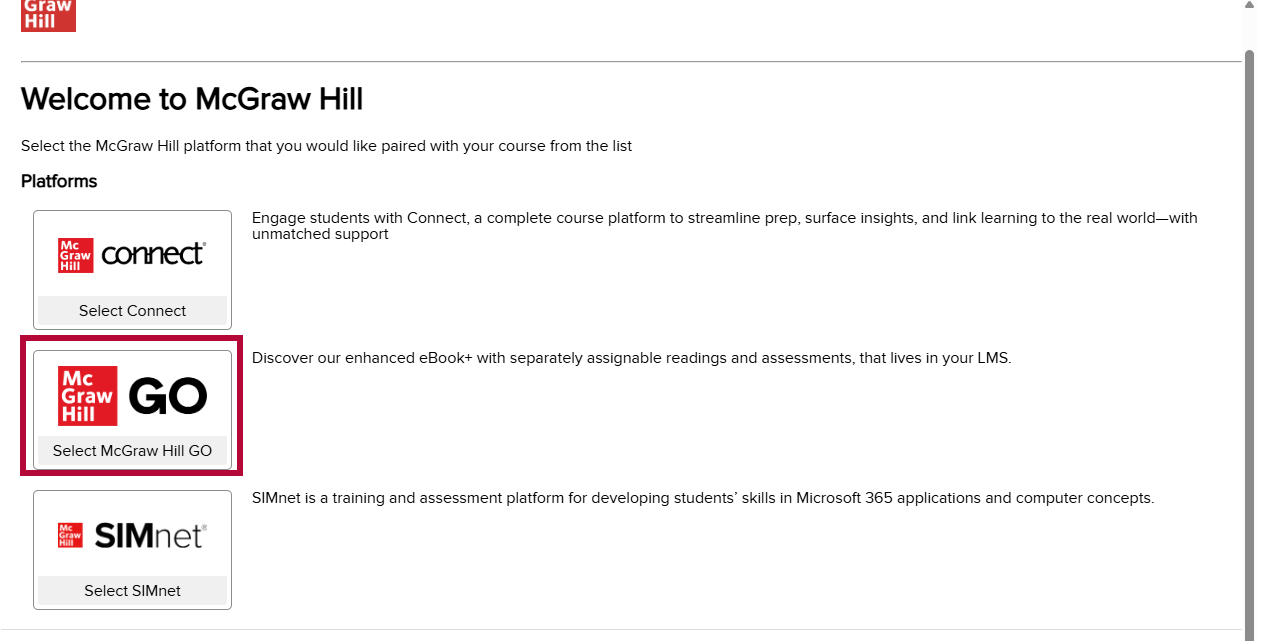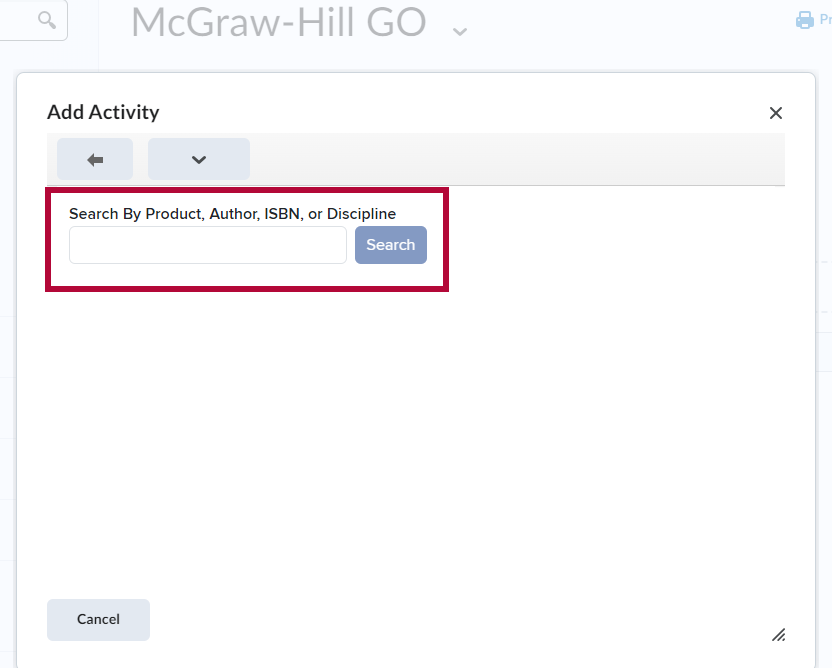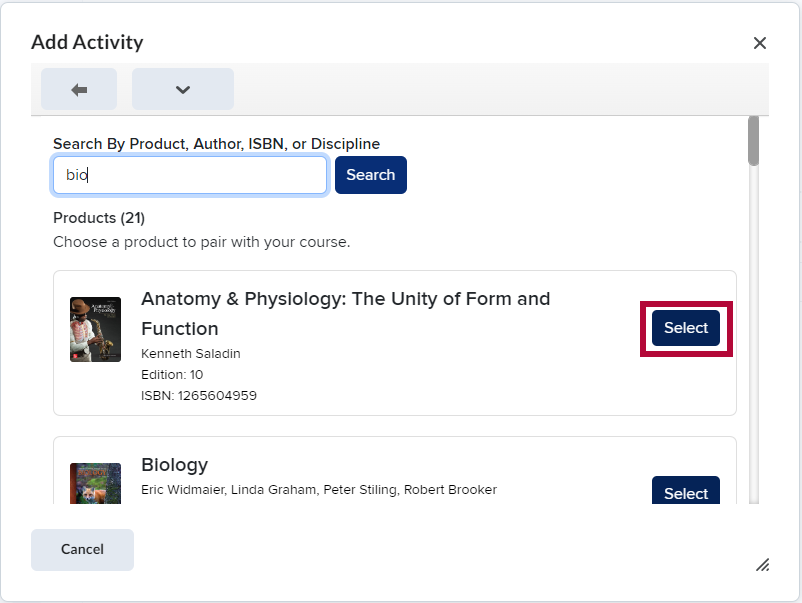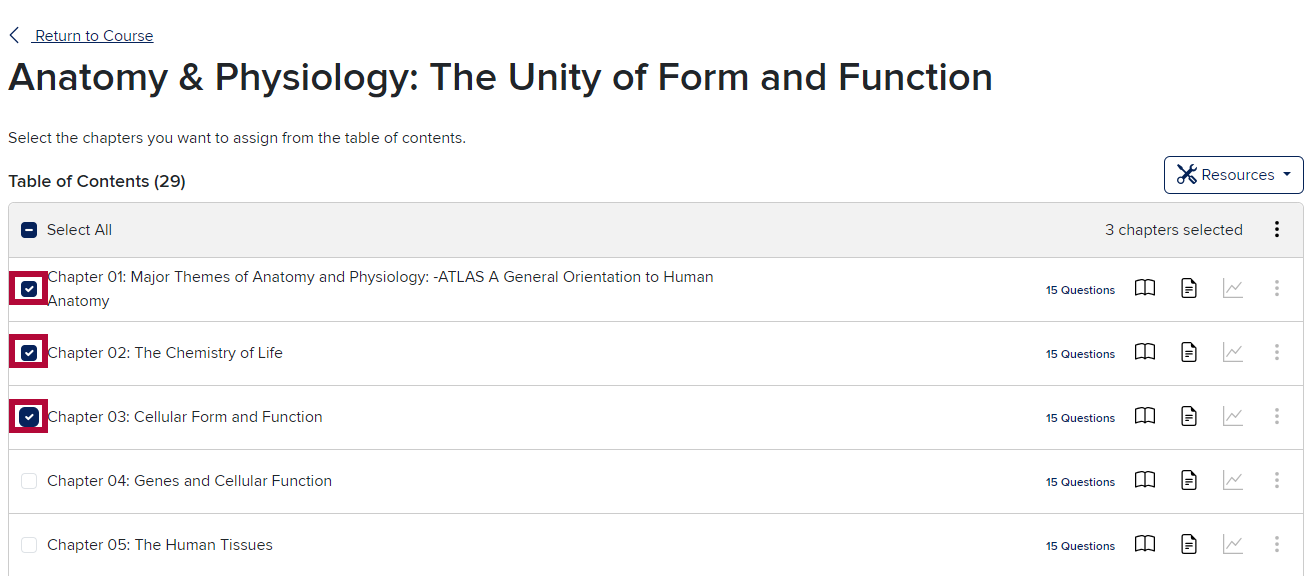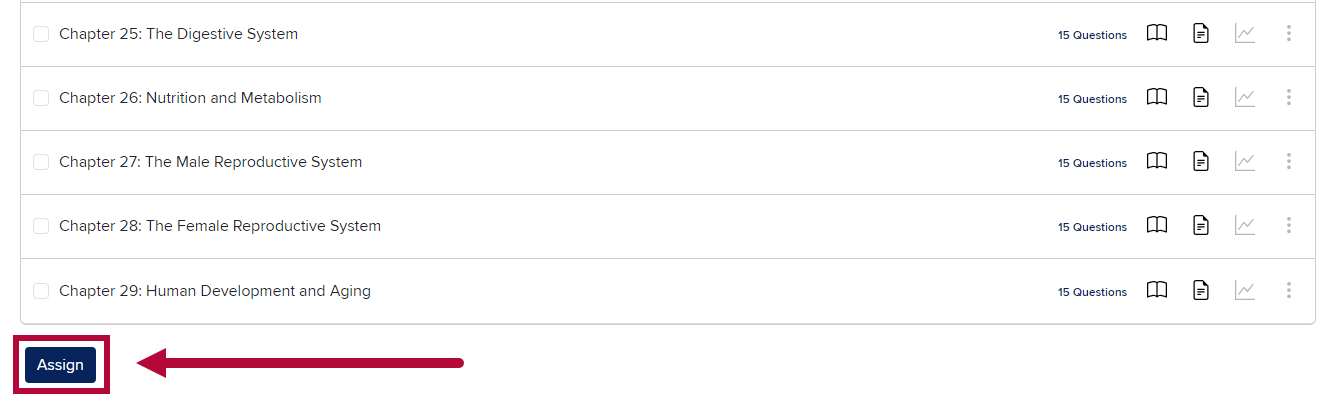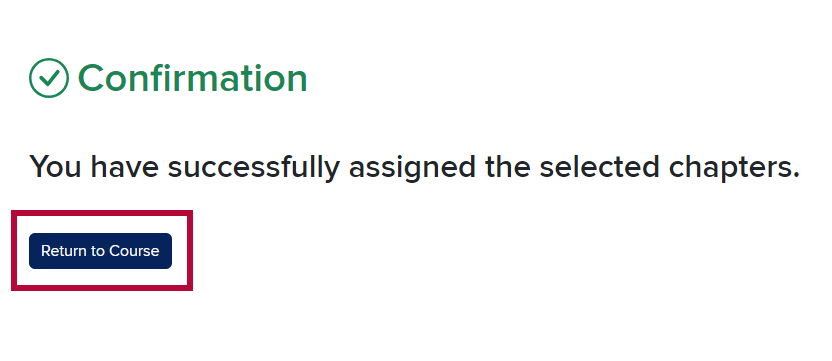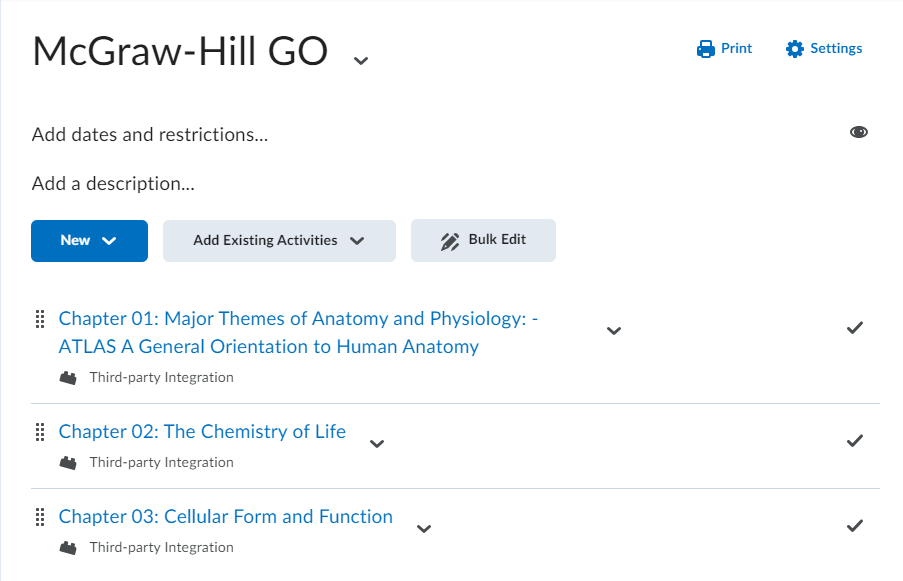Online Services does not have access to your McGraw-Hill account. For integration issues or questions, please contact McGraw-Hill support or reference the McGraw-Hill GO Instructor Guide.
McGraw Hill GO takes affordable and easy-to-use eBooks to a new level with tools to help instructors manage their classes and students to maximize their learning. GO is a lighter version of McGraw-Hill Connect trading customization for simplicity and lower cost for student access codes.
Adding McGraw-Hill GO to your Course
NOTE: McGraw-Hill is moving their tools to a single D2L Integration. You can now find all 3 McGraw-Hill products: Connect, Go, and SIMnet, under the [McGraw Hill LTI 1.3] integration. You can continue to use the Legacy SIMnet and Go tools through the end of Fall 2025.
- Navigate to your Content Module → [Add Existing Activities] → [McGraw Hill LTI 1.3].
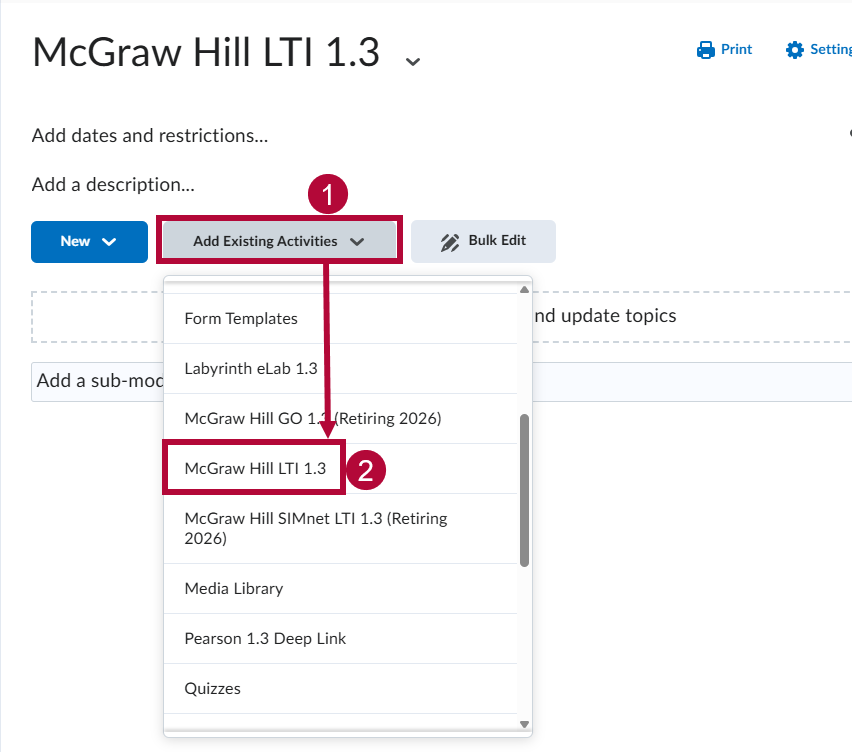
- Click on [Select McGraw Hill GO].
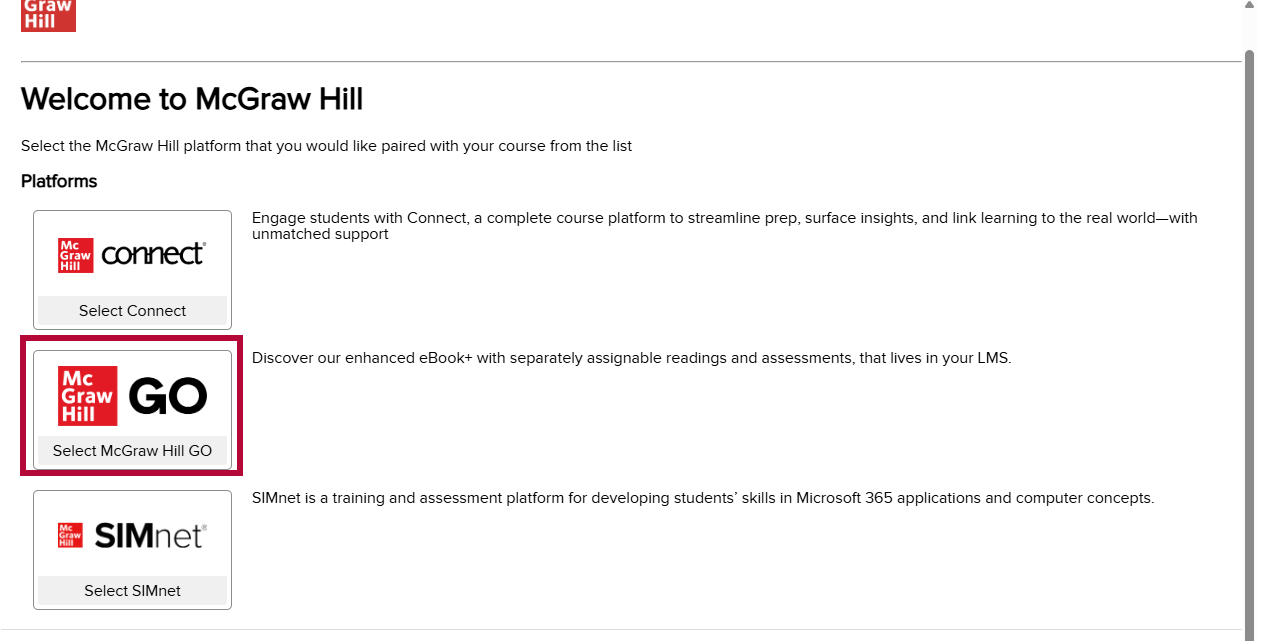
- To find your Textbook input either the [Search by Product, Author, ISBN, or Discipline] and [Search].
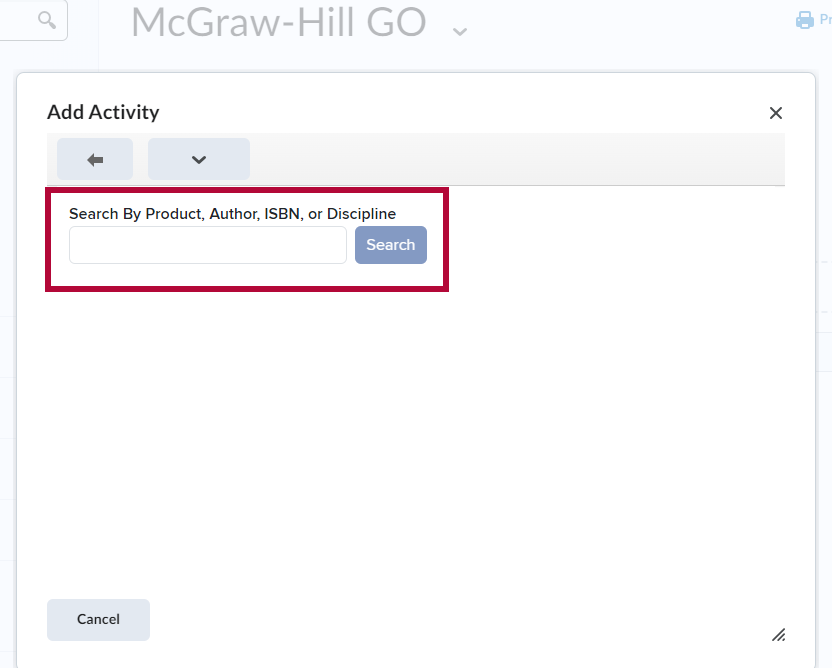
- Once the correct Textbook is found choose [Select].
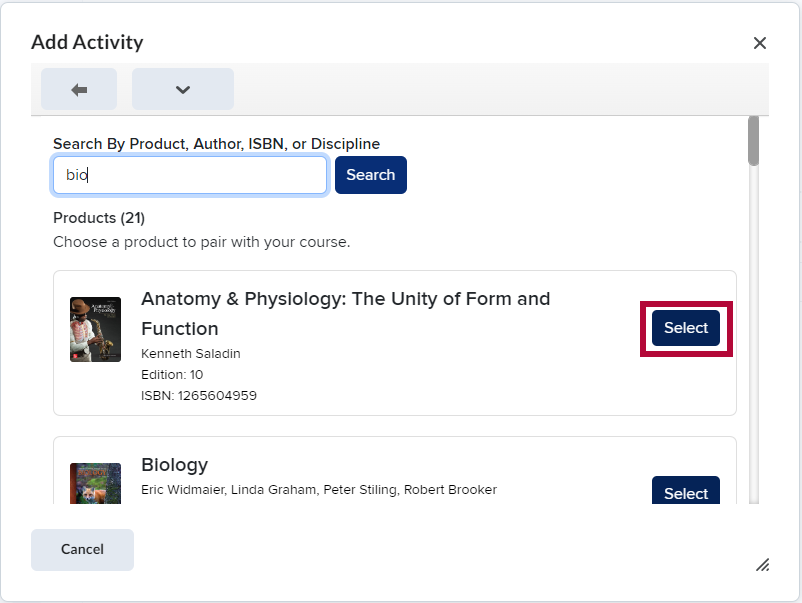
- Select the [Checkbox] of the chapters you wish to add to this D2L Content Module.
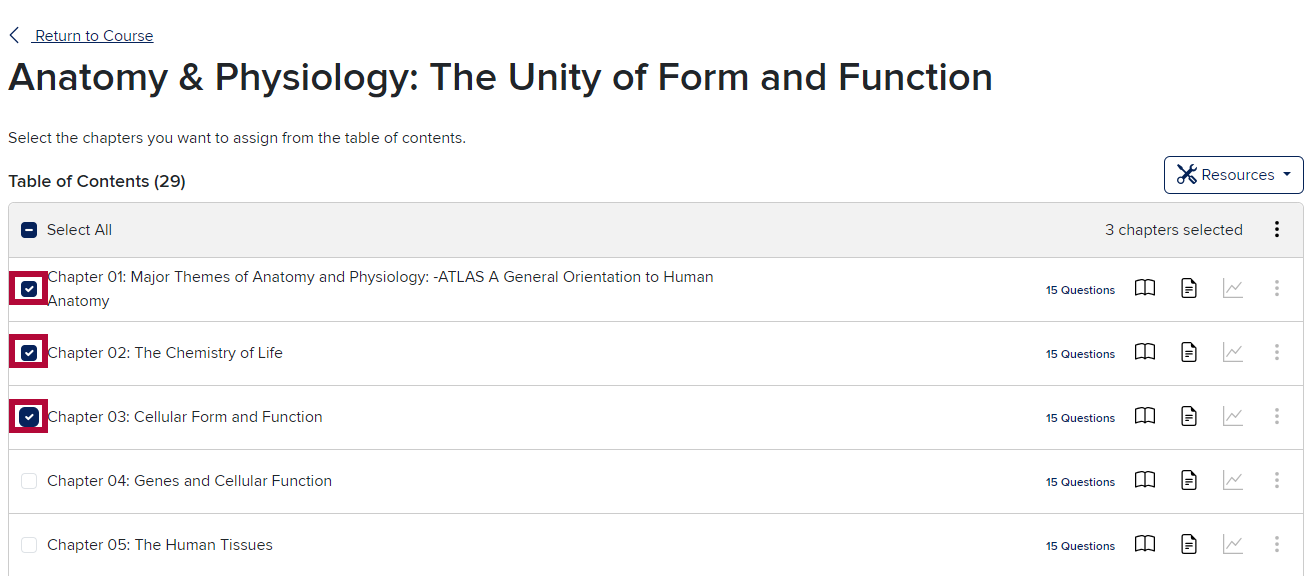
- Select [Assign] at the bottom of the list.
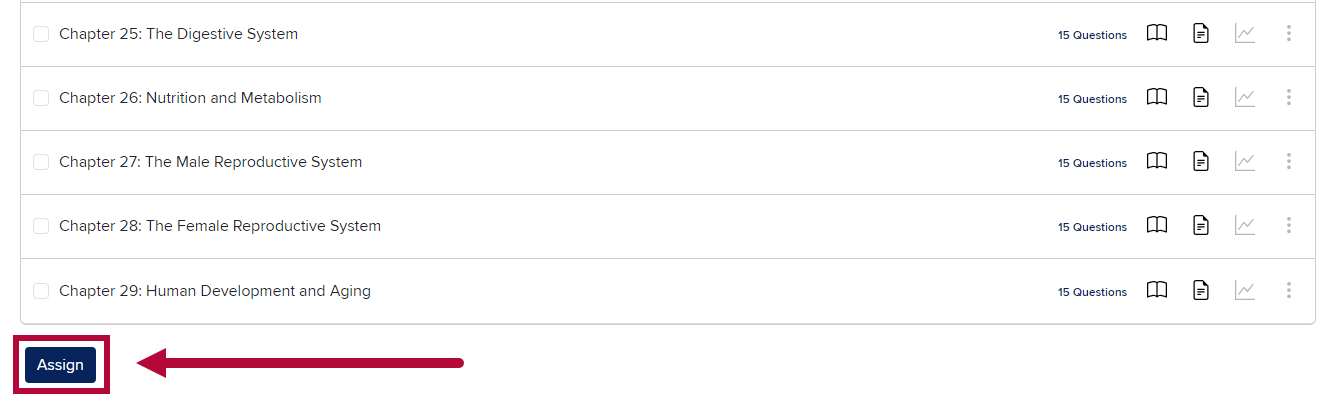
- Select [Return to Course].
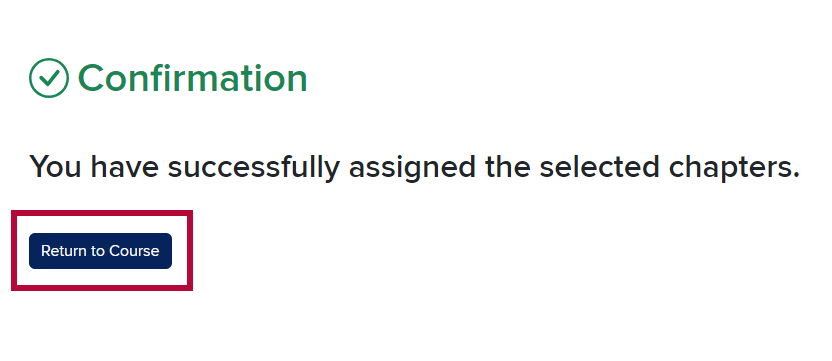
- The selected Textbook Chapters are now located within the Content Module. Corresponding grade items are created and associated automatically in your Gradebook.