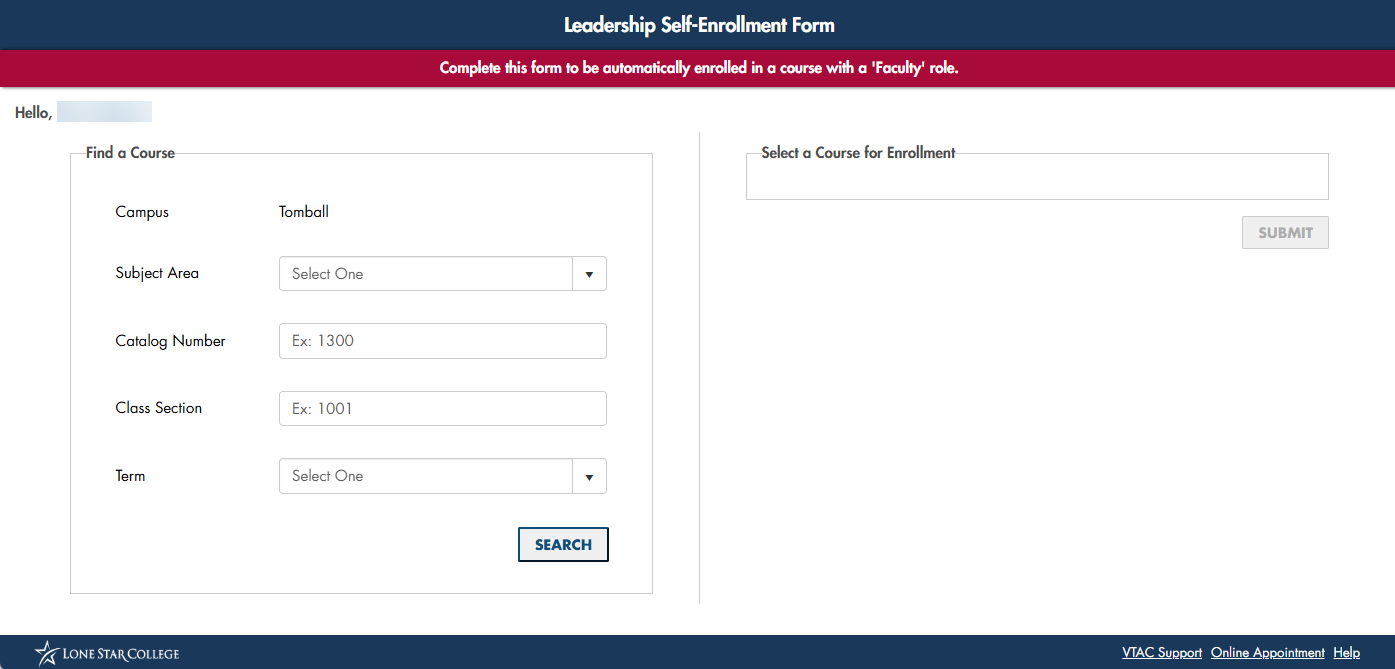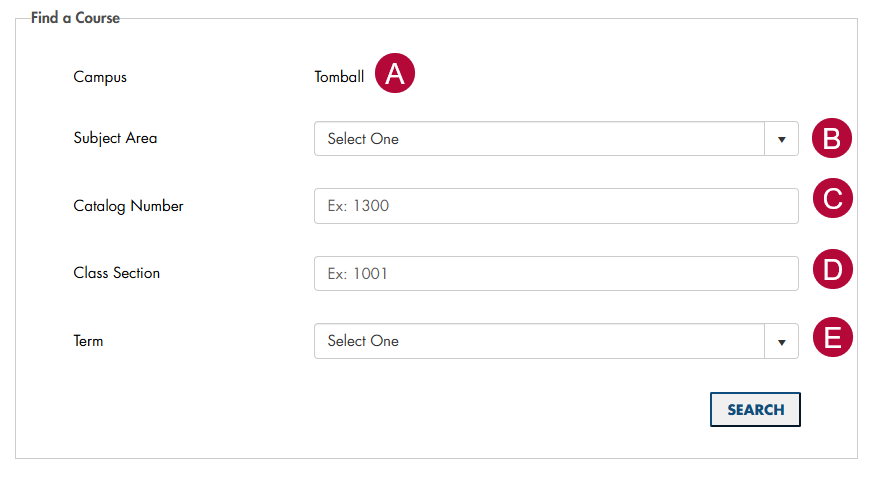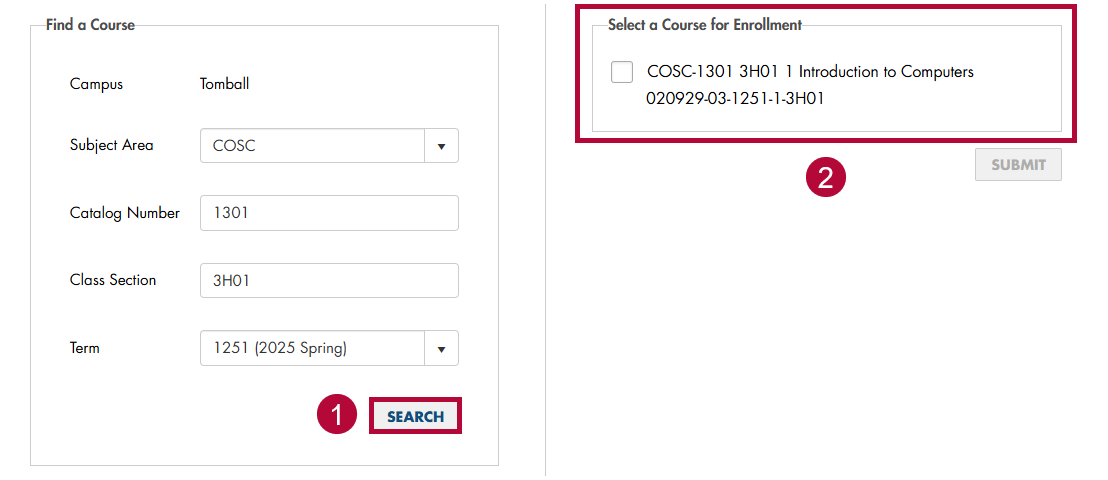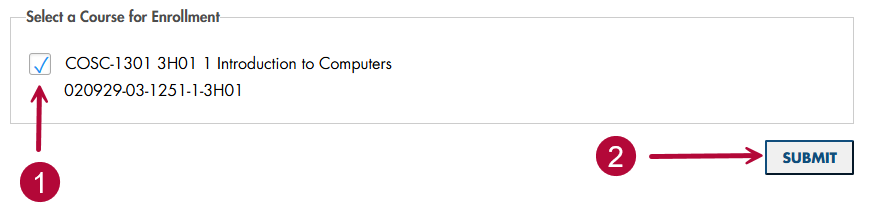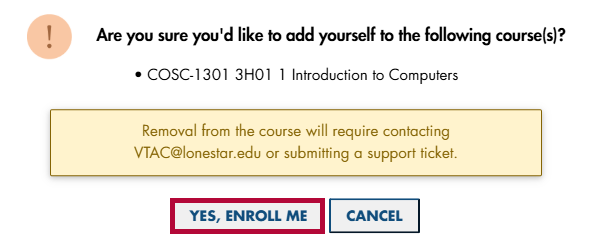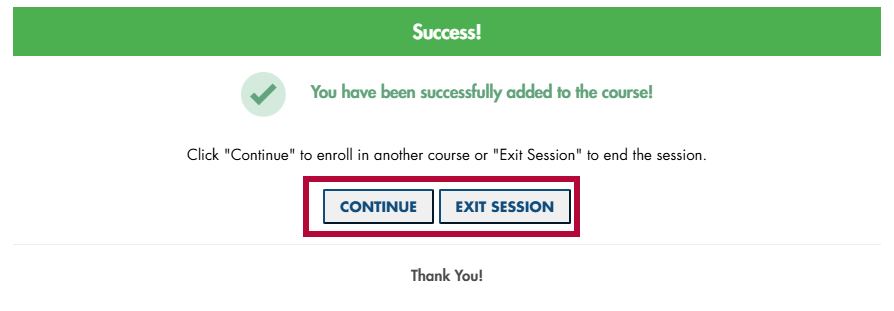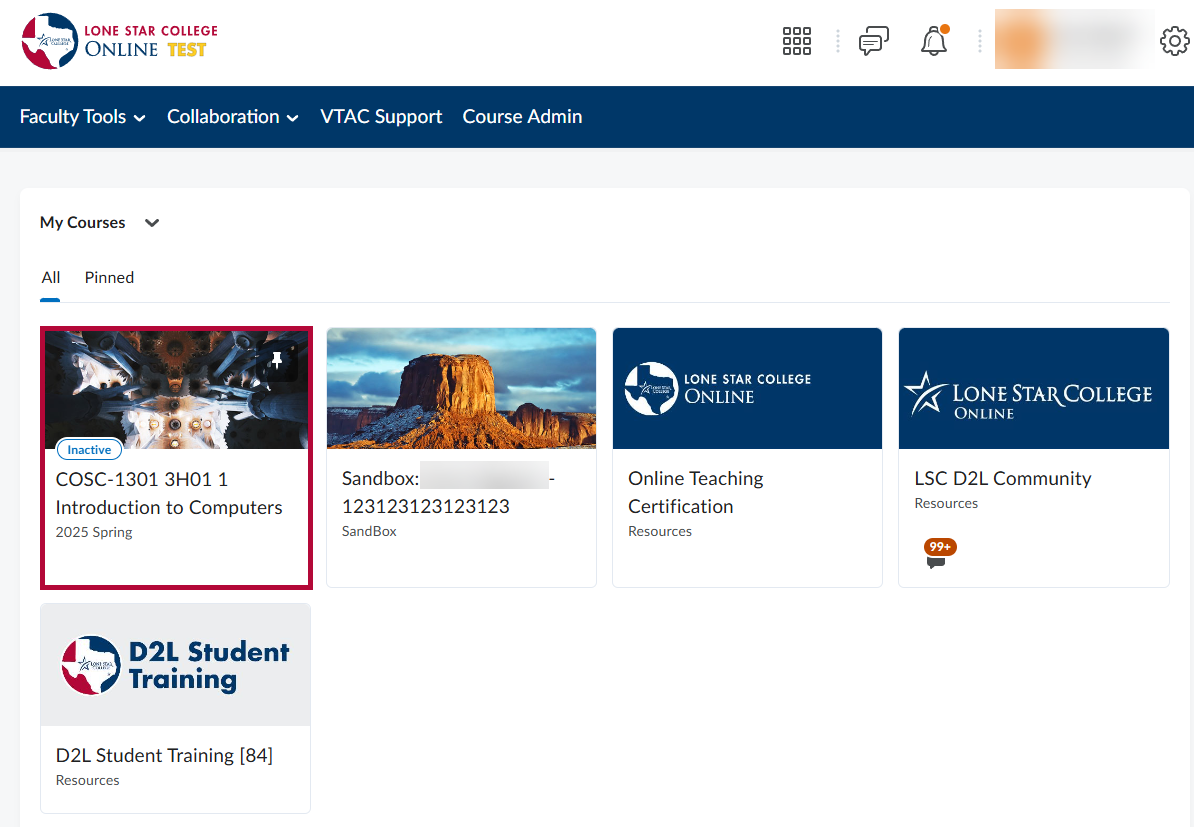Access this form by selecting [VTAC Self-Service Forms] in the upper-left navigation menu, then choose the appropriate form from the list.
The Leadership Self-Enrollment Form empowers Vice Presidents of Instruction (VPIs), Deans, Department Chairs, Lead Faculty, and Program Directors to instantly enroll themselves into any D2L course from their campus. This direct access supports oversight, instructional involvement, and faculty support, eliminating the need to submit a request to the Online Services team and wait for manual processing.
NOTE: If you are a Dean, Department Chair, Lead Faculty, or Program Director member and cannot access this form, please contact your campus VPI to ensure you've been added to the Instructional Leadership Management list.
Navigate the Leadership Self-Enrollment Form
- The Leadership Self-Enrollment Form includes two sections: Find a Course and Select a Course for Enrollment. In the Find a Course section, course information can be entered to locate a desired course. In the Select a Course for Enrollment section, available courses can be chosen for enrollment.
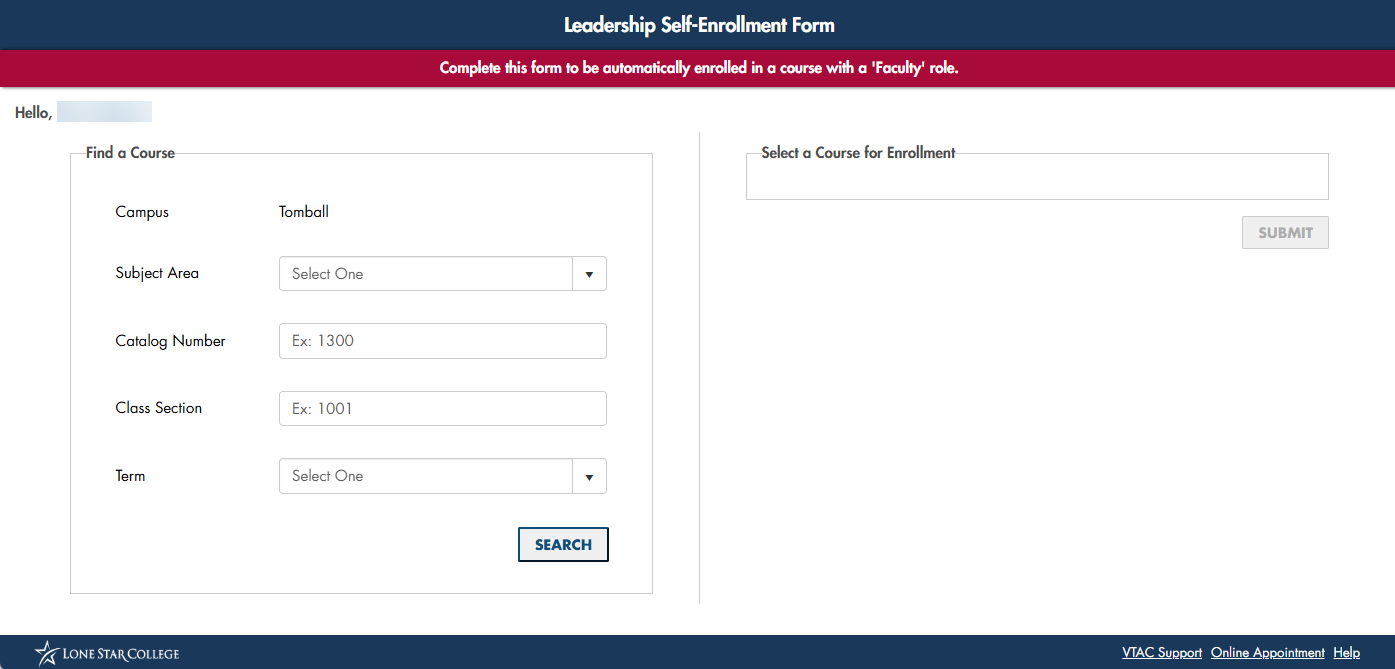
- The Find a Course section is separated into five different fields:
A) Campus B) Subject Area C) Catalog Number D) Class Section E) Term
NOTE: All fields must be filled in order to search for the desired course(s). If the fields are not inputted correctly or left empty, the search will result in the course not being found.
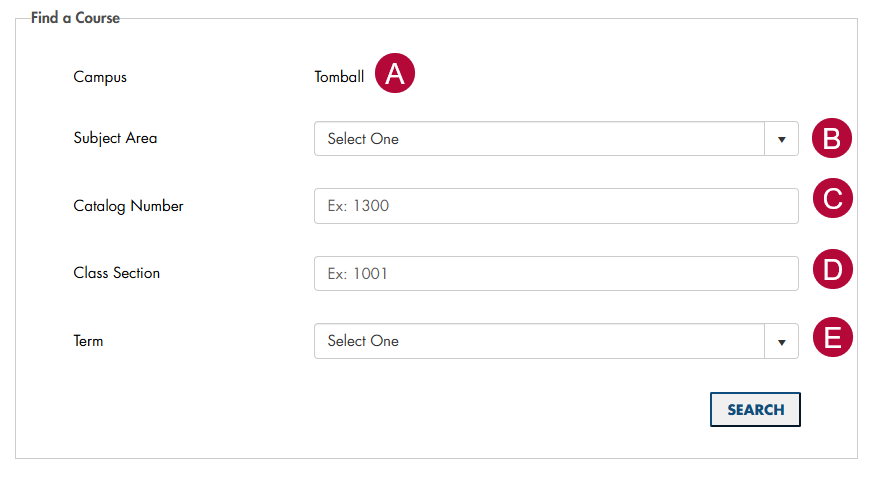
-
Once the fields have been filled out, click [Search] and the course will populate in the Select a Course for Enrollment section on the right.
NOTE: If an exact value is not entered in the Class Section text box, the system will return a list of courses that closely match or contain the entered text in the Select a Course for Enrollment section.
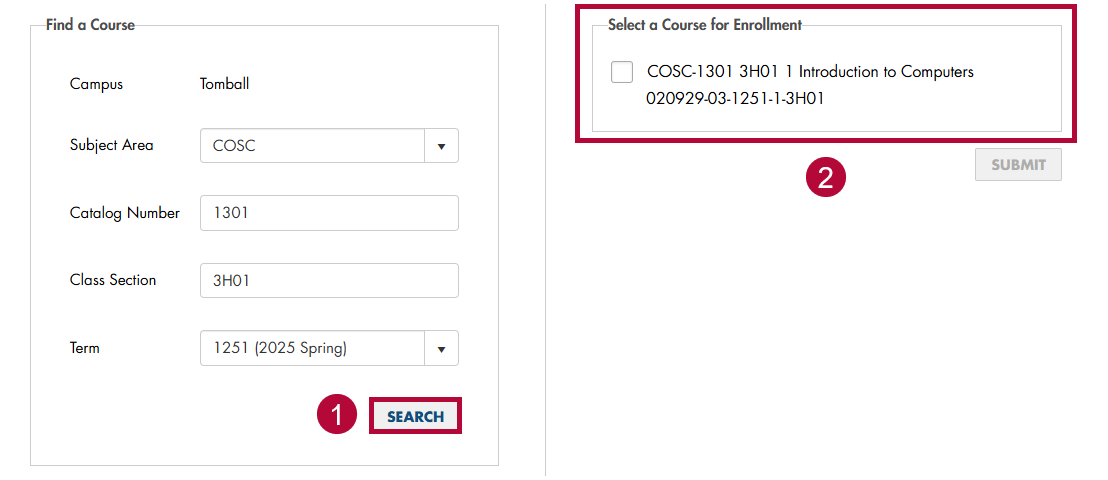
- After clicking [Search], select the desired course(s) from the list of results, then click the [Submit] button to proceed.
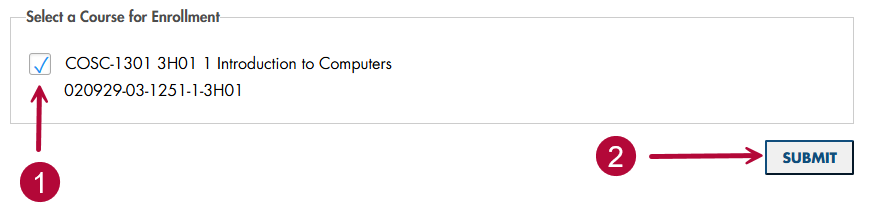
- A confirmation popup will appear asking you to confirm the selected course(s). Please review the course name carefully to ensure it's the correct course before clicking [Yes, Enroll me].
NOTE: If you are enrolled in the wrong course, contact VTAC Support or email VTAC@lonestar.edu to request removal from the course.
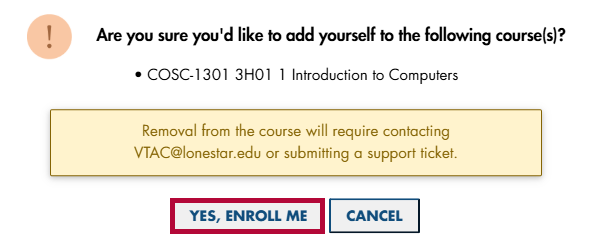
-
A success message will appear confirming the enrollment. Either click [Continue] to return to the Self-Enrollment page, or [Exit Session], which will close the current page.
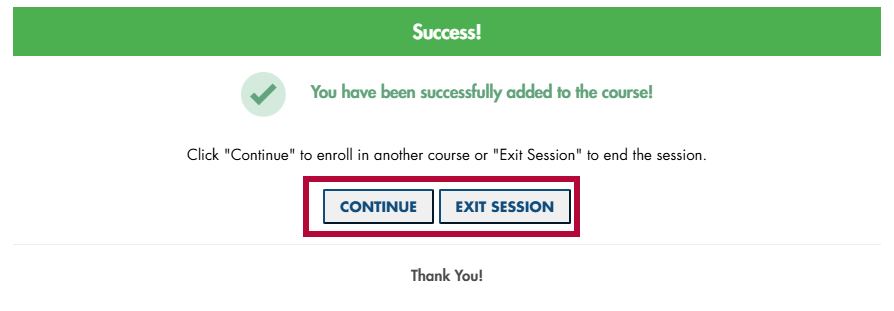
- Finally, navigate to the D2L Course Homepage, where the enrolled course should now appear in your My Courses section.
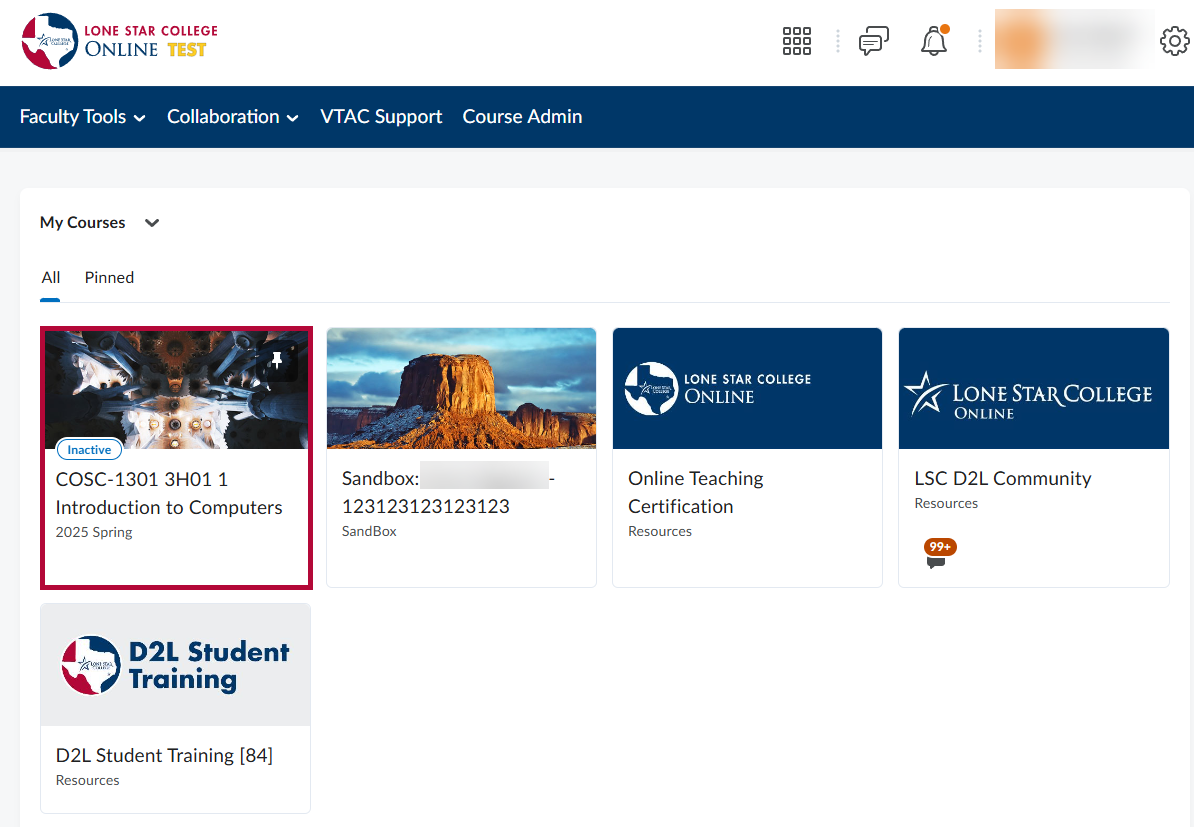
If you have any questions about the form, please contact VTAC Support at
vtac@lonestar.edu.