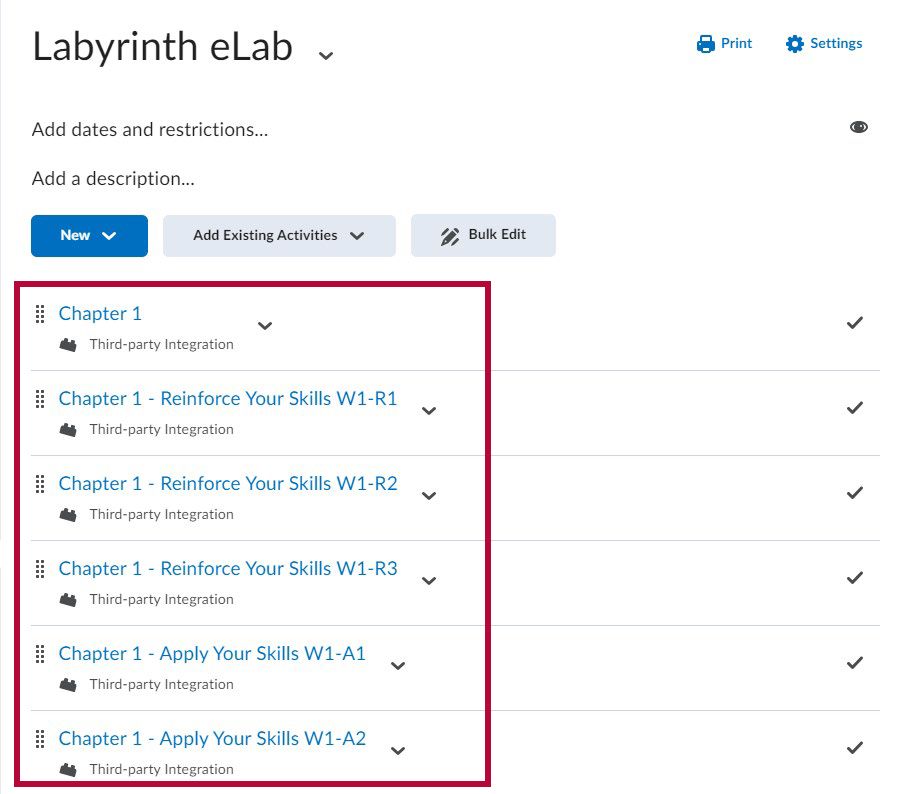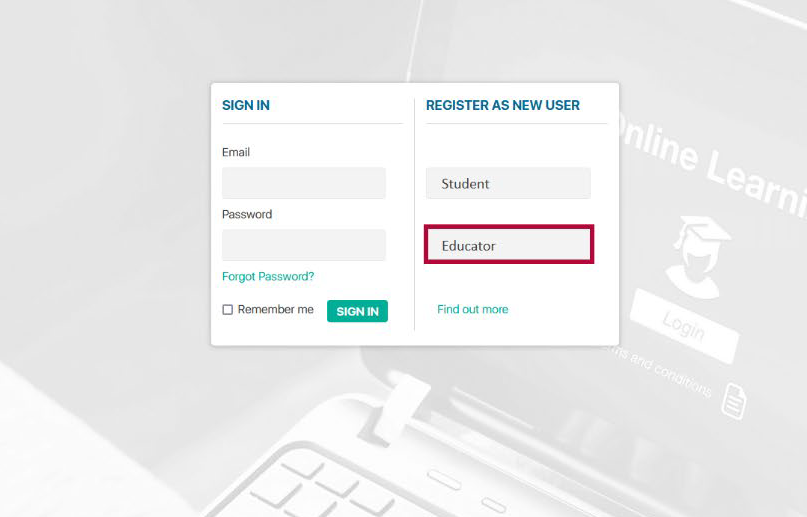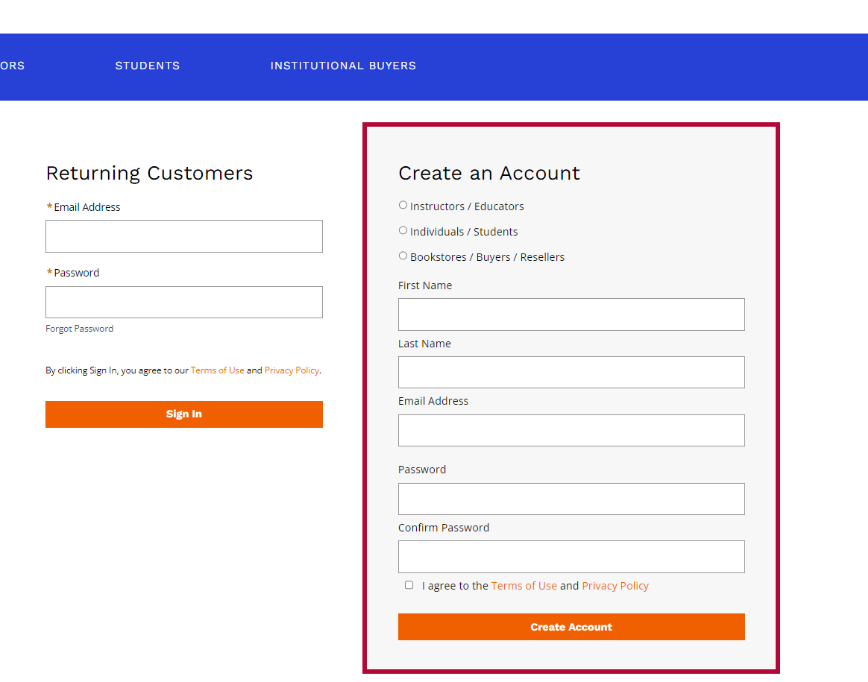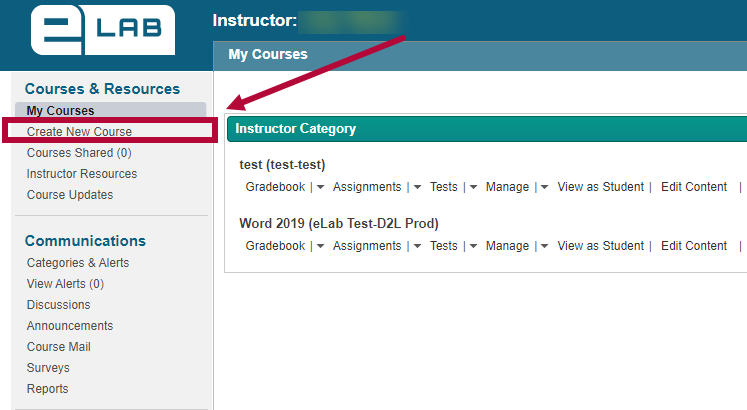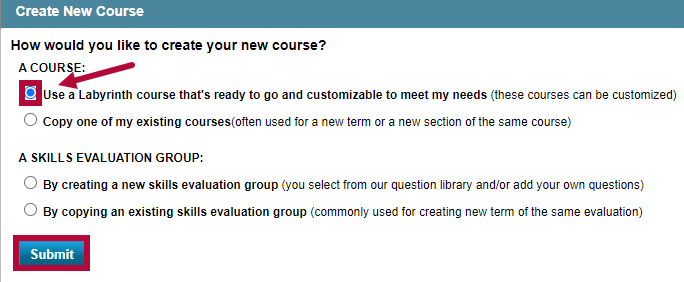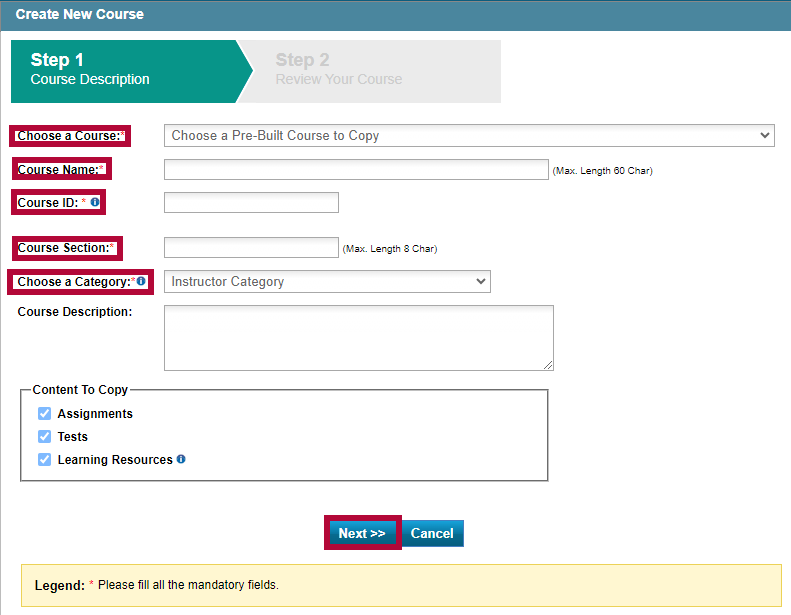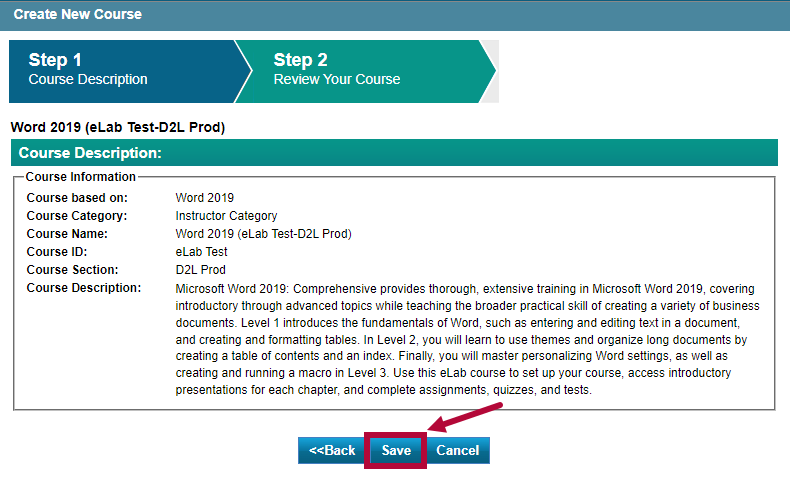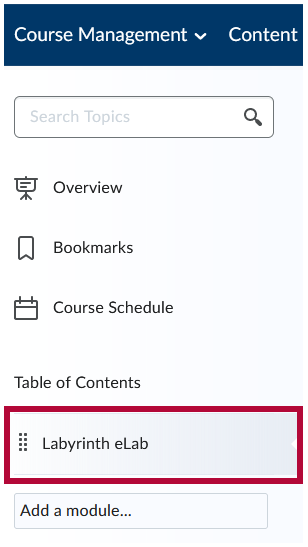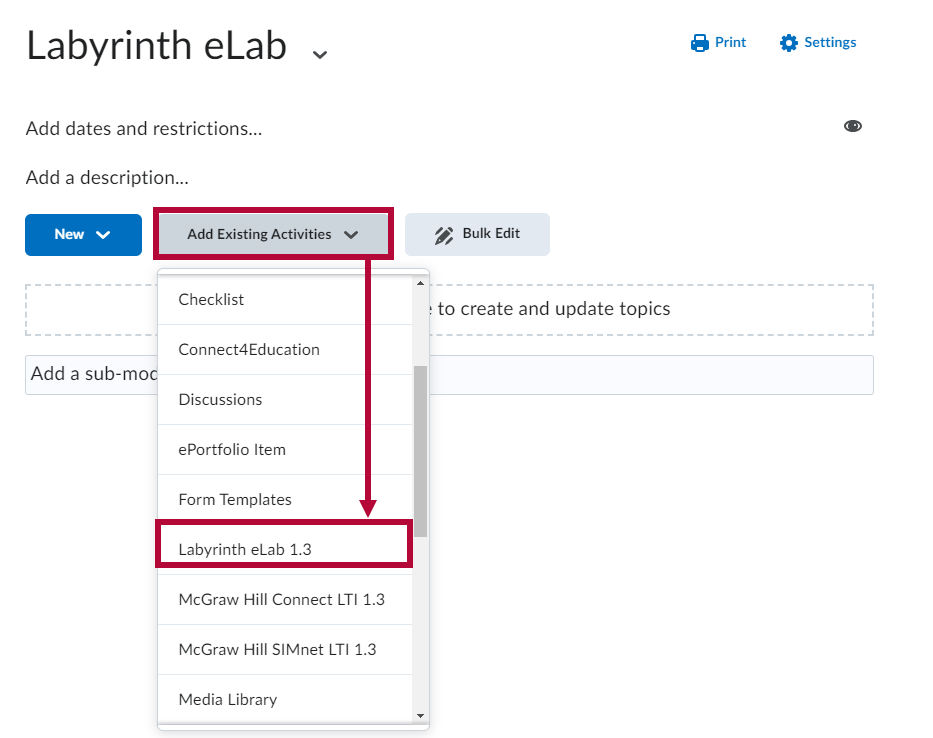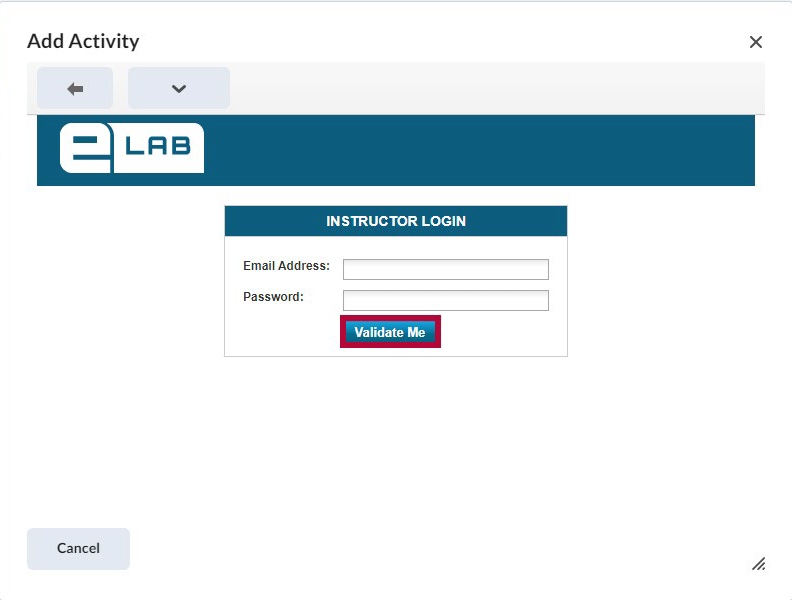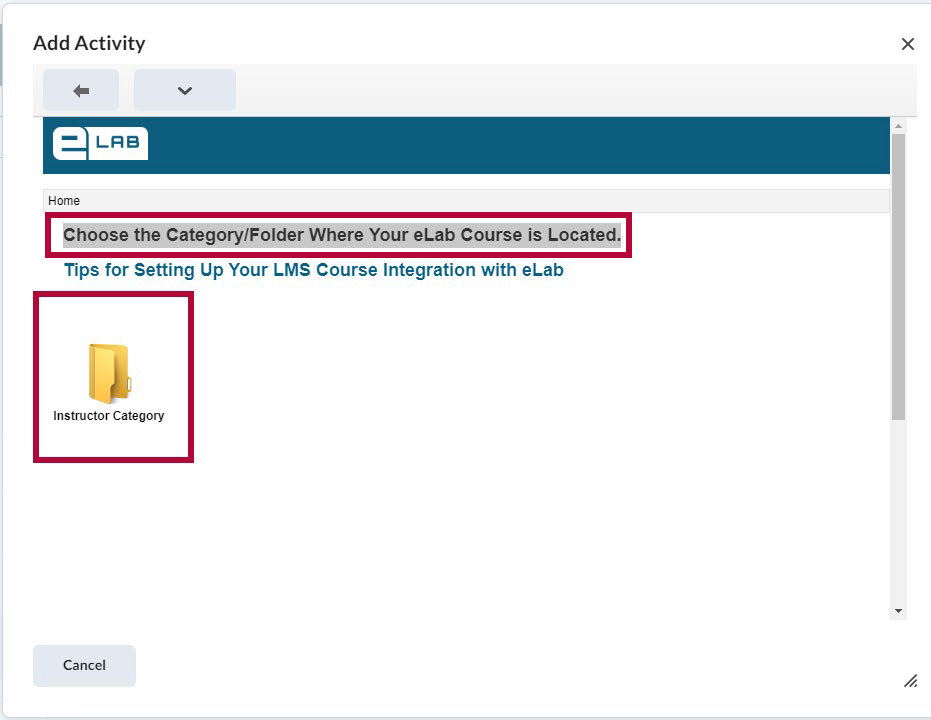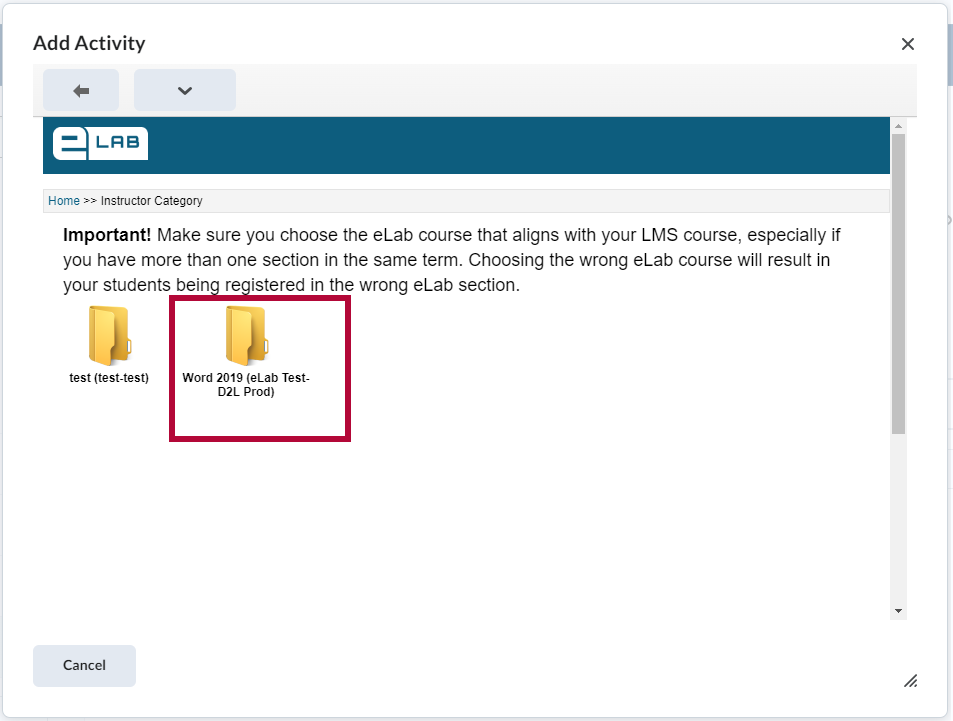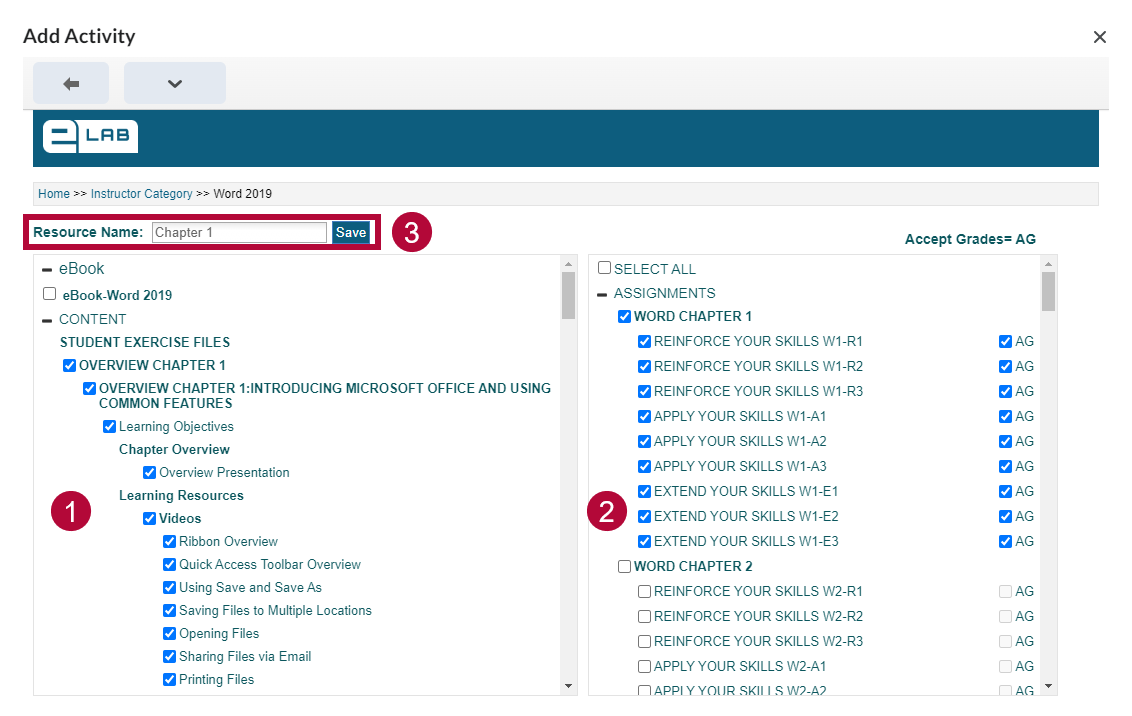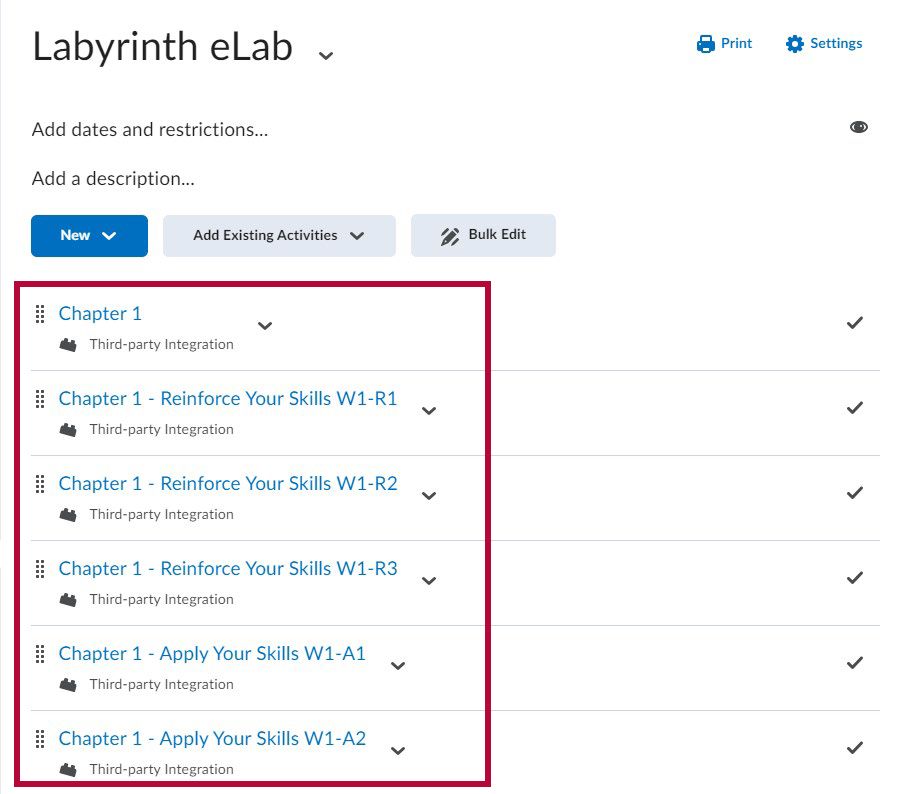Online Services does not have access to your Labyrinth eLab account. For integration issues or questions, visit the Labyrinth eLab Support.
Labyrinth eLab is a digital learning and assessment platform is a secure, easy-to-use solution that offers automated skills assessment, gradebook management, and extended online training.
Activating Labyrinth eLab in your D2L Course
- Send an email to VTAC@lonestar.edu.
- Include a list of the courses, complete with course ID, section numbers and terms, in which you want to use Labyrinth eLab.
Setup your Labyrinth eLab Account and Course
- Navigate to the Labyrinth eLab website, under Register as a New User, select [Educator].
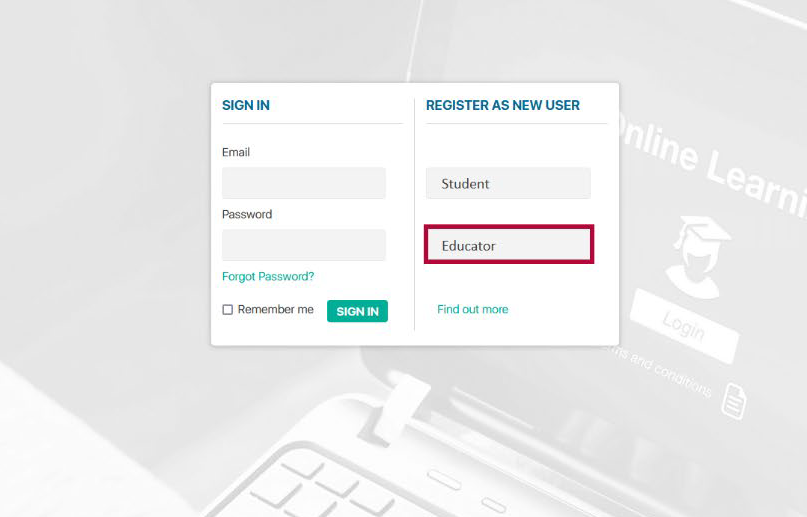
- Fill out the required fields and select [Create Account].
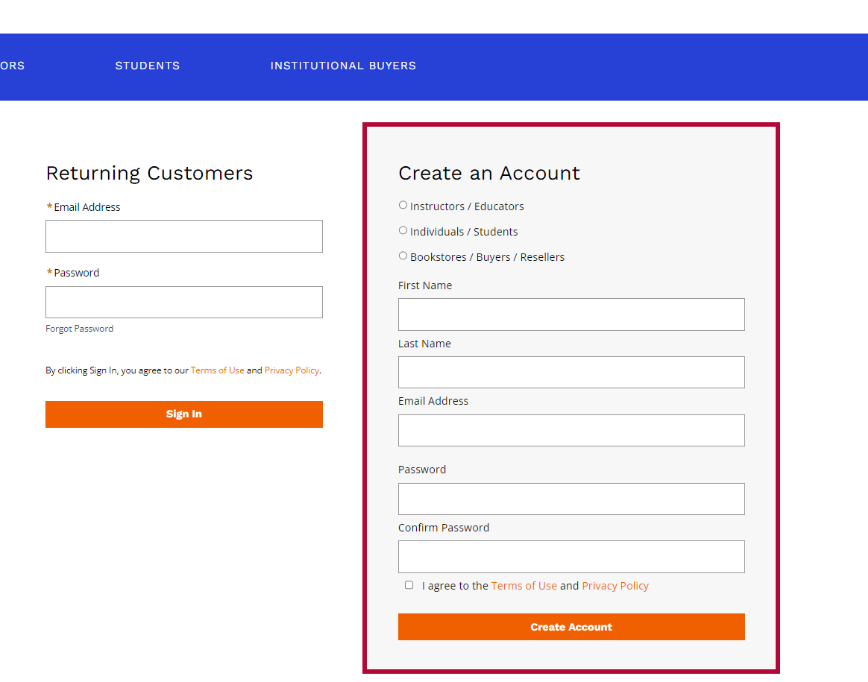
- Log into your newly created Labyrinth eLab account and select [Create New Course].
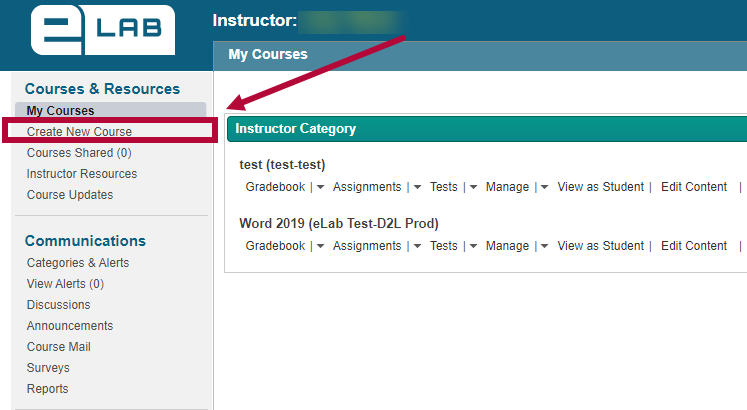
- Select the bubble for [Use a Labyrinth course that's ready to go and customizable to meet my needs], select [Submit].
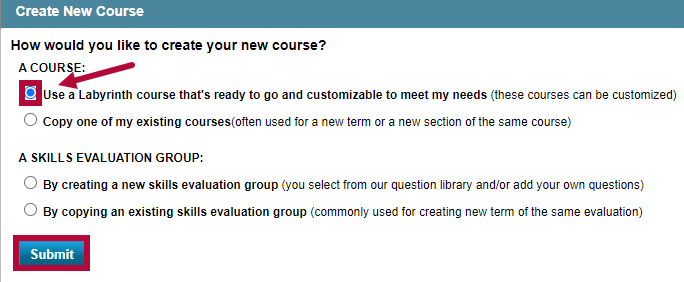
- Fill out the required fields and click [Next].
NOTE: The Course Name, Course ID, and Course Section you choose will display in your D2L Course.
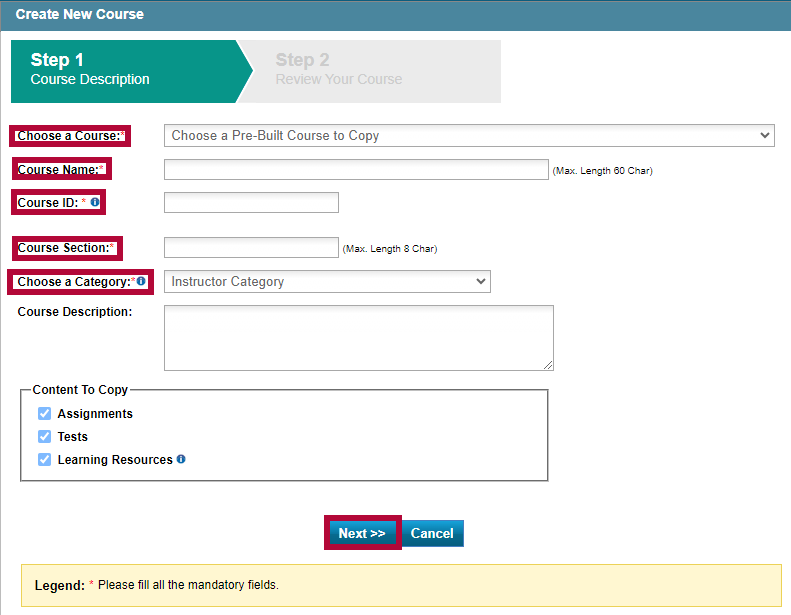
- Select [Save] to complete course creation.
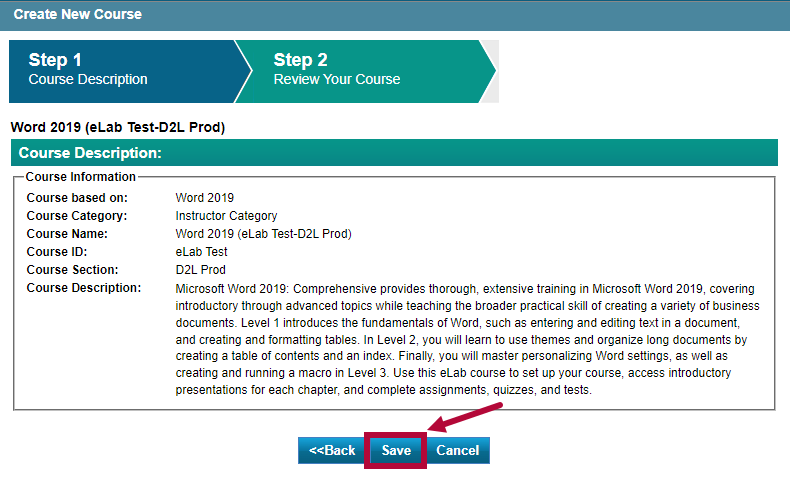
Add Labyrinth eLab to your D2L Course
- Navigate to your D2L course and select a content module you wish for Labyrinth eLab material to be placed into.
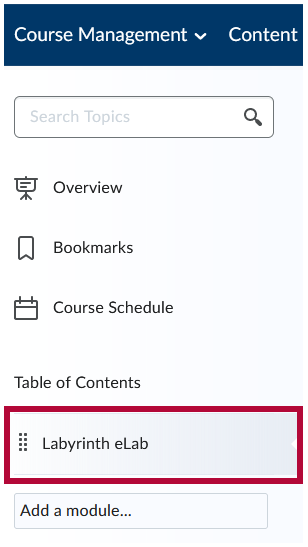
- Select [Add Existing Activities] and choose [Labyrinth eLab 1.3].
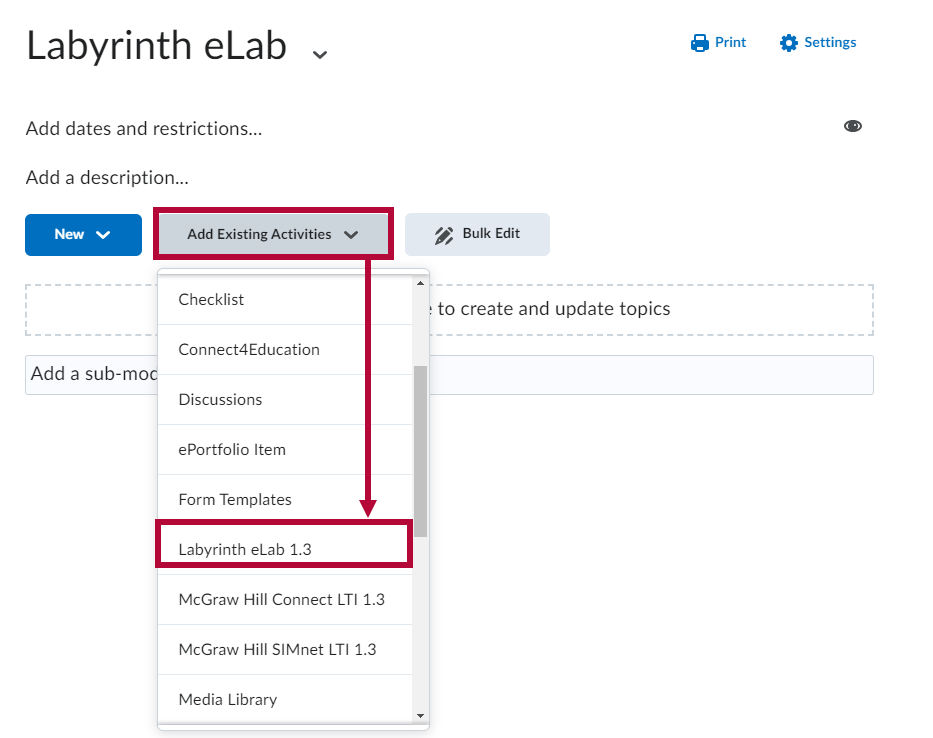
- This will open the Labyrinth eLab login in the Add Activity window. Type in your Labyrinth eLab account credentials and select [Validate Me].
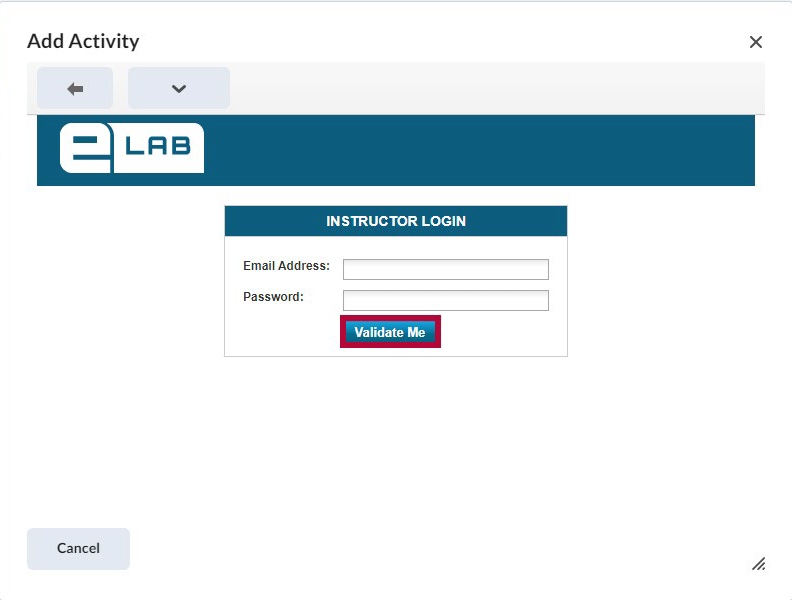
- Select [Choose the Category/Folder Where Your eLab Course is Located].
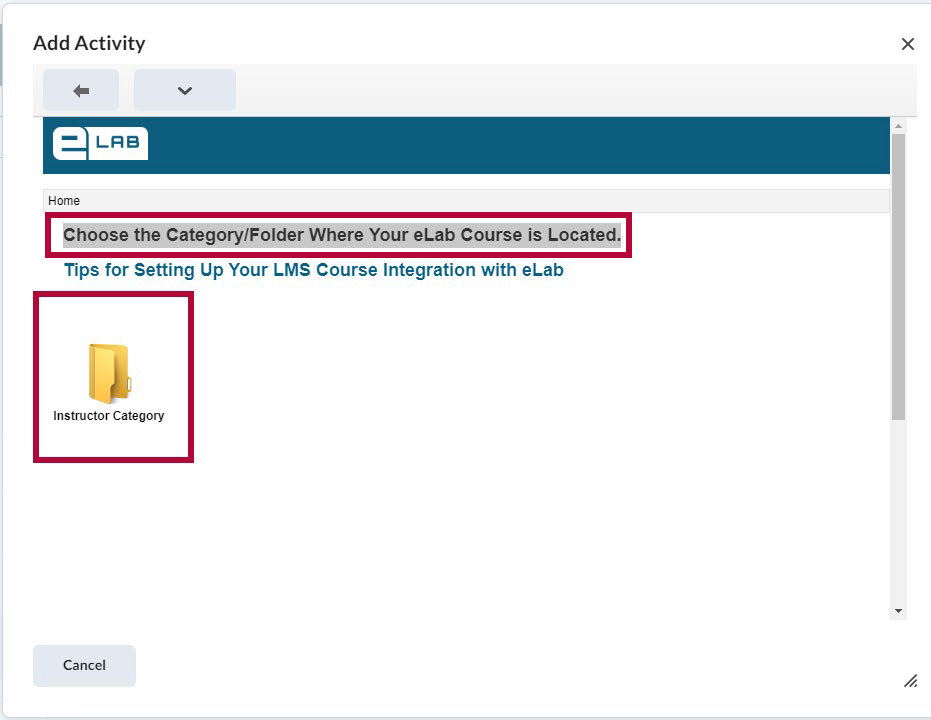
- Select the course you intend to use within this D2L section.
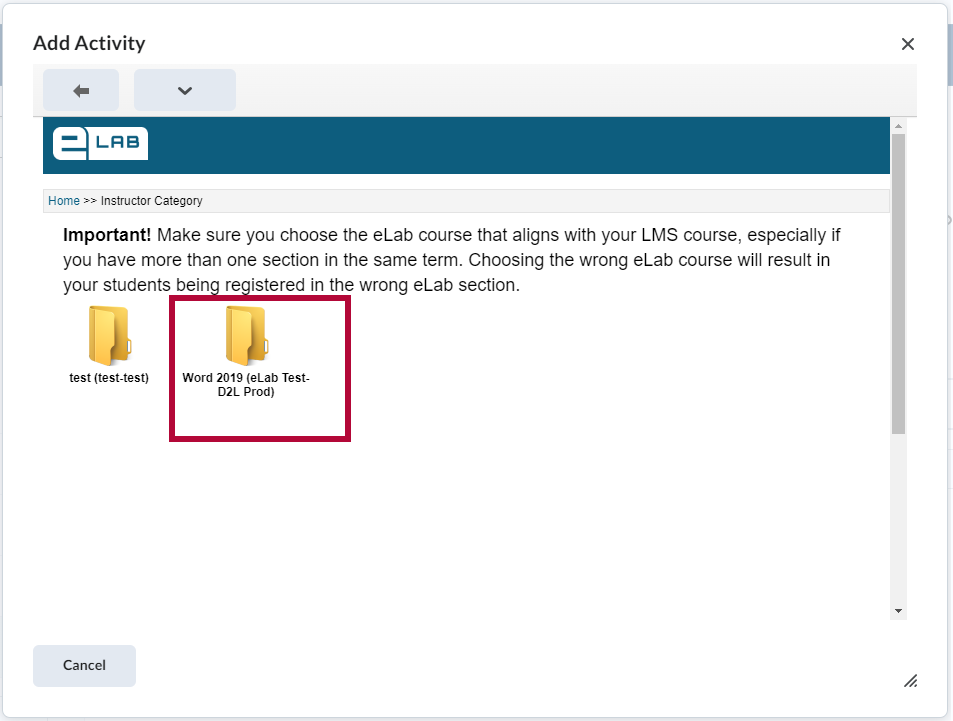
-
Select the items you wish to input into this Course Module. The left box includes ungraded items. The right box includes graded items. Type in a Resource Name, then select [Save].
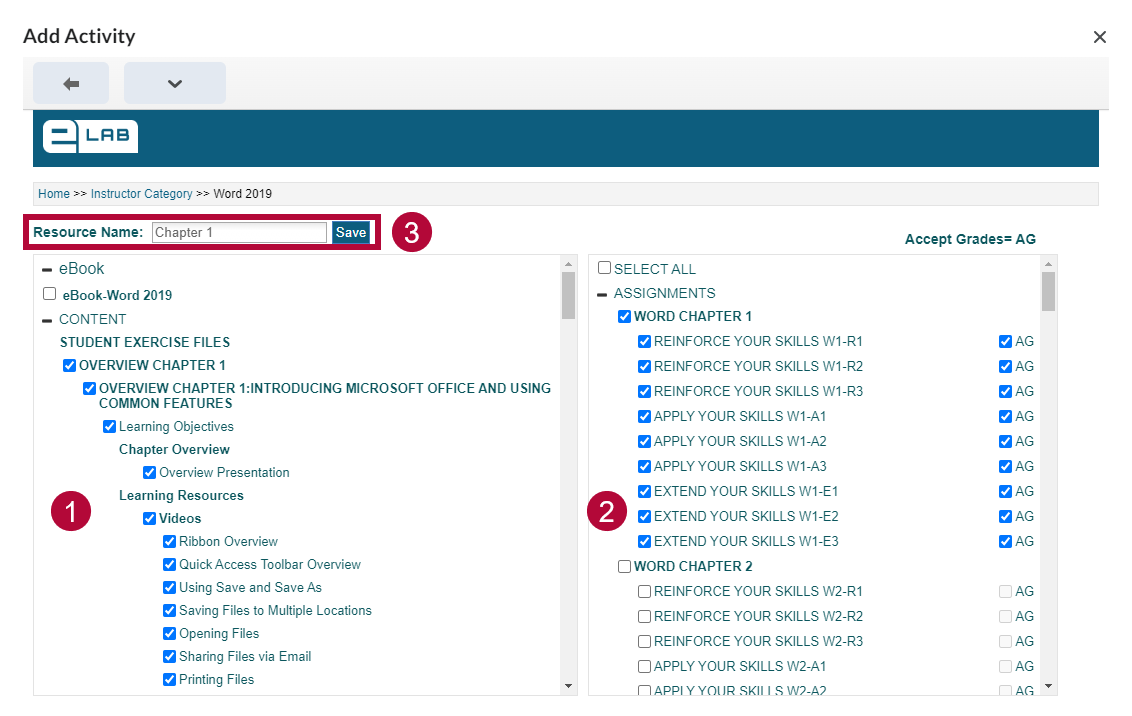
NOTE: The chosen Resource Name will appear as an item in the Content Module. When accessing this item, you will be able to edit your eLab course as if you were logging into the eLab webpage from Step 3 of this article.
- All of the items you selected in Labyrinth eLab are placed into the D2L module. All chosen Graded items will immediately generate the corresponding grade items in your D2L gradebook.