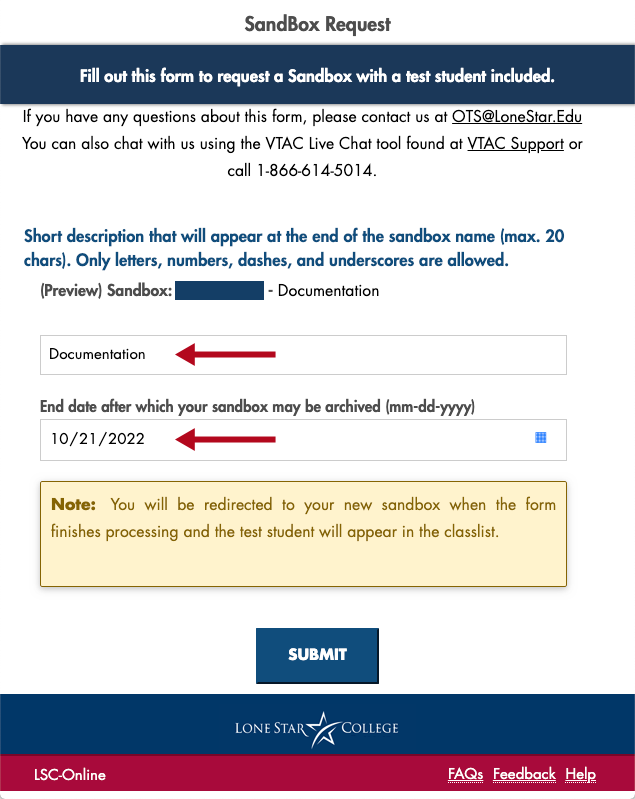Access this form by selecting [VTAC Self-Service Forms] in the upper-left navigation menu, then choose the appropriate form from the list.
A Sandbox is an area where you can work on designing your course that is not visible to students and allows you to use a Test Student. Sandboxes are meant for your individual course development; other people cannot be added to your sandbox.
NOTE: If you would like to share course materials, you can Create a Community Group and add others to that group. You can also Export Course Content to share with others.
- Enter a Short Description for your sandbox. The completed sandbox title will begin with Sandbox: Your Name - [Short Description].
Example: If your name is John Connor and you entered ENGL 1301 as your Short Description, the full name of your sandbox will appear as Sandbox: John Connor - ENGL 1301
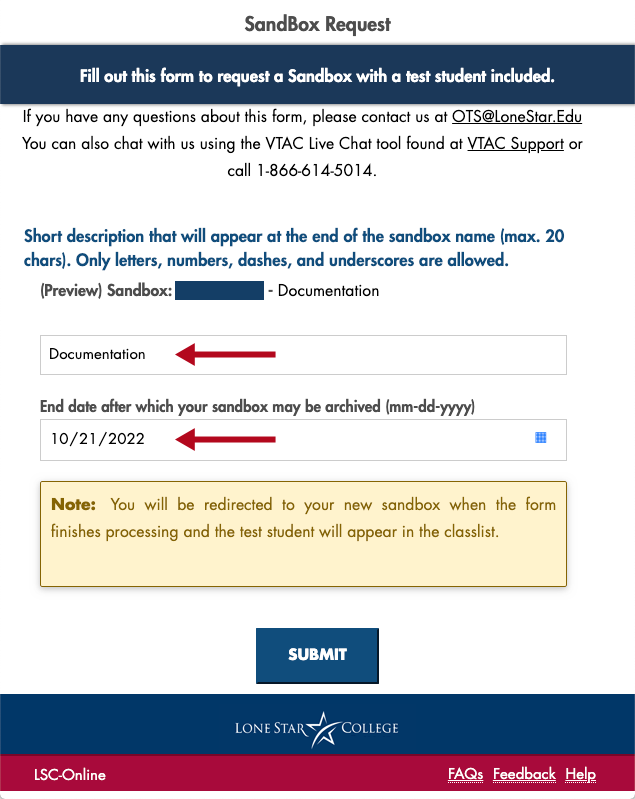
- Enter a date for archiving. After this date, the system will archive the sandbox in the next round of automated archives.
- [Submit] the Sandbox Request Form.
See also Using a Test Student Account to View Your Course Content.
Ready to fill out the form?
Click below to get started