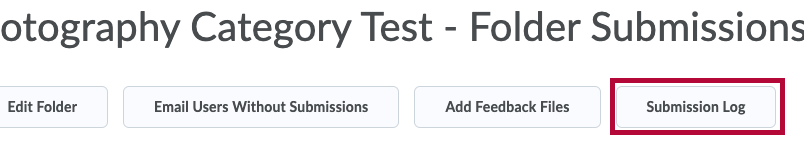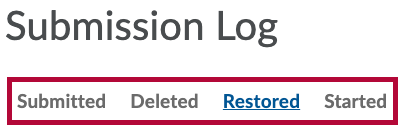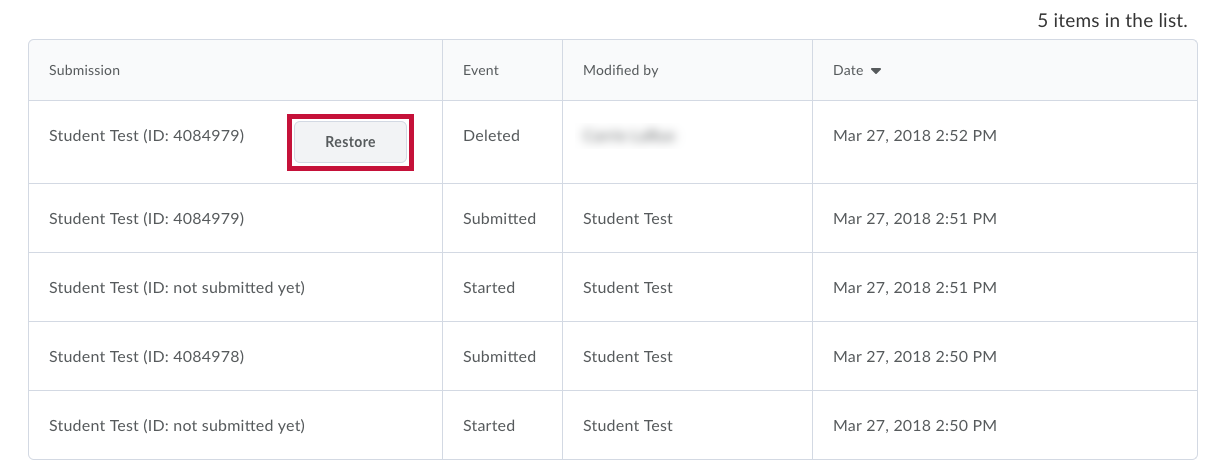Faculty members can track when an assignment submission was deleted and who deleted it. They can also restore those deleted submissions.
- Click Course Activities on the navbar, then select Assignments.
- Click the title of the assignment that contains the submission you would like to restore.
- On the Folder Submissions page, click Submission Log at the top of the page.
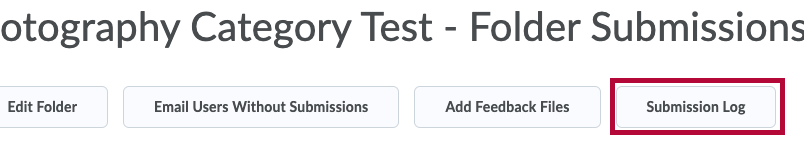
- You can click on the Submitted, Deleted, Restored, and Started filters to view items according to the their state.
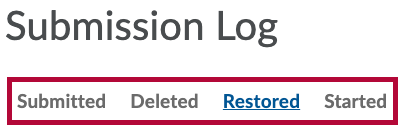
- You'll see a list of assignment submissions and the actions that have been taken on them, as well as who took those actions. If there are any deleted submissions, you will see a Restore button next to each one unless it has been restored.
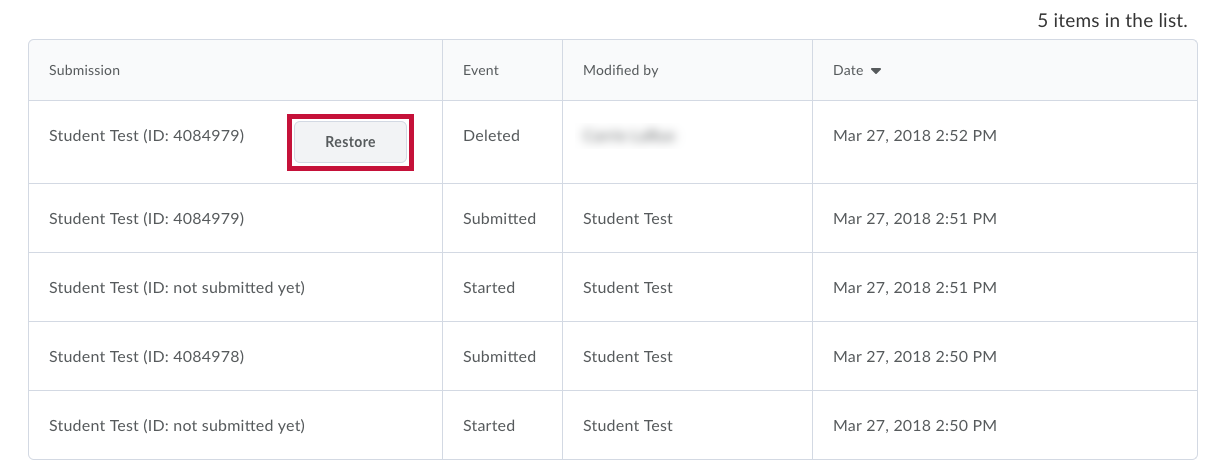
- To restore a student’s submission, click on the Restore button.