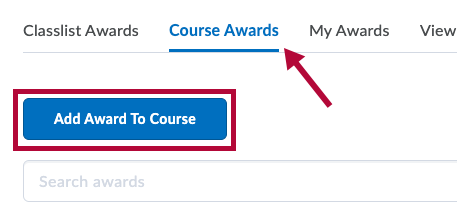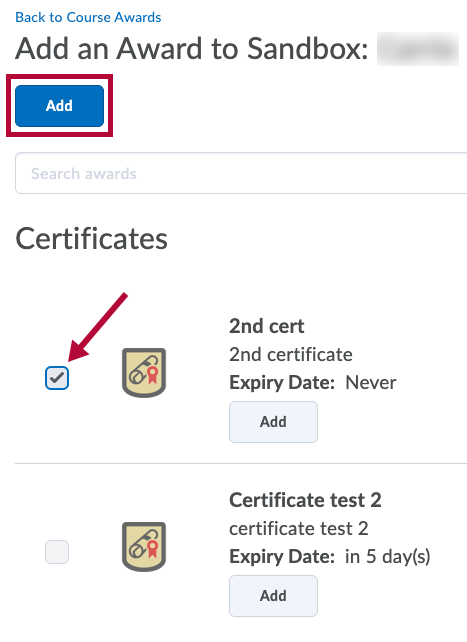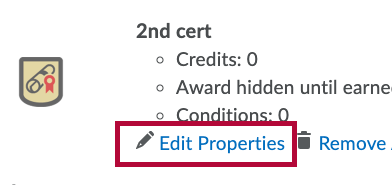The Awards tool enables instructors to issue badges and certificates to recognize student achievements. Use this tool to reward students and introduce an element of gamification to your course (e.g., reward obtaining a high score, submitting a discussion post, helping classmates). Students are able to share the awards they've received with others outside of D2L using Linkedin.
A library of awards will be available for faculty to use in their courses (Contact an Instructional Designer if you'd like to create a new award). The awards can be released manually or based on release conditions.
- On the navbar, click [Collaboration] > [Awards].
- Click the [Course Awards] tab and then click the [Add Award to Course] button.
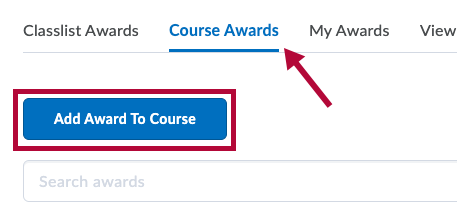
- Select the award(s) that you want to use, then click the [Add] button.
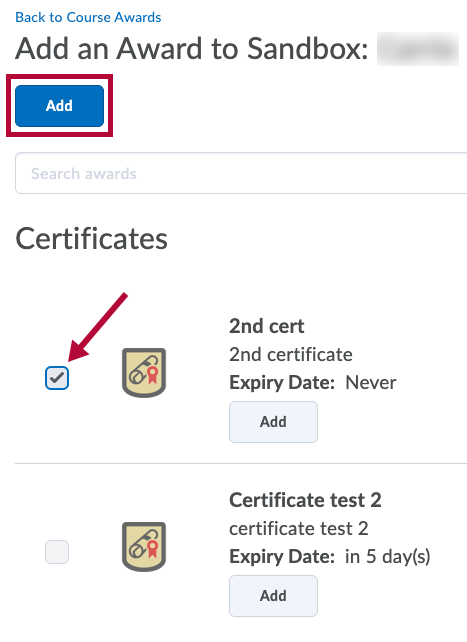
- Click the [Edit Properties] link to add or edit release criteria or credits.
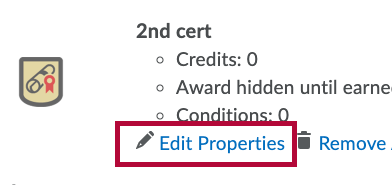
See also Add Release Conditions to an Award.