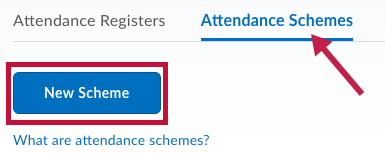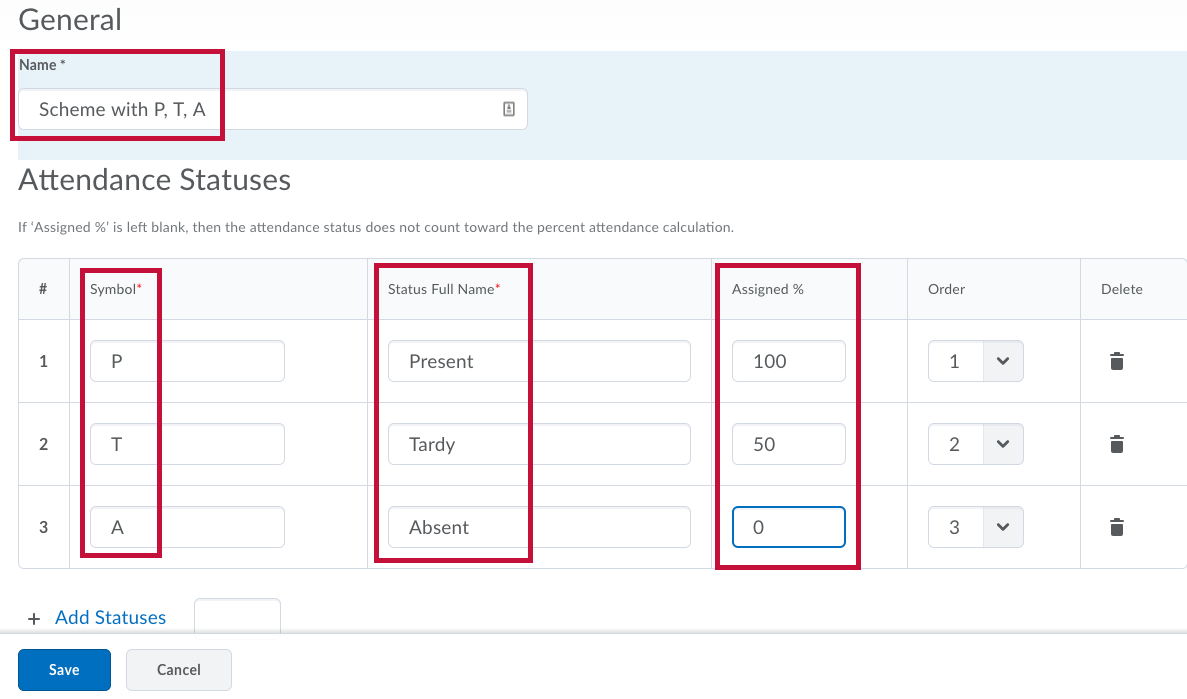Attendance schemes provide the criteria for marking attendance in a register. Each attendance register uses one attendance scheme, which you assign when creating a new register. The register defines the applicable students and sessions, and the attendance scheme defines the attendance statuses that you can give to students for each session.
Create a new attendance scheme
- Click on Course Activities > Attendance.
- Click the Attendance Schemes tab.
- Click the New Scheme button.
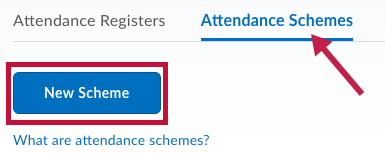
- Complete the fields marked with an asterisk (*). Name, Symbol, and Status Full Name are required. Assigned % is not required.
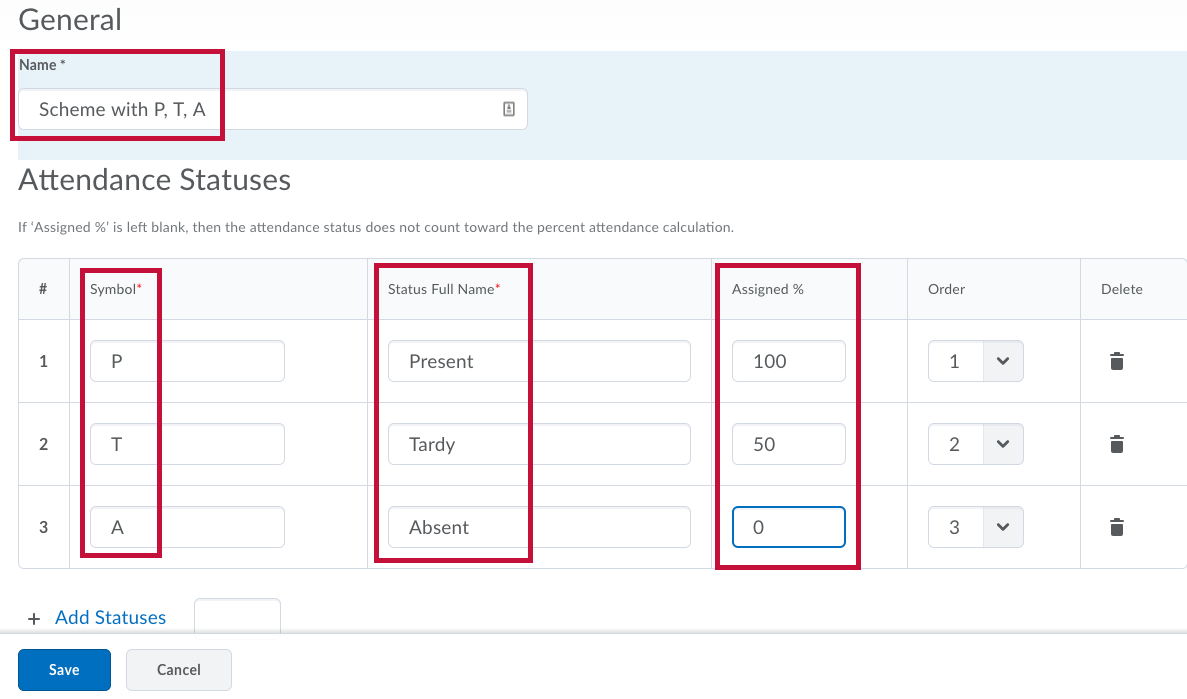
- To add additional statuses, enter the number of additional needed in the Add Statuses field and click the plus sign.
In this scheme you either mark students Present (P), Tardy (T), or Absent (A). The Assigned % field is used by D2L to calculate the level of concern you set in the Attendance Register.
See also:
Create an Attendance Register
Edit an Attendance Scheme