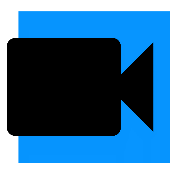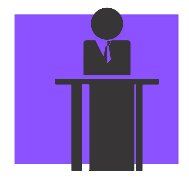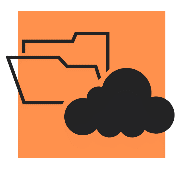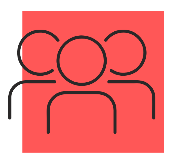Traditional classroom assessments used to measure Student Learning Outcomes can be modified to be submitted and evaluated online. The table below provides examples of the types of assessments that students can produce and submit in D2L.
| Type of Assessment | Examples & Uses | Suggested Software for Students to Produce Assessment* | Submission or Evaluation Tool in D2L |
|---|---|---|---|
 Written Assignment |
| Word Google Docs Pages (Mac) (use of templates are supported in these options) | Assignment (individual or group submission to the instructor) Discussion Board (submission for viewing by other students) Rubrics |
|
| PowerPoint Google Slides Keynote (Mac) Student choice*:
| Synchronous: WebEx Asynchronous: Assignment (individual or group submission to the instructor) Discussion Board (submission for viewing by other students) Rubrics |
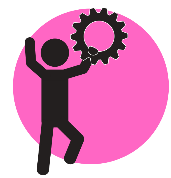 Concept & Mind Maps |
| Word (Smart Art functions) Google DrawStudent choice*:
| Assignment (individual or group submission to the instructor) Discussion Board (submission for viewing by other students) |
| YuJaYouTube Student choice*:
| Assignment | |
| D2L | Synchronous: WebEx Asynchronous: Discussion Board | |
| D2L | Discussion Board Rubrics | |
| YuJa Student choice*:
| Synchronous: WebEx Asynchronous: Assignment | |
| YuJa Student choice*:
| Assignment | |
| Varies by artifact Student choice*:
| Assignment ePortfolio | |
| Varies by assessment | Groups Assignment (individual or group submission to the instructor) Discussion Board (submission for viewing by other students) Rubrics |
*NOTE: Lone Star College employees and students have free access to Office 365 and other software through the college. Other software may be used to produce assessments but assessment instructions should specify acceptable submission formats.
For individual assistance with creating assessments in your course, schedule an appointment with your campus instructional designer.
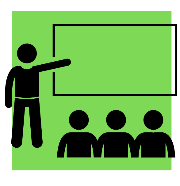 Presentations
Presentations