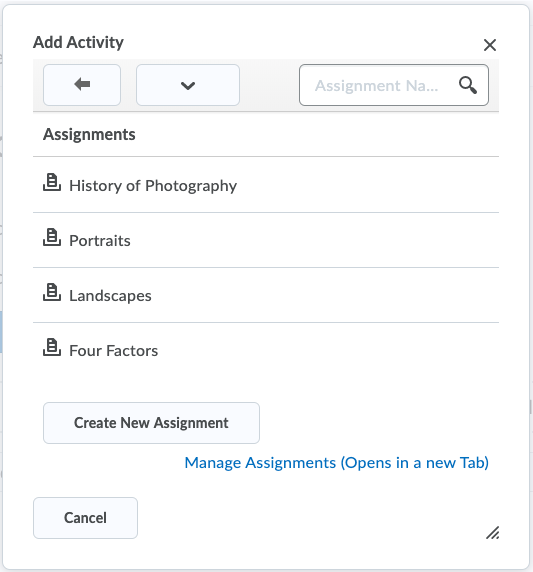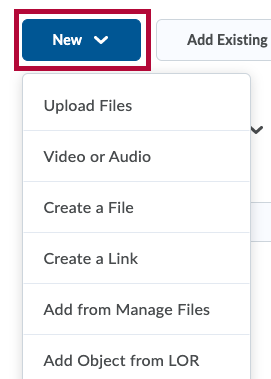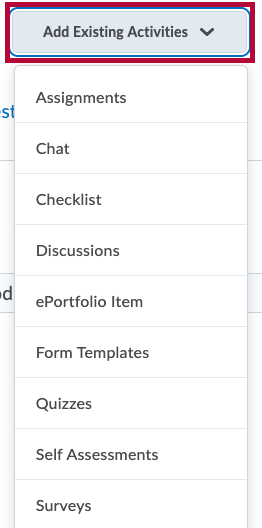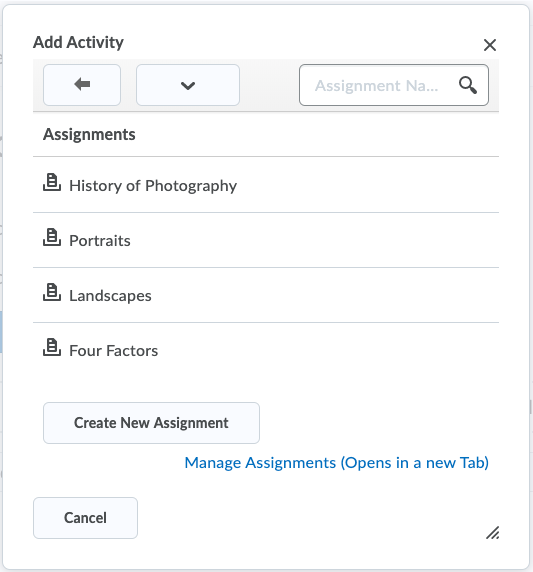Once you have created a module or sub-module to your table of contents, you can add topics to that module.
To add files from your computer, the Manage files area, or the LOR, to create links, or to create a file:
- Click the module on the Table of Contents.
- Click on the New button.
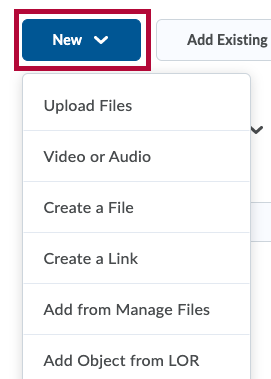
- Choose the appropriate option.
To add items from your class, such as discussions, quizzes, assignments, etc.:
- Click the Add Existing Activities button.
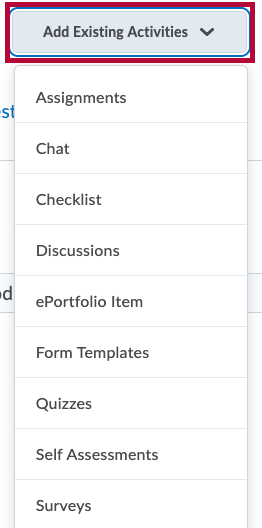
- Choose the type of activity you want to add.
- Choose the specific activity you want to add.