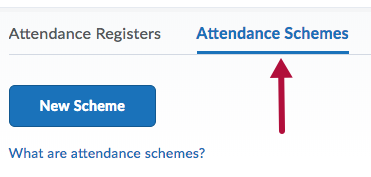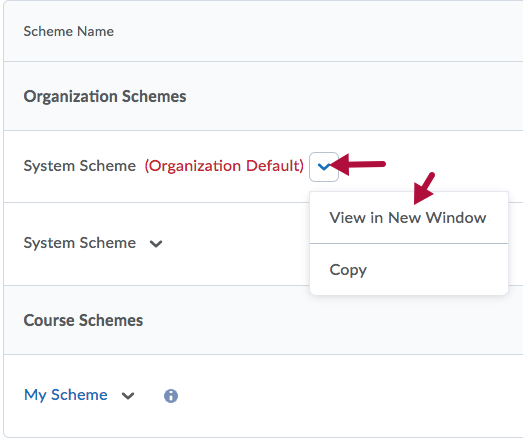Attendance schemes provide the criteria for marking attendance in a register. Each attendance register uses one attendance scheme, which you assign when creating a new register. The register defines the students and sessions covered, and the attendance scheme defines the attendance statuses that you can give students for each session.
Viewing the Organization Default Attendance Scheme
- Click on Course Activities > Attendance.
- Click on Attendance Schemes.
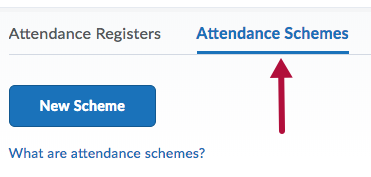
- Under Organization Schemes or Course Schemes, click the dropdown arrow to the right of the scheme's title, then View in New Window.
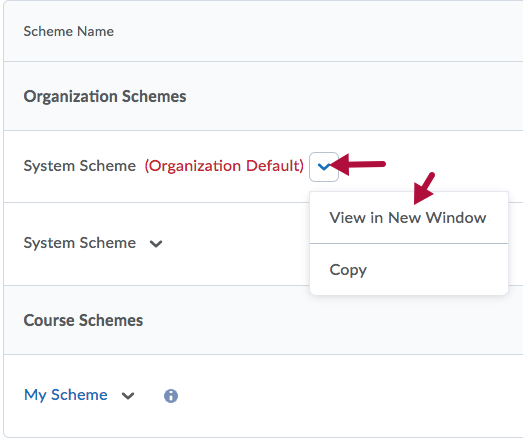
- Notice the criteria for evaluating attendance with this scheme.
In this scheme you either mark students Present (P) or Absent (A).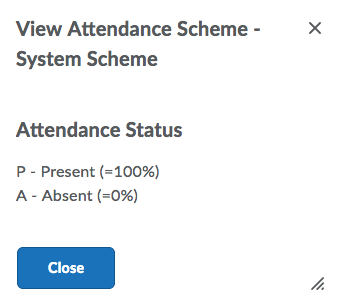
See also Creating an Attendance Scheme
See also Editing an Attendance Scheme