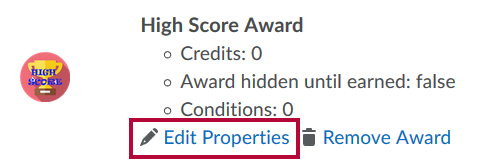You can add release conditions to an award. This will allow you to automate the distibution of awards as well as release other content to students when they achieve the condition you attached to the original award.
- Within the course, on the Navbar click [Collaboration] → [Awards].
- Click on the [Course Awards] tab.
- On the award, click [Edit Properties].
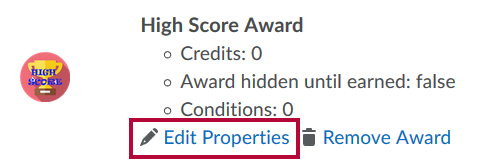
- Under Release Conditions, click [Create].
- From the Condition Type drop-down list, select the release condition.
- See Release Conditions for specific help or watch the Brightspace Tutorial: Add a Release Condition to an Award.
- See Release Conditions for specific help or watch the Brightspace Tutorial: Add a Release Condition to an Award.
- Complete the associated Condition Details.
- Click [Create].
- Click [Save].