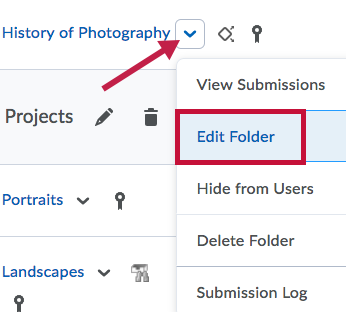Assignment Folders in D2L allow instructors to give students assignment instructions, rubrics, and other information students need to complete the assignment. Students then submit completed assignments to the Assignment Folder.
The following instructions assume that you have at least one Assignment Folder created.
Edit Assignment Folder
- On the Assignment Folders page, click Edit Folder from the context menu of the folder you want to edit.
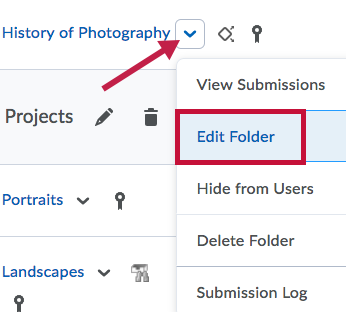
- See Create Assignments for information about each of the settings.
NOTE: There are several settings that cannot be changed once submissions have been made to the Assignment Folder. These include Anonymous Submissions, Submission Type, Turnitin, and Individual versus Group Assignments.