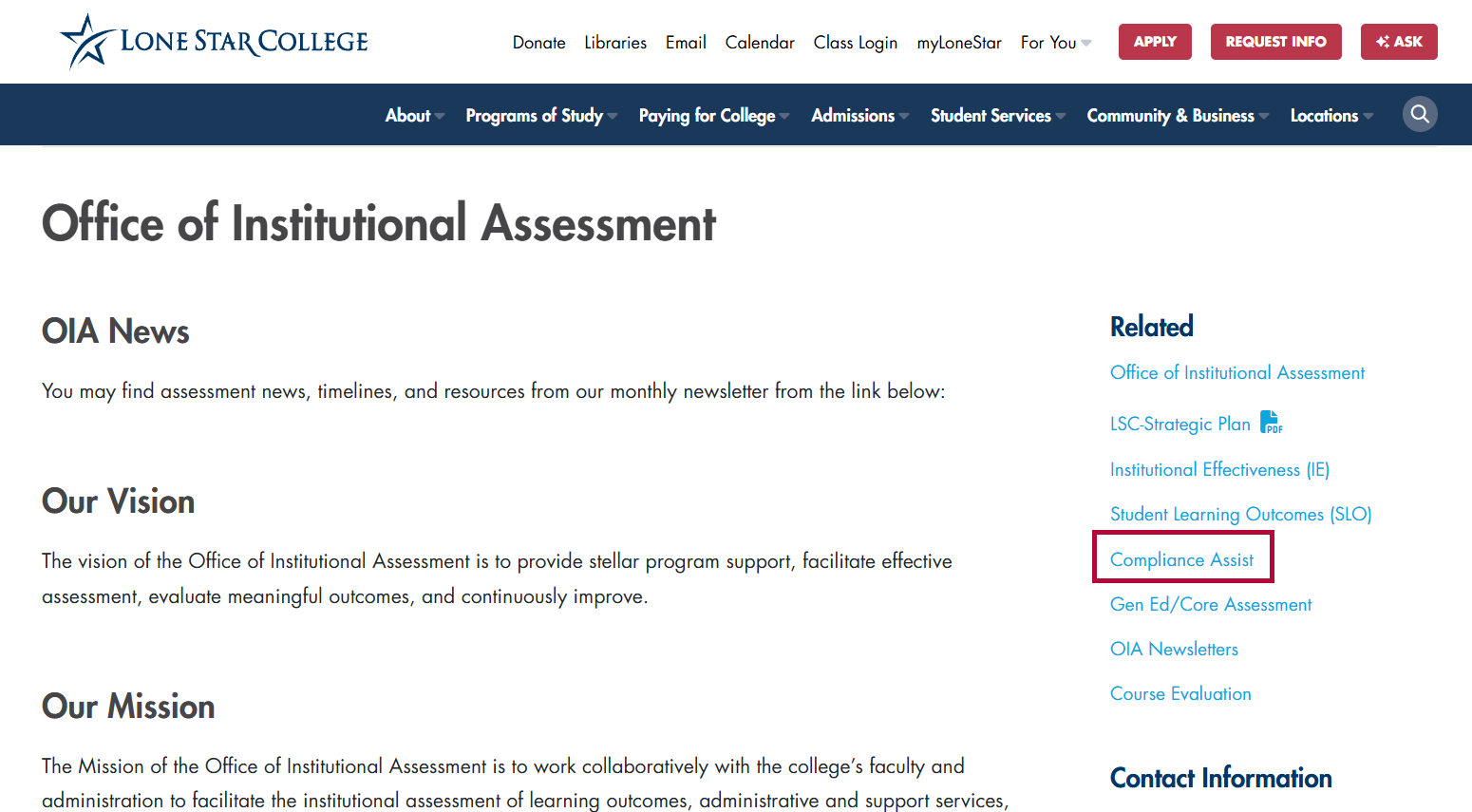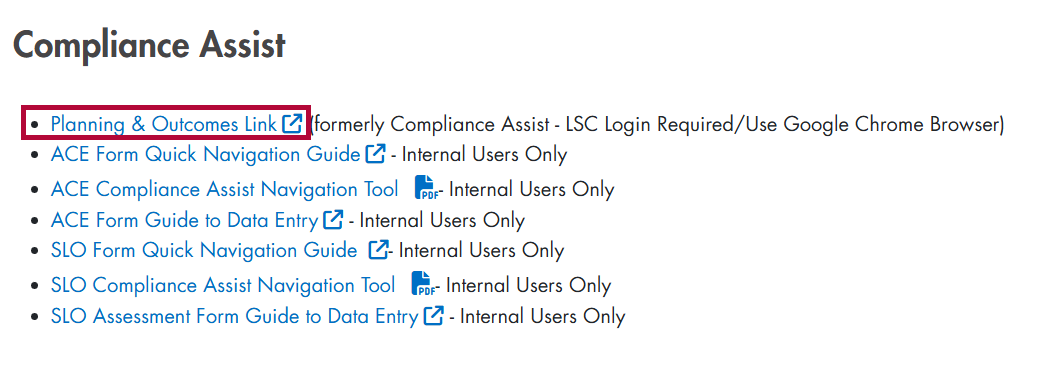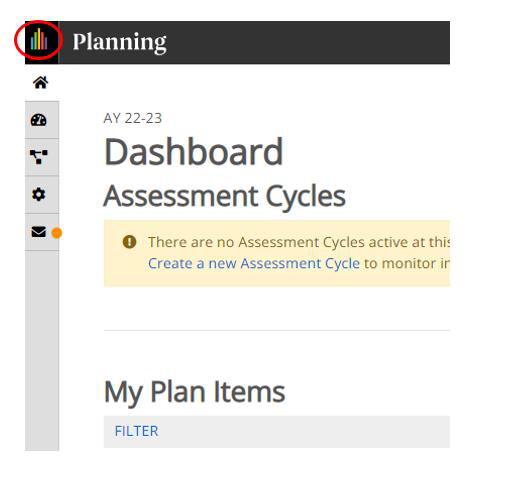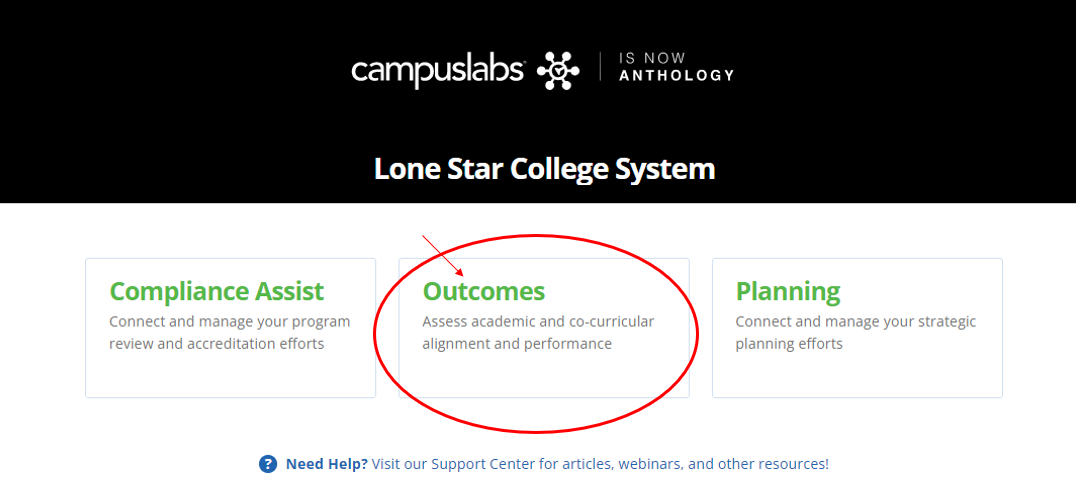NOTE: Please refer to the Outcomes Tool FAQ file for more info.
How to Login to the Outcomes Tool
- Type the following URL address in your search bar: https://www.lonestar.edu/SPA.htm
- Under the Related heading, select [Compliance Assist].
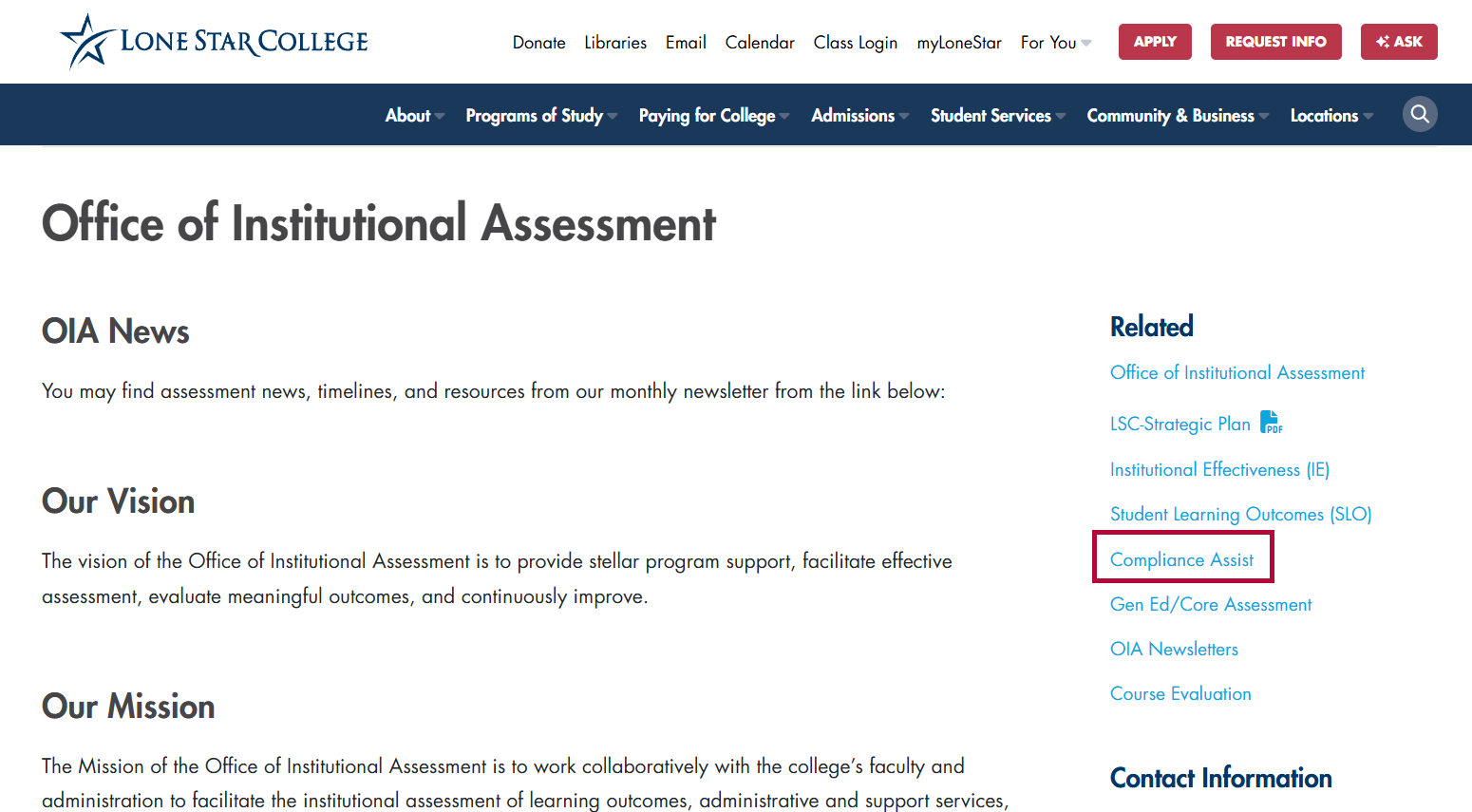
- You will be taken to a list of links at the bottom of the screen. Select the [Planning & Outcomes Link].
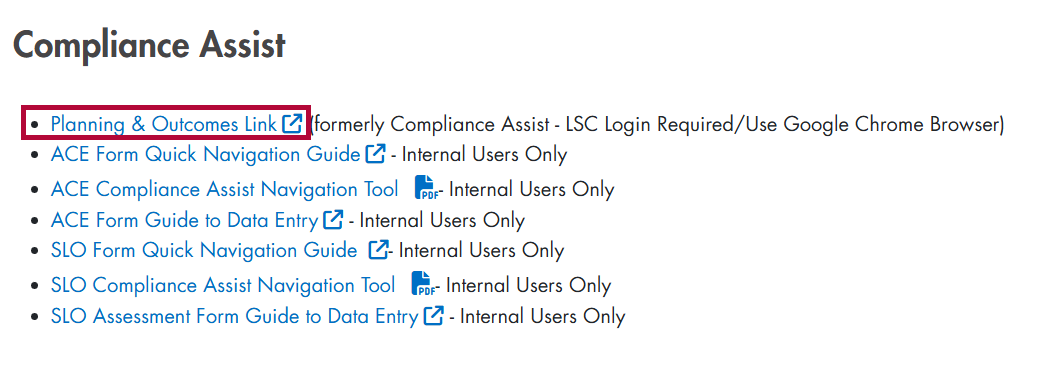
- Once in the [Planning] module you will see a color bar at the top left-hand side. Click the [color bar].
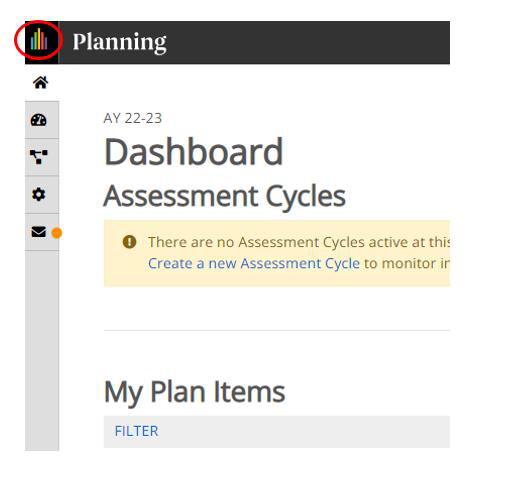
- Select the [Outcomes] tab.
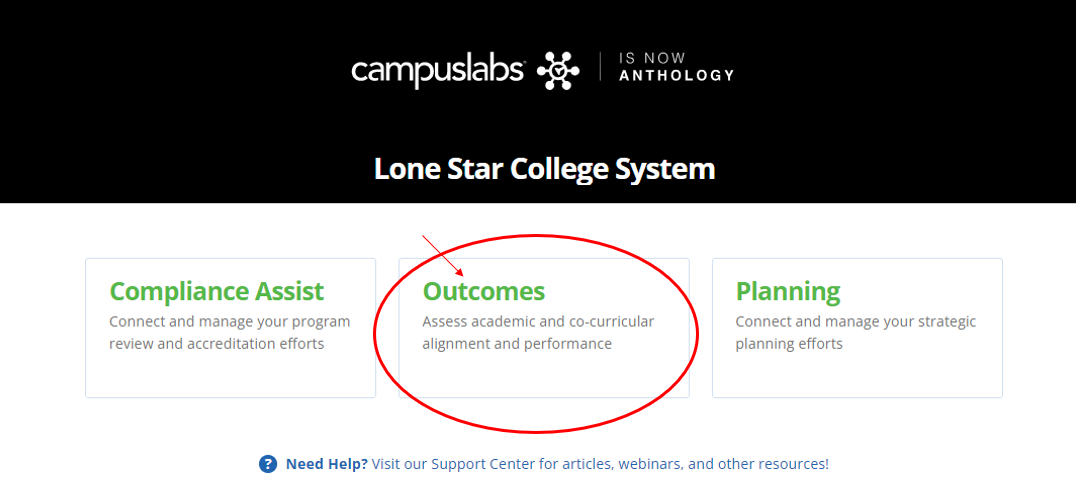
SLO Assessment Data Entry in the Outcomes Tool
Refer to this document for details.
Section Selection in Outcomes
Refer to this document for details.