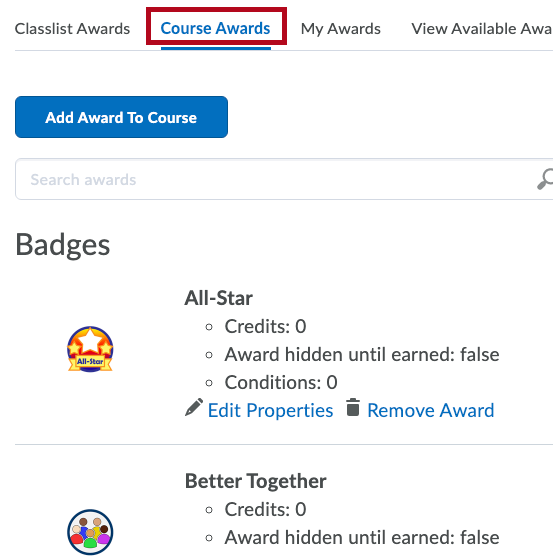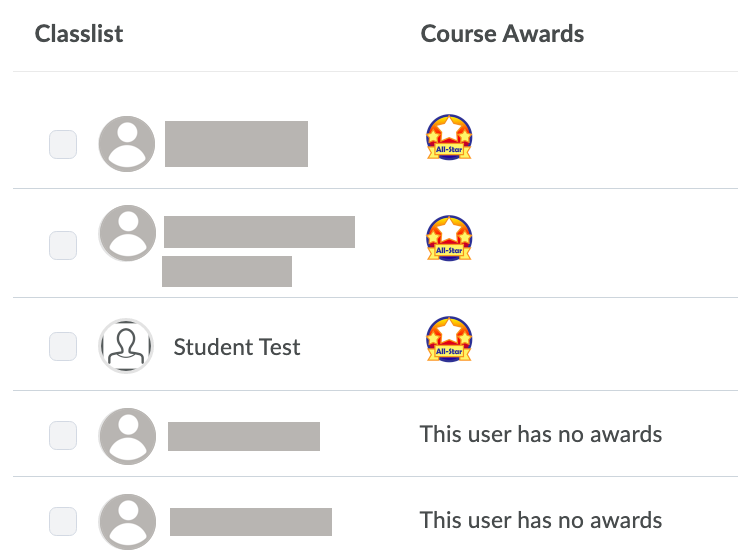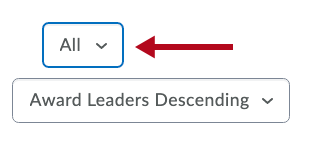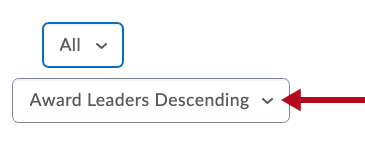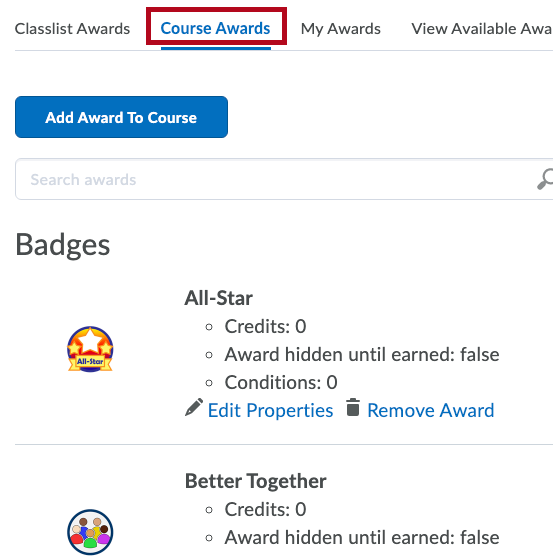You can view the awards that have been added to your course or that you have issued to students in a classlist. Students can view a list of the awards they have received and the available awards.
To View Awards You Have Issued to Students
- From within any course, on the Navbar, click [Collaboration] → [Awards].
- Click on the [Classlist Awards] tab. This will show you a list of every award that has been given to every student.
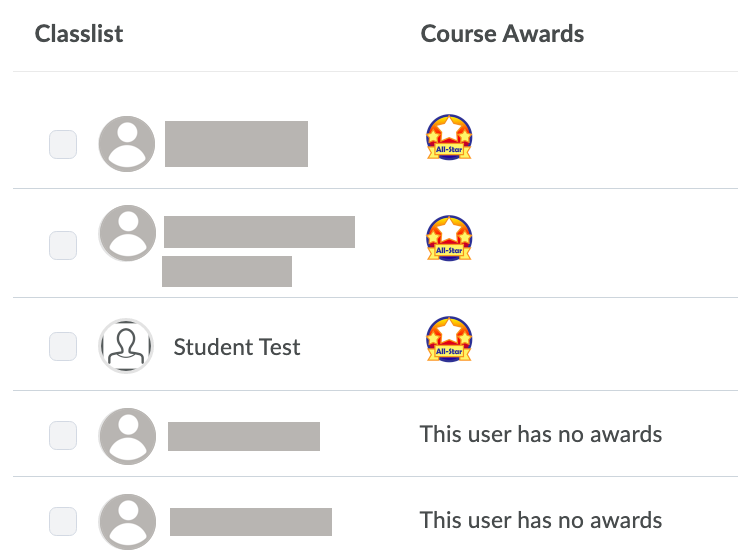
- To view the awards for the a specific section you are in, select the course section from the dropdown menu in the top right corner.
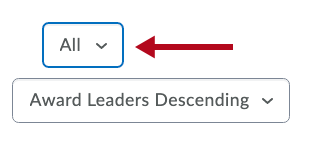
- You can choose the sort order from the second dropdown menu.
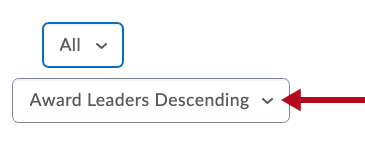
To View Available Awards in a Course
- From within any course, on the Navbar, click [Collaboration] → [Awards].
- Click the [Course Awards] tab to see the awards that are available in a course.