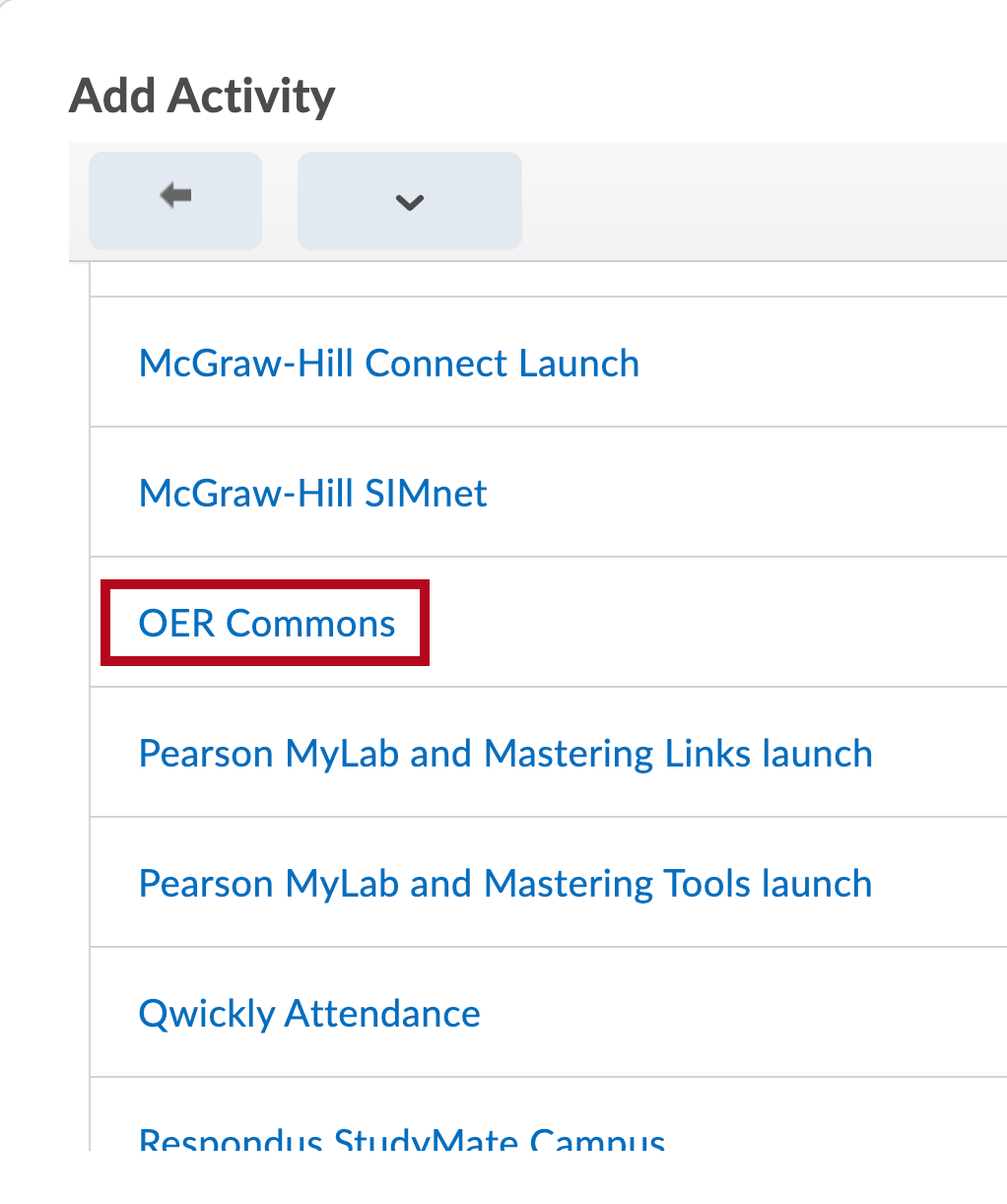Getting Your Course Set Up
- Send an email to VTAC@lonestar.edu.
- Include a list of the courses, complete with section numbers and terms, in which you want to use OER content.
Adding OER Content to Your Course
- Be sure to first set up your content in OER Commons.
- In the module where you want to add OER Commons content, click [Add Existing Activities] and choose [Third-party Integrations].
- Click on [OER Commons].
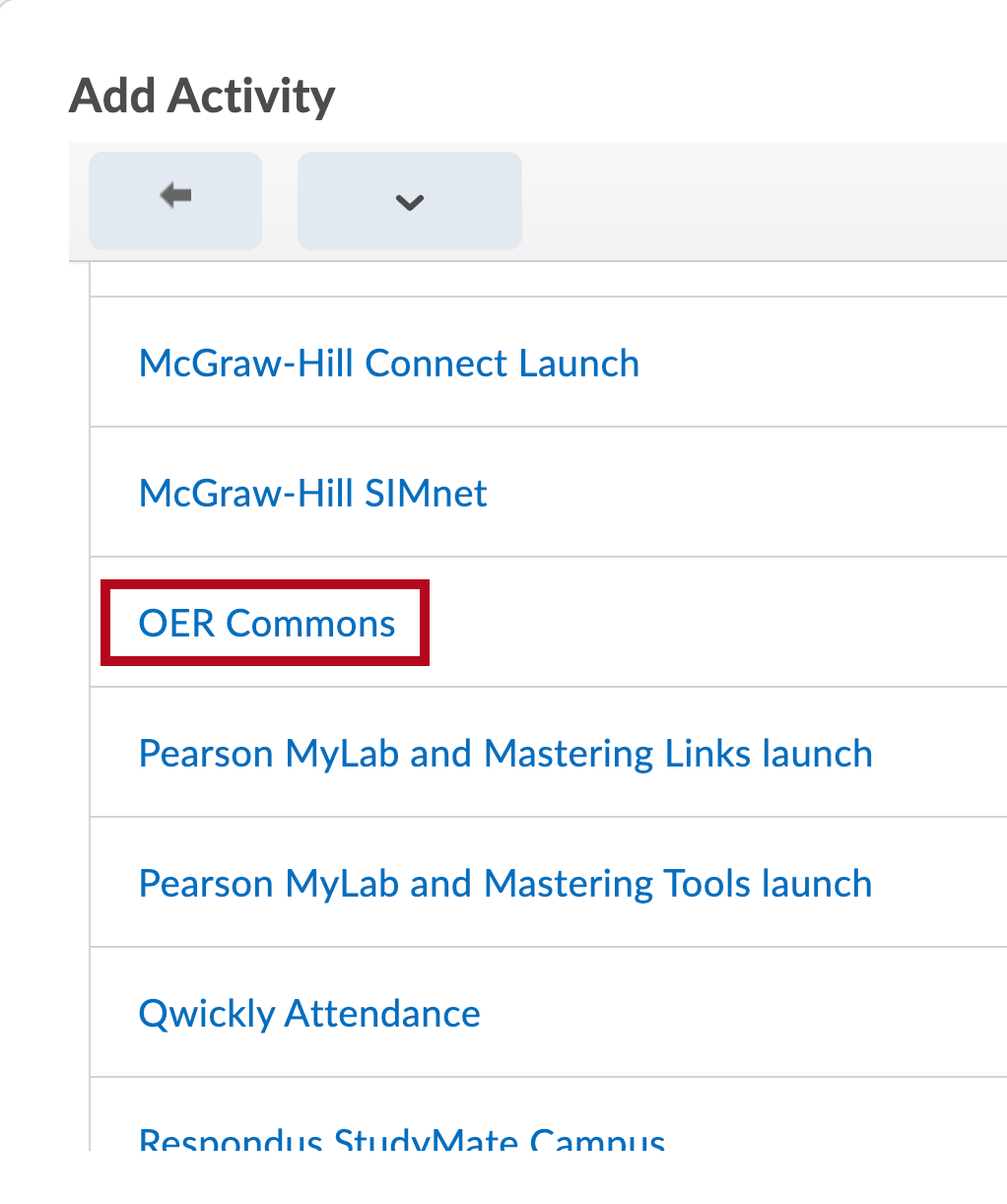
- Select the OER Commons content you want to include. See How to Use the OER Commons LTI Tool for more information.