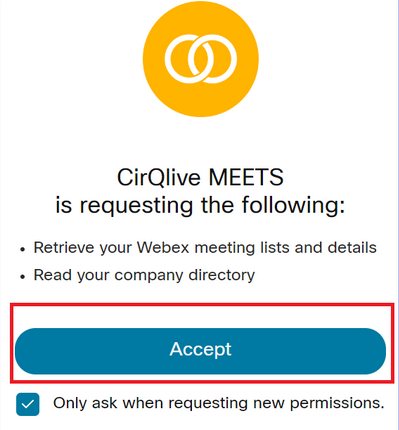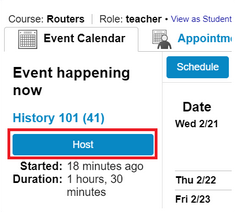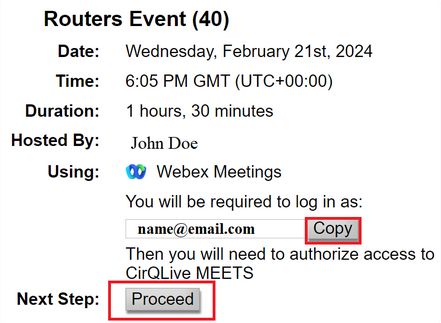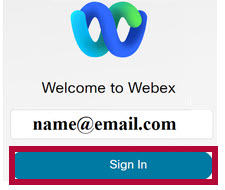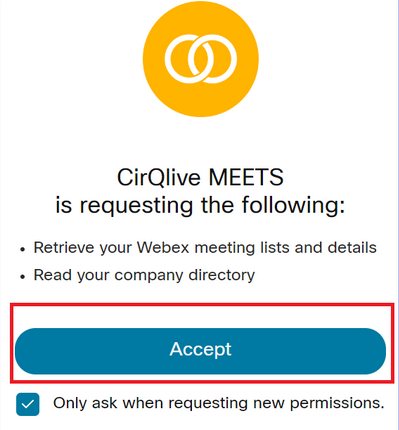The following update will take place starting June 1, 2024:
- When hosting a Webex session for the first time within a 3 month window, a window will open notifying the instructor that they need to authorize CirQlive MEETS with their Webex account.
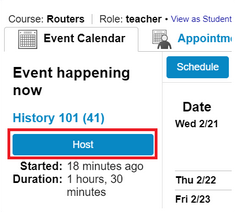
- Be sure that it lists your LSC Email Address here, then click [Proceed] → [Sign-in].
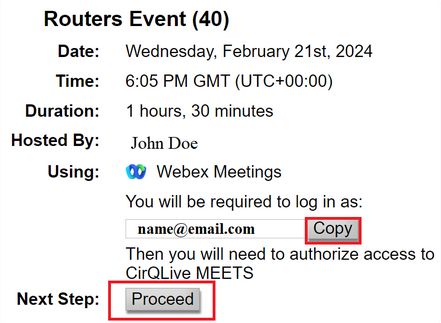
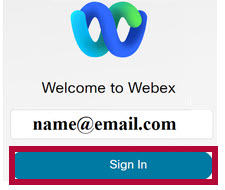
- Click [Accept] on the following window to authorize CirQlive MEETS to integrate with your Webex account.
NOTE: This authentication remains valid for 3 months from the session launch. If the instructor initiates another session within this 3-month period, the authentication period will be extended for an additional 3 months.