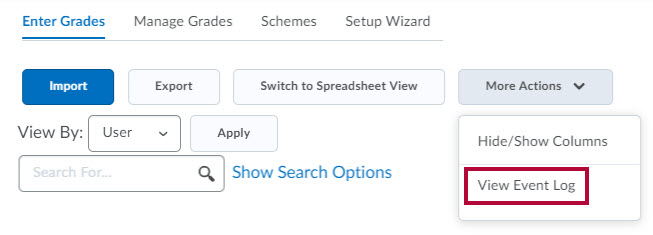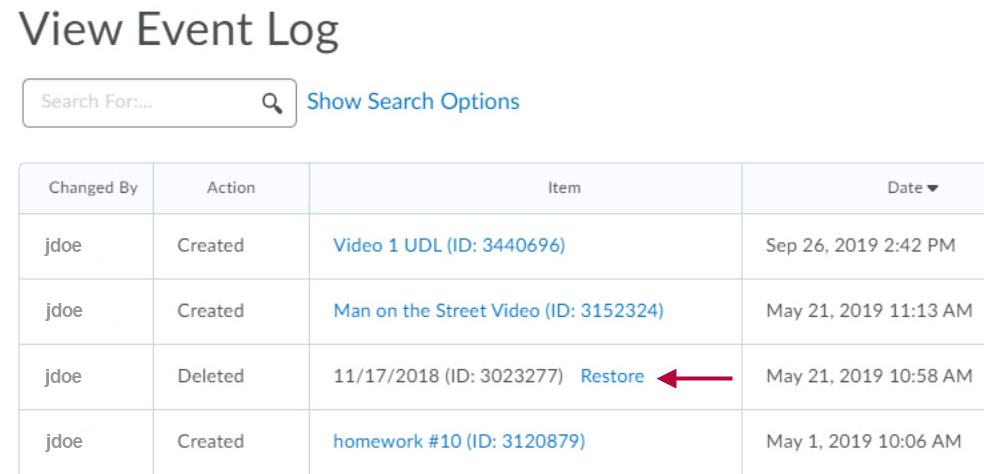If you accidentally delete a grade item, it can be restored in the event log.
- Click on Grades in the navbar.
- Click on [More Actions] and choose [View Event Log].
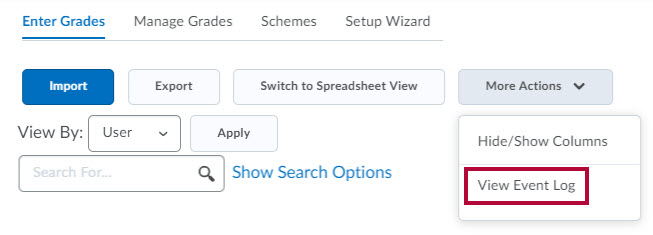
- To the right of the grade item that you want to restore, click [Restore].
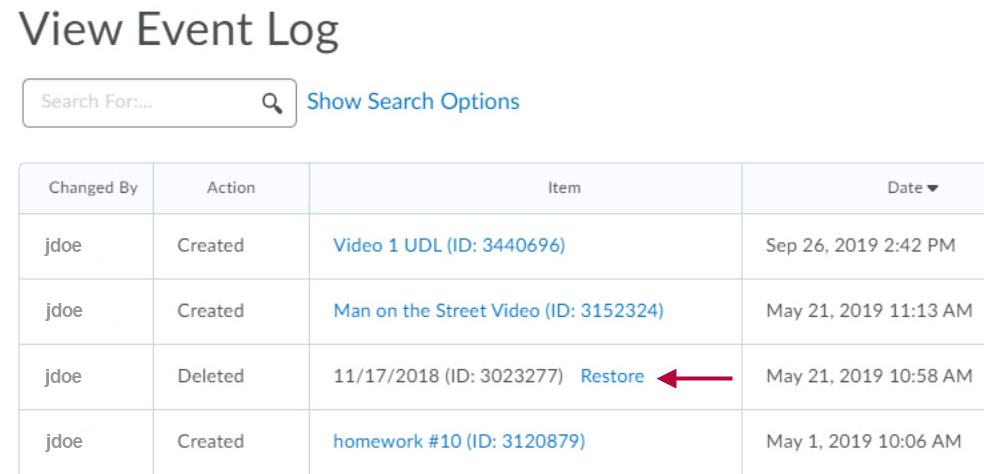
This action will restore the grade item and all the grades that were entered before it was deleted.