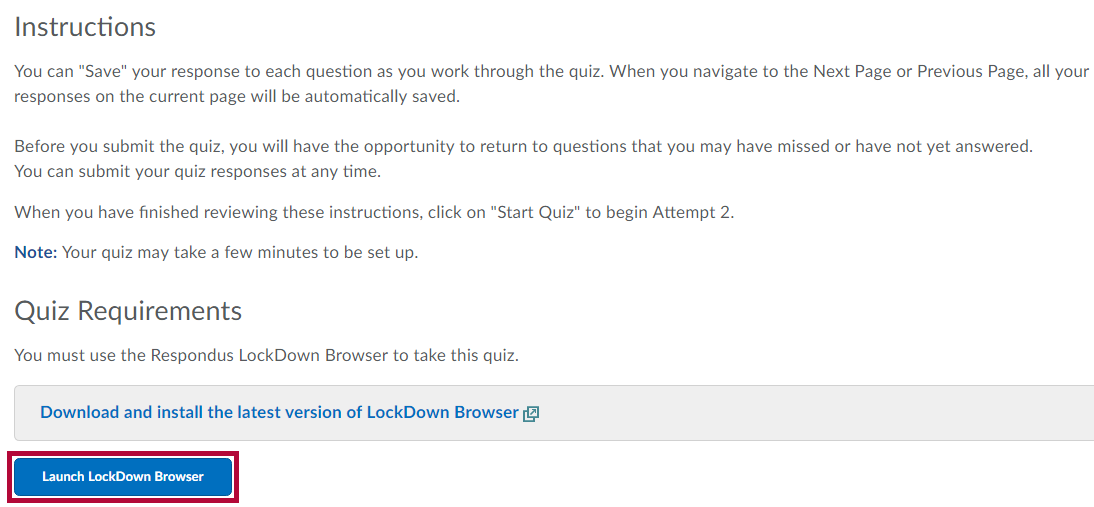LockDown Browser is not launched from a desktop shortcut; instead, students open D2L in their usual browsers, navigate to the quiz, and choose the [Launch LockDown Browser] button at the bottom of the screen.
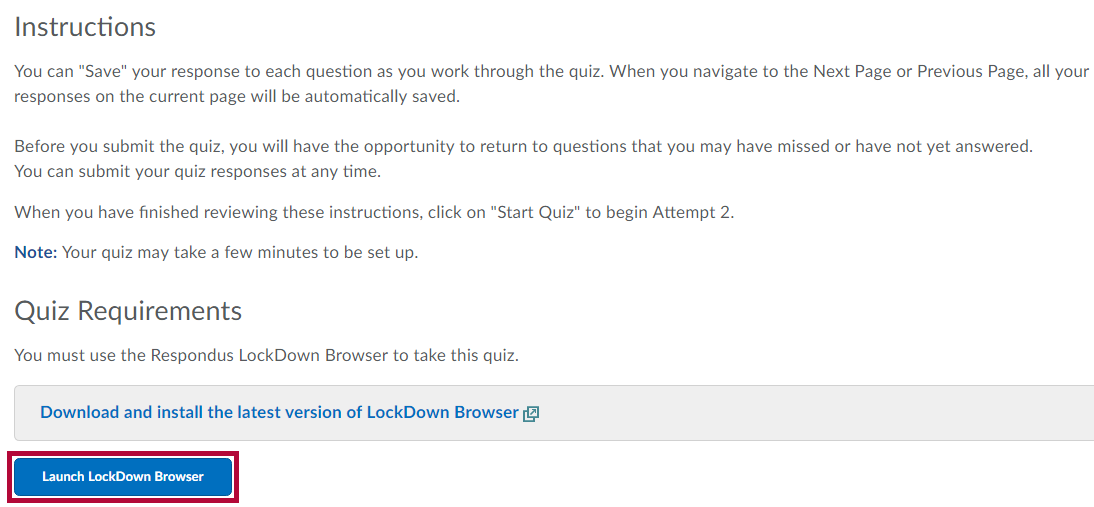
LockDown Browser is not launched from a desktop shortcut; instead, students open D2L in their usual browsers, navigate to the quiz, and choose the [Launch LockDown Browser] button at the bottom of the screen.