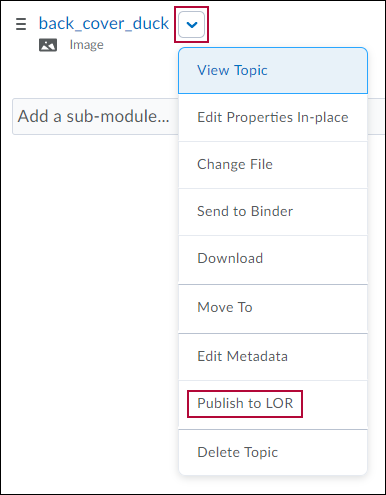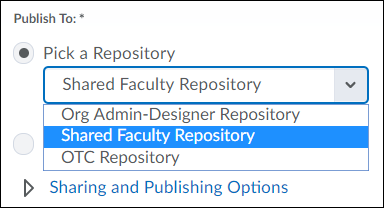- In your D2L course, click the arrow next to the content to publish to a repository, and then select the Publish to LOR option.
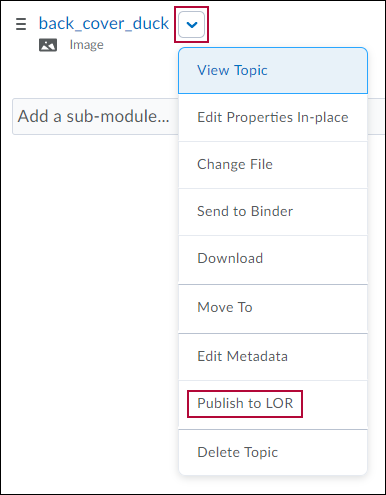
- From the Publish To drop-down menu, select a repository.
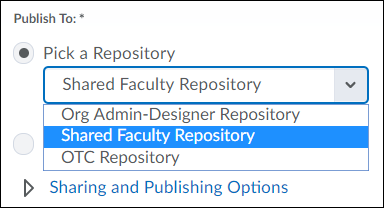
- Click the Next button.NOTE: Metadata can be applied by clicking the Edit Metadata icon. See Add or Edit Optional Metadata in LOR Objects for more information. Adding metadata is optional, but the Description, and Keyword fields are recommended. These will be used to classify and search for the content being uploaded. Each individual word input will be listed as a separate keyword; there is no way to input a multi-word keyword.
- After you have finished filling in metadata (if desired), click the Publish to LOR button. D2L uploads the object.
- (Optional) Select one of these options:
- When the new window displays, click the Done button to return to your course content.NOTE: Some objects are not accepted by LORS, including:
- SCORM 2004 or any other graded SCORM
- Dropboxes
- Discussions
- Rubrics
-
- New to Online?
- Account Settings
- Frequently Asked Questions
- Faculty Online Teaching Certification (OTC)
- Institutional Memberships
- Multimedia Services
- Online Faculty Handbook
- Online Learning Alliance (OLA)
- Online Teaching & Learning Summit
- Technologies We Support
- Technologist or Designer: Who's the Best to Contact?
- Using the Virtual Teaching Assistance Center (VTAC)
- What is a Lightboard?
- D2L Course Purge
- AI Virtual Conference
- Detecting Artificial Intelligence (A.I.)
- Campus Tours
-
- Semester Start - Instructor Checklist
- Semester Start - Video Series
- Access and Log in to D2L
- Activate a Course
- Add, Delete, or Update Faculty Vitae in myLoneStar
- Add, Delete, or Update Syllabi in myLoneStar
- Archive or Restore a Course
- Brightspace Pulse
- D2L Supported Browsers
- If You Need Access to Another Faculty Member's Class
- New to Online?
- Reconcile Your D2L and iStar Rosters
- Tutoring Services for Your Students
- Verifying the Official Day Roll (ODR)
-
- Add an Attachment to an Assignment
- Annotate Student Submissions
- Anonymous Marking in Assignment Submissions
- Assignment Categories
- Associate an Assessment with a Grade Item
- Associate Assignment Folders with Learning Objectives
- Copy an Assignment
- Create Assignments
- Create a Group Assignment
- Delete Assignments
- Edit an Assignment
- Edit an Assignment Category
- Edit Multiple Assignments Using Bulk Edit
- Grade Assignment Submissions
- Grant Students Special Access on an Assignment
- Graphical Editor & LaTeX
- Previewing Assignments
- Previewing Assignment Folders and Submissions
- Reorder Assignments
- Restore a Deleted Assignment
- Restore Deleted Assignment Submissions
- Restrict Assignment Submission Options
- Set Availability and Due Dates for an Assignment
- Set Release Conditions for an Assignment
- Use Turnitin with Assignments
- Use Quick Eval for Assessment
- Use Video Note
-
-
- Adding Files to a Module
- Add Topics to a Content Module
- Add a YouTube Video to Your Course
- Change and Replace Files
- Copy Course Components (Simple)
- Copy Course Components (Advanced)
- Create a Clickable PDF in an Announcement
- Create a File Using the Content Tool
- Create a Link
- Create a PDF from a Word Document
- Create a Quicklink
- Create Modules and Submodules in Content
- Customize Content Using Replace Strings
- Delete a Module or Topic
- Delete All Content from a Course
- Embed Videos from Academic Video Online to D2L
- File Conversion Tool
- Fix Broken Links
- Graphical Editor & LaTeX
- How to Share Course Materials with Others
- HTML Editor Basics
- HTML Editor - Accessibility Checker
- Import Zipped Content
- My Courses Widget
- Remove Third-Party Integration Content and the Associated Grade Items
- Set Release Conditions for Content Modules and Topics
- Visibility and Completion Options in Content Modules
-
- Accessing Course Materials in D2L
- Add Observers or Advisors to a Course (For Section Builders)
- Add a User to a Course
- Bypass Release Conditions for Observers and Scribes
- Course List by Academic Department
- Customize Your Course Image
- D2L Course Calendar Basics
- D2L Roles
- D2L Supported Browsers
- Edit Dates Using Manage Dates
- Exclude Select Courses From Notifications
- Export Attendance Data
- Export your D2L Calendar to another Calendar Application
- How to Share Course Materials with Others
- LSC Copyright Policy
- Manage Calendar Events
- Merge Course Rosters
- Manage Your Course Files
- Microsoft Teams Widget and Teams FAQNew
- Migrate Student Submission Data Between Courses
- Offset Course Dates using the Manage Dates Tool
- Release Conditions
- Release Condition Types
- Release Conditions - Best Practices
- Set Up or Delete Attendance Registers
- Use Classlist
- Use the Course Selector
- View Course as a Student
-
- Edit Discussion Topic - Properties
- Edit Discussion Topic - Right Panel
- Apply Discussion Forum Restrictions
- Calculation Methods for Assessing Individual Discussion Posts
- Create Discussion Forums and Topics
- Create Private Discussions for Student Journaling
- Copy a Discussion Forum, Topic, Thread, or Post
- Grade a Discussion
- Graphical Editor & LaTeX
- Move Discussion Threads and Replies
- Subscribe to a Discussion to Receive Post Alerts
- Restore a Deleted Discussion Topic
- Use Faculty Quick Eval for Assessment
-
-
- Create a Gradebook with the Grades Setup Wizard
- Difference between a Weighted and Points Gradebooks
- Create a Gradebook Category
- Create a Grade Item
- Create a Bonus Grade Item
- Drop the Lowest Grade
- Create a Selectbox Grade Column
- Set Up a Weighted Gradebook
- Set Up a Formula Grading System
- Bulk Edit and Reorder Items in Grades, Assignments, Quiz and Survey Tools
- Delete a Grade Column
- Restore Deleted Grade Item
- Gradebook Schemes
- Create and Edit Grade Schemes
- Automatic Zeroes for Overdue Submissions
-
-
-
- Respondus 4.0 Guides & Videos
- Format for Importing Multiple Choice Questions into Respondus Campuswide
- Print a D2L Exam with Respondus 4.0
- Publish a Quiz or Question Library from Respondus to D2L
- Retrieve a Quiz from D2L (Retrieve Questions Wizard)
- StudyMate Campus Guides
- Turn Off Auto Numbering In Word
-
- Add YuJa Video to Content Modules
- Add YuJa Video Quiz to Content Modules
- Add a YuJa Video as a Direct Link into D2L
- Create Enhanced Audio Descriptions in YuJa
- Create a YuJa Video Quiz
- Disable Fast Forwarding on a YuJa Video/Playback Quiz
- How to Convert a Webex Recording Link into a YuJa Video Link
- Manage Your YuJa Videos
- Manual Upload or Download from YuJa
- Record with YuJa Software Capture
- Record with YuJa Browser Capture Studio
- Record your iPad screen and upload it to the Yuja Library
- Search in YuJa Using Filter by Location
- YuJa Software Capture for Desktop [Alternate Installer]
- YuJa Tips
- YuJa for Mobile Devices
- Add SmarterMeasure Assessment for EDUC 1300
- Approved Instructional Technologies
- Brainfuse - Online Student Tutoring
- Software Resources for Faculty
-
-
- About the LOR: Shared Faculty Repository
- Add or Edit Optional Metadata for LOR Objects
- Delete an Object from the LOR
- LOR: Change Versions of a Learning Object in Your Course
- LOR: Unhide an Object in the Shared Faculty Repository
- LOR: Update a Learning Object
- Publish to the LOR
- Retrieve Objects from a LOR for Your Class
-
-
- If Students Cannot Access Quiz Through LockDown Browser
- LockDown Browser & Monitor Dashboard - Preparation
- LockDown Browser Autolaunch
- Prepare Your Students for Respondus LockDown Browser and Monitor
- Respondus LockDown Browser & Monitor Dashboard - Settings
- Respondus Monitor Approved Publishers
- Use Respondus Monitor with McGraw-Hill ALEKS
- Use Respondus Monitor with Pearson MyLab
- Proctoring Options for Online Quizzes
- Instructor Live Proctoring with LockDown Browser
- ProctorU Live+
- Submit a Testing Center Request
-
-
-
- Create a Quiz
- Edit Quiz - Quiz Properties
- Edit Quiz - Availability Dates & Conditions
- Edit Quiz - Timing & Display
- Edit Quiz - Attempts & Completion
- Edit Quiz - Evaluation & Feedback
- Delete a Quiz or Exam
- Print a Quiz
- Set Release Conditions for a Quiz
- Respondus LockDown Browser & Monitor Dashboard - Settings
-
-
- Connect a Rubric to an Assignment
- Connect a Rubric to a Discussion Topic
- Connect a Rubric to a Grade Column
- Copy a Rubric
- Setting Up a Rubric
- Edit and Manage Existing Rubrics
- Grade an Assignment with a Rubric
- Grade a Discussion With or Without a Rubric
- Use a Rubric with a Grade Column
- Grade a Written Response Quiz Question with a Rubric
-
- Brightspace Pulse
- Create Student Inactivity Alerts
- Extend Course Access for a Student
- Reconcile Your D2L and iStar Rosters
- Retrieve Withdrawn Student Course Activity Data
- Set Up Email Notifications in D2L
- D2L Student Training
- Use Intelligent Agents for Early Alerts
- View Student Photos-Faculty View
- View Student Photos - Advisor or Student Services View
- Verifying the Midpoint Roll (MDR)
- Work To Do Widget
-
-
- Approved Instructional Technologies
- Add AchieveWorks Personality and Skills (LTI 1.3) to Your D2L Course
- Add Aktiv (CHEM101) 1.3 to Your D2L Course
- Add Beyond Labz to Your D2L Course and Importing a Course Cartridge
- Add Carolina Gateway to Your Course
- Add Cengage to Your Course
- Add Connect4Education Content to Your D2L Course
- Add Electude to Your D2L Course
- Add Evolve 1.3 to Your D2L Course
- Add F.A.Davis to Your D2L Course
- Add Goodheart-Willcox Content to Your D2L Course
- Add Knewton Alta Assignments to Your D2L Course
- Add Labster to Your D2L Course
- Add Macmillan Achieve to Your D2L Course
- Add MyOpenMath to your D2L Course
- Add Odigia Content to Your D2L Course
- Add OER Commons Content to Your D2L Course
- Add OpenStax Assignable to Your Course
- Add Oxford University Press Content to Your D2L Course
- Add Peerceptiv to Your D2L Course
- Add Pivot Interactives to Your D2L Course
- Add SAGE Vantage to Your D2L Course
- Add ScienceInteractive to Your Course
- Add Top Hat to Your D2L Course
- Add True+Way ASL to your D2L Course
- Add uCertify Content to Your D2L Course
- Add VHL Vista Higher Learning Material to Your D2L Course
- Add WileyPlus (LTI 1.3) to Your D2L Course
- Add zyBooks to Your D2L Course
- ExamSoft
- Requesting H5P Content to Your D2L Course
- Use Films On Demand in D2L
- Using ReadSpeaker
- Using Zoom with D2L
Related Articles
Thank you for your feedback!