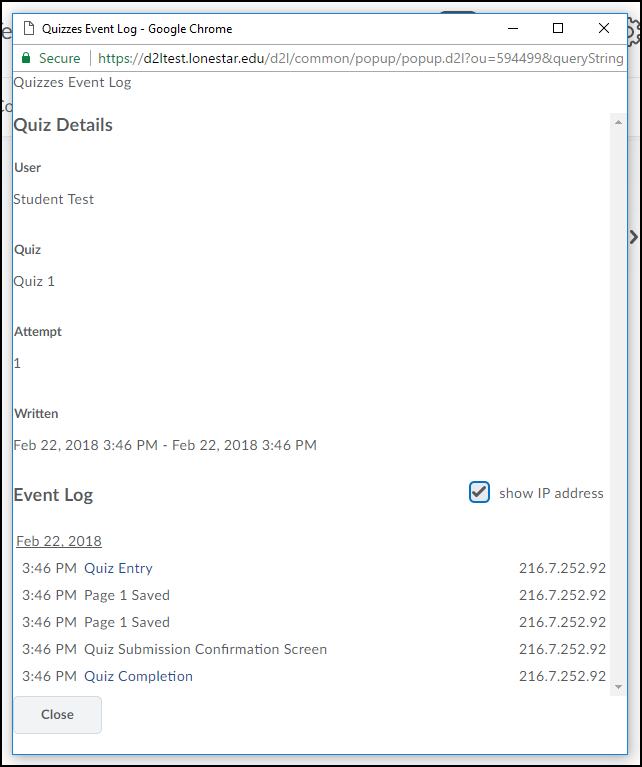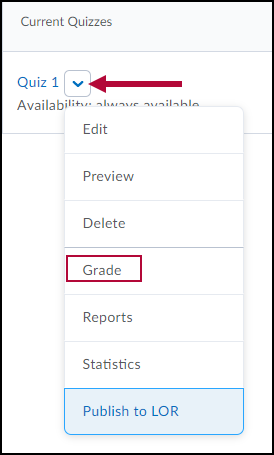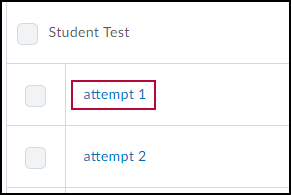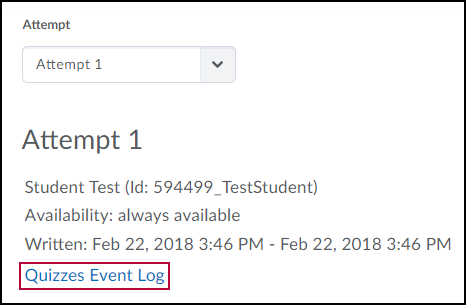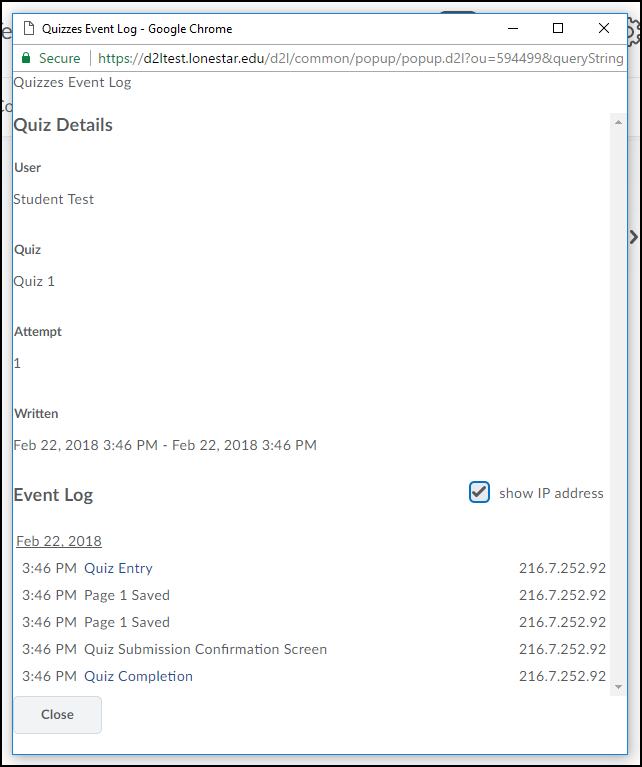The quiz log contains information about the actions taken by the student during a quiz - entries and exits from the quiz, question save times, submission times, etc.
- Go to Course Activities > Quizzes.
- Click the arrow next to the quiz you're interested in, and select Grade.
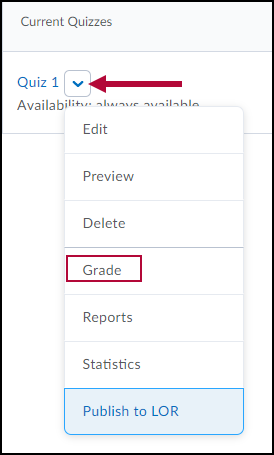
- Under the name of the student whose log you want view, click the attempt to view.
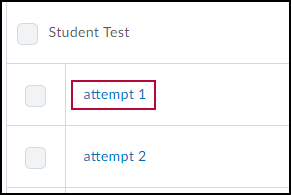
- At the top of the screen, click the Quizzes Event Log link.
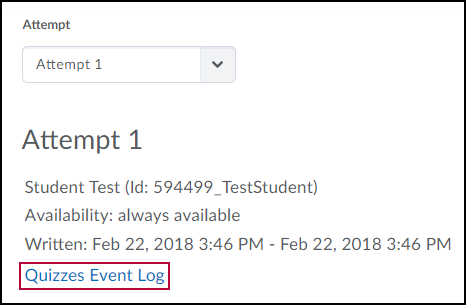
- Under the Event Log heading, every action the student took while taking the quiz is listed.