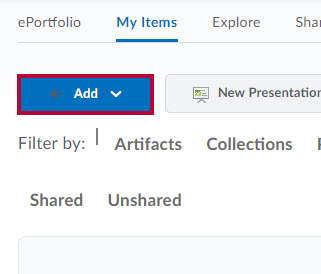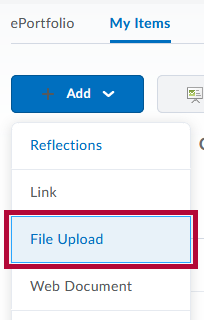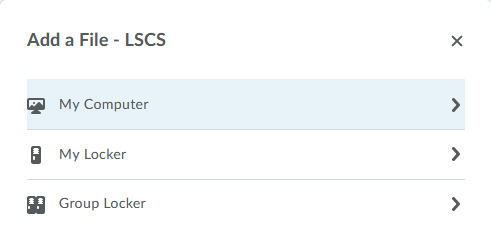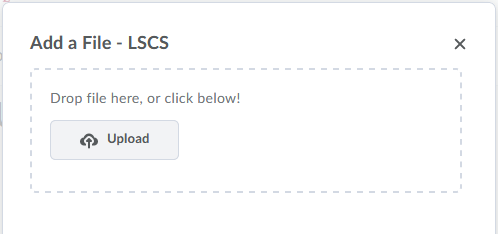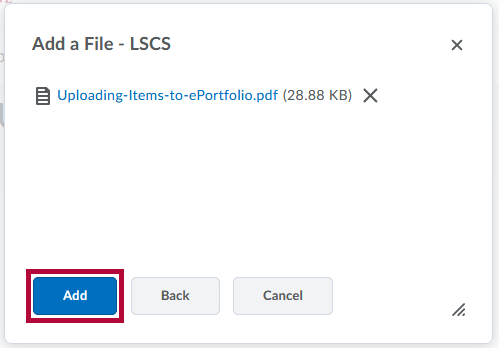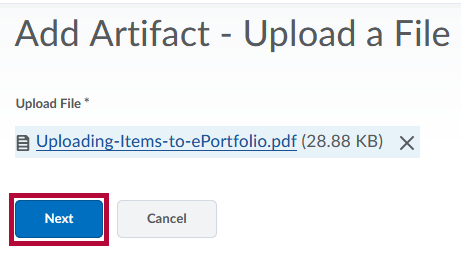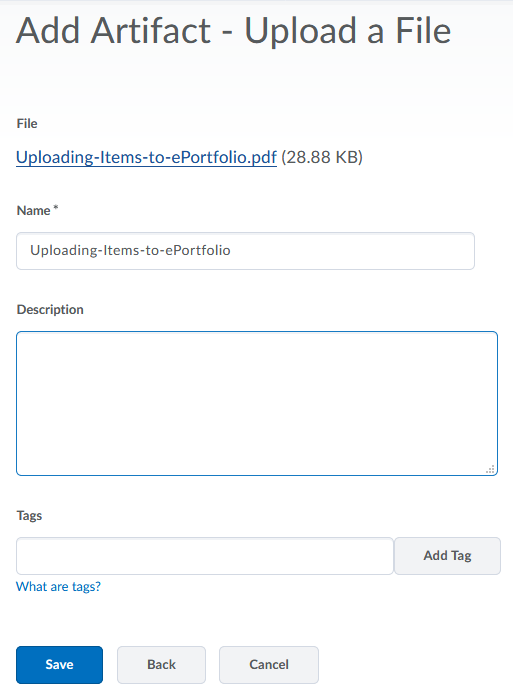ePortfolio is a personal portfolio tool for storing, organizing, reflecting on, and sharing items that represent a body of learning. Users can include documents, graphics, audio files, videos, presentations, or other course work that demonstrate improvement or mastery in a certain area. Users can decide what items they wish to include in their ePortfolio, how they want to organize them, and who they want to share them with.
Uploading Artifacts
An artifact is an individual item in ePortfolio that can be shared with others.
- Click on Collaboration on the navbar and choose ePortfolio.
- On the My Items tab, click the Add button.
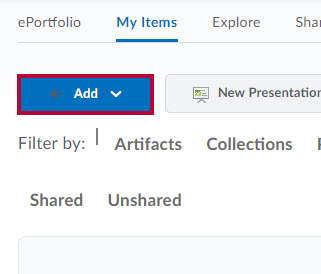
- From the Add menu, select the object type (in this example, File Upload).
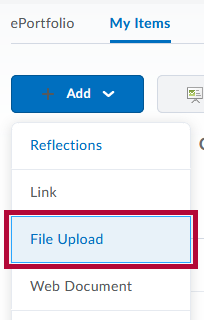
- Select the location of your file. To upload a file from your computer, click My Computer.
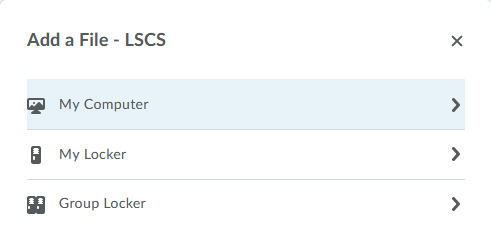
- Click Upload, then browse on your computer to the file you want to upload.
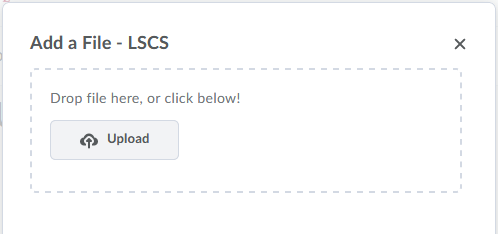
- Once you have selected your file, click Add.
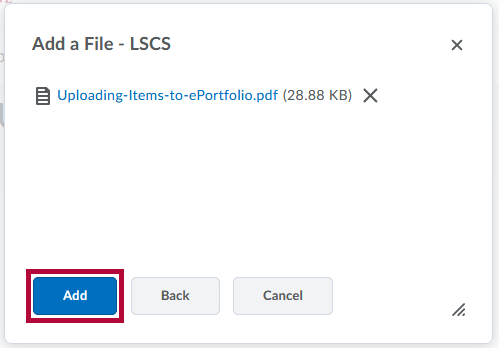
- Click Next.
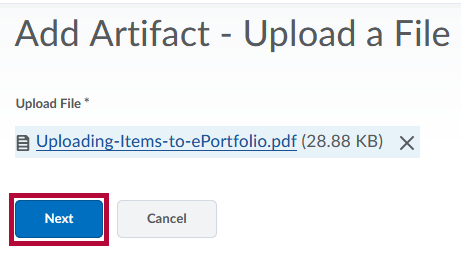
- Edit the Name and, if desired, add a description any relevant tags (tags will be used for searching and collections). Click Save.
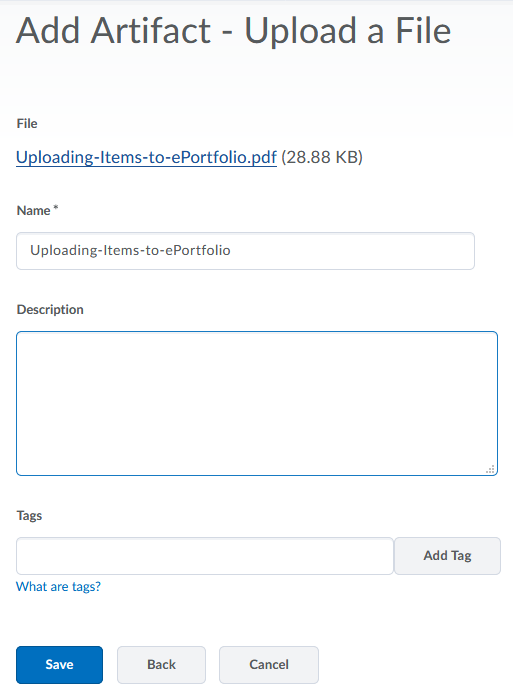
- Click Save and Close.