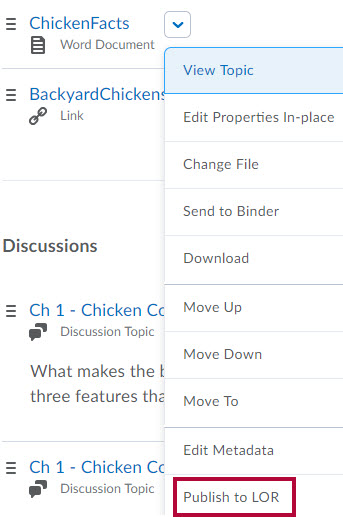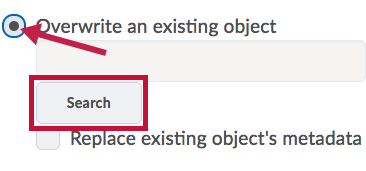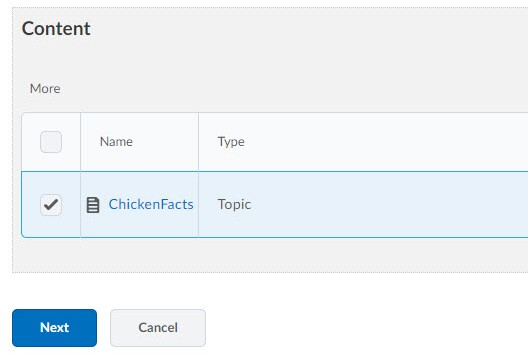You can only update objects you have published to the LOR in the Shared Faculty Repository. You cannot edit them in the LOR; you must edit them inside your course and then Publish to the LOR.
- Inside your course, make changes to your original object.
- Click the arrow next to the object, and select the Publish to LOR option.
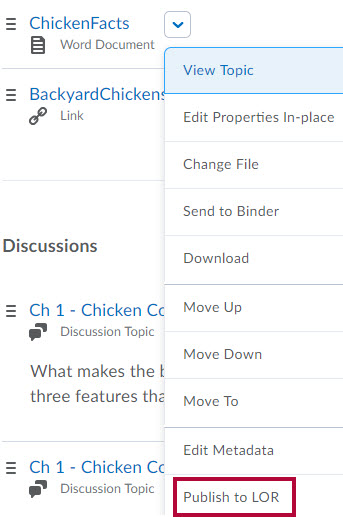
- Select the Overwrite an existing object option, and click the Search button.
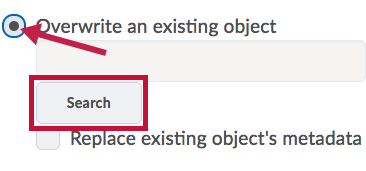
- Search for your object, and then select the object to overwrite, and click the Select button.
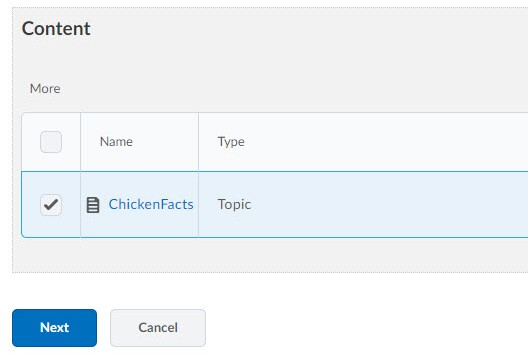
- Click the Next button.
- (Optional) Modify the Title, Description, and Keyword fields.
- Click the Publish to LOR button.