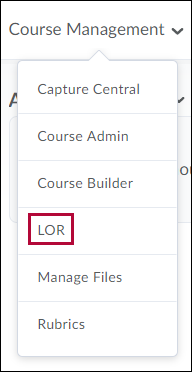 To view the LOR (Learning Object Repository) go to Course Management > LOR.
To view the LOR (Learning Object Repository) go to Course Management > LOR.
The Shared Faculty Repository is accessible to all Faculty members in D2L.
- Faculty are under no obligation to share content and can use the repository as a personal LOR; this is part of the repository’s purpose.
- Files uploaded to the repository are hidden by default and can only be seen by the publishing faculty member. This faculty member can unhide his content either at the time of publication or at a later time.
Tips for Working with the Shared Object Repository
- Be certain to retain backup copies of original files.
- Uploading individual objects or object types is preferable to uploading modules or submodules. (Uploading a module with various types of content may cause errors that uploading a folder of only images would not.)
- Deleting a LOR object will not alert any faculty member who is linking to it from his course. The link will simply stop working and produce an error message instead.
- Currently, quizzes and surveys cannot be uploaded.