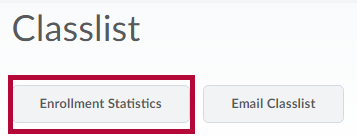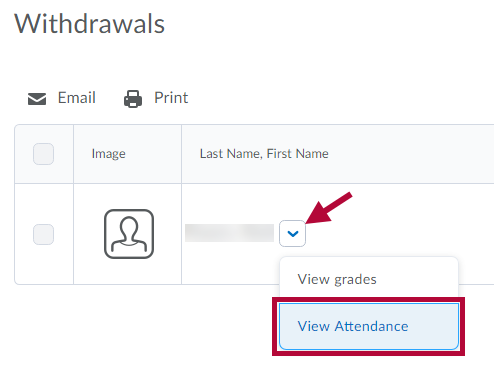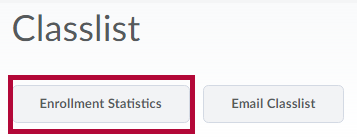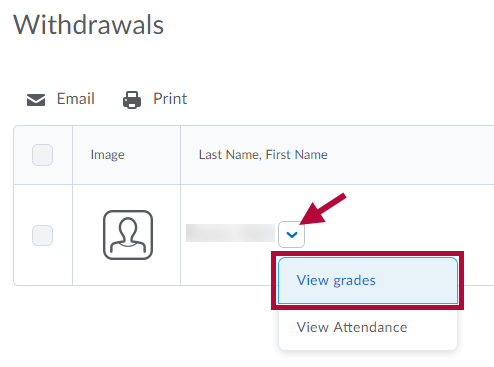It is possible to locate attendance or grade information on students that have been unenrolled from a class.
View Attendance
- Click on [Collaboration] and choose Classlist.
- Click on the [Enrollment Statistics] button at the top of the classlist.
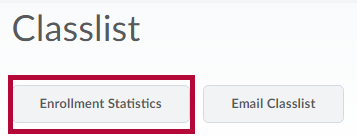
- Scroll to the bottom of the page where students are listed under Withdrawals.
- On the context menu next to the student's name, choose [View Attendance].
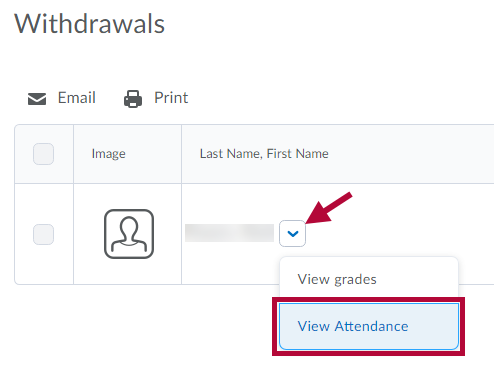
- You will be taken to the attendance for that student.
View Grades
- Click on Collaboration and choose Classlist.
- Click on the Enrollment Statistics button at the top of the classlist.
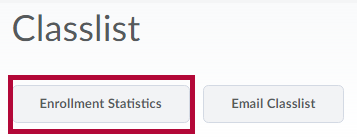
- Scroll to the bottom of the page where students are listed under Withdrawals.
- On the context menu next to the student's name, choose [View Grades].
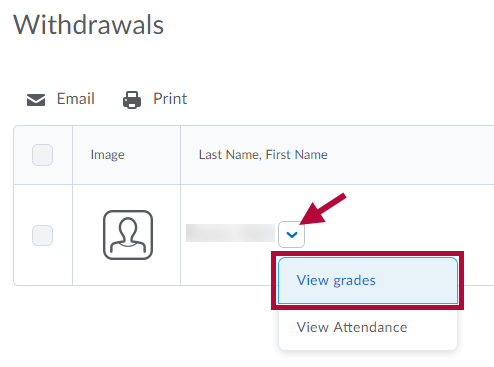
- You will be taken to the grades for that student.