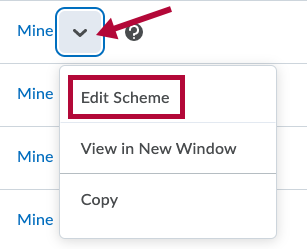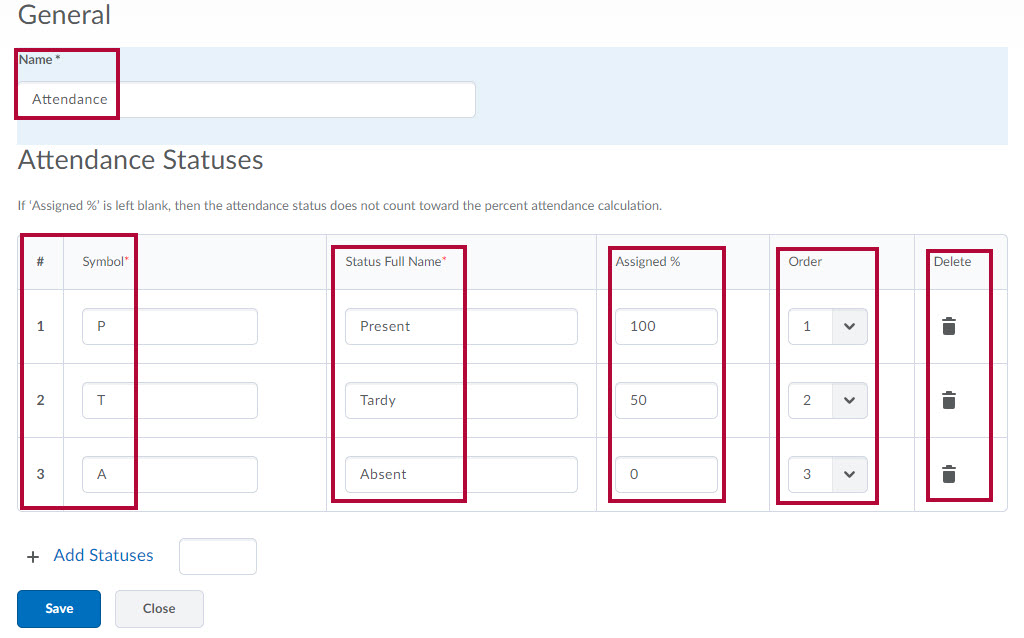You cannot edit the Organization Default System Scheme, but you can edit an attendance scheme that you have created.
Editing an Attendance Scheme
- Click on Course Activities and choose Attendance.
- Click on the Attendance Schemes tab.
- Click the dropdown arrow next to the scheme and choose Edit Scheme.
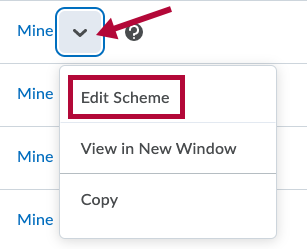
- Notice the editable fields identified below.
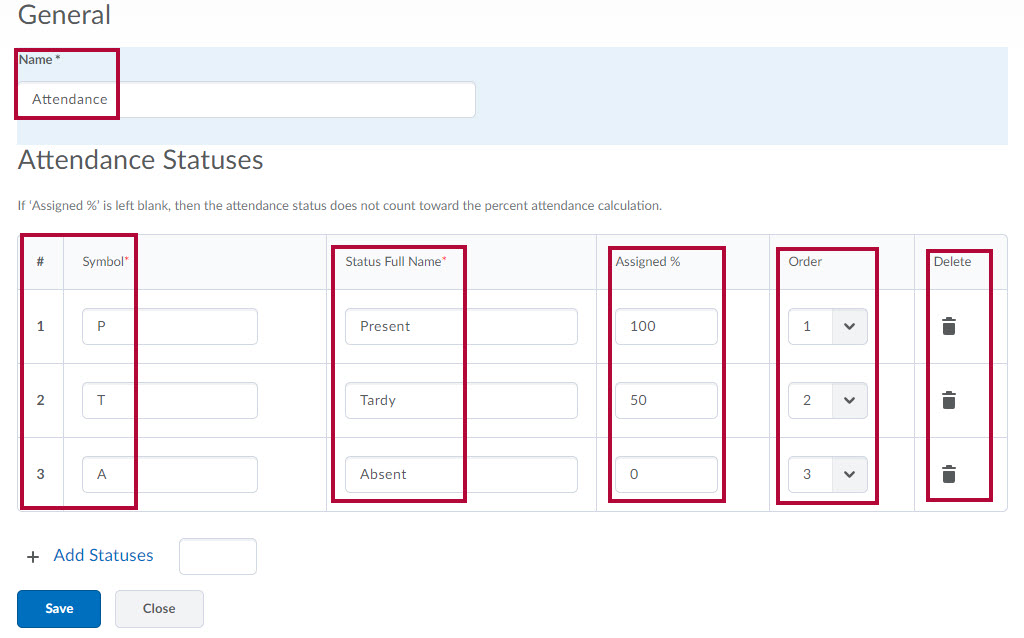
- Make your desired changes.
- Click the Save button then the Close button.
See also Creating an Attendance Scheme.