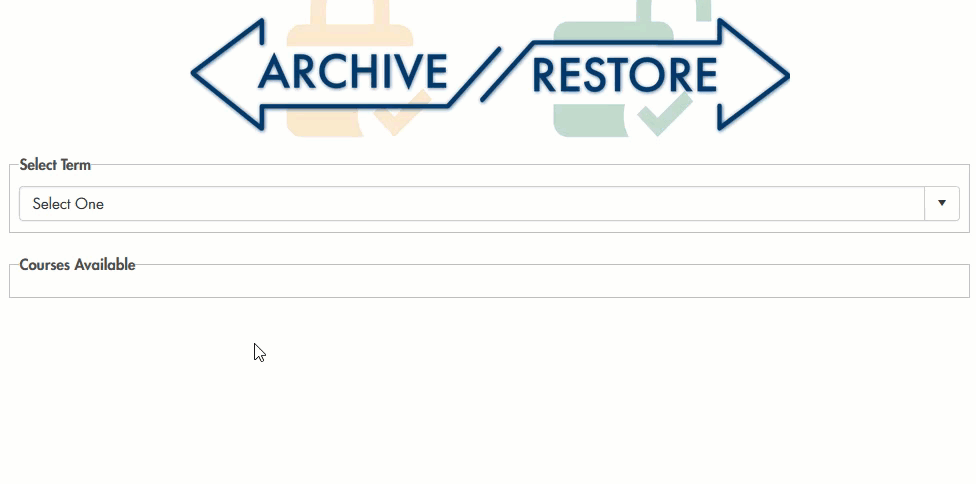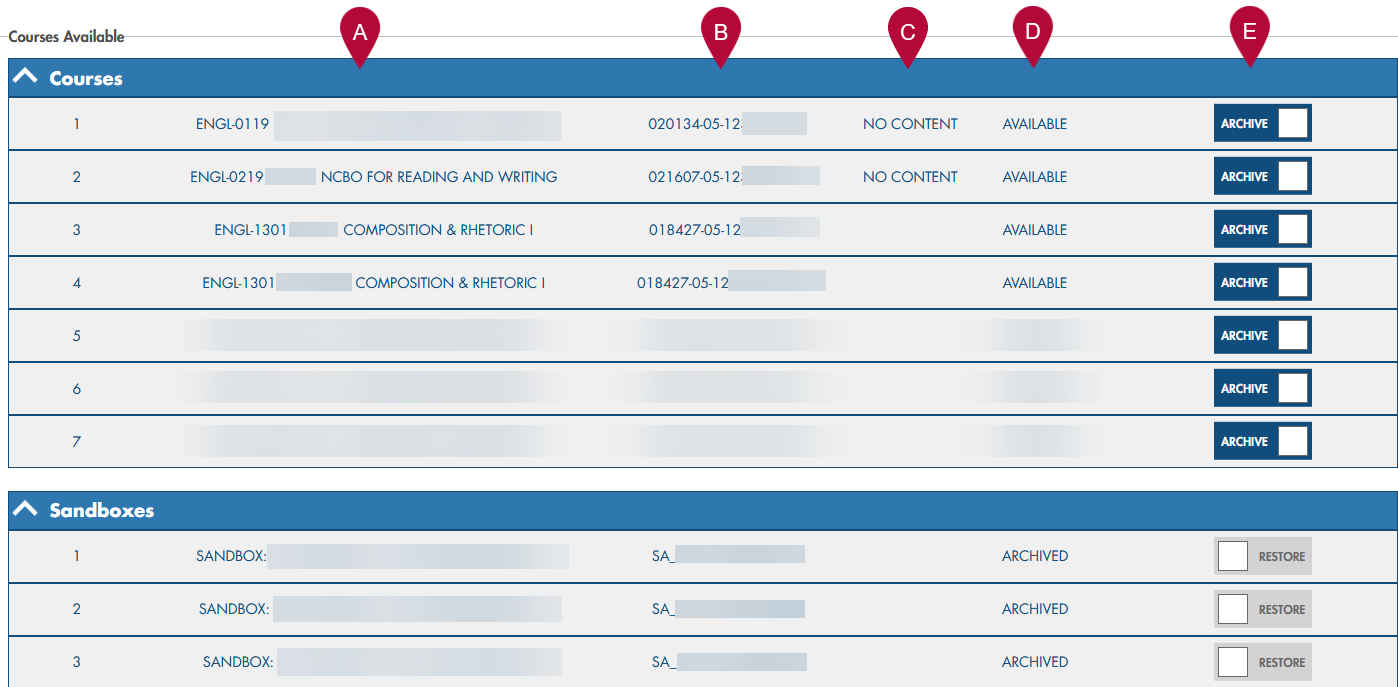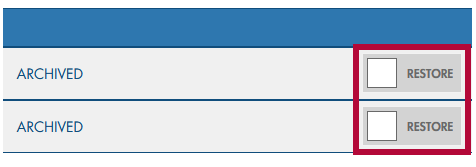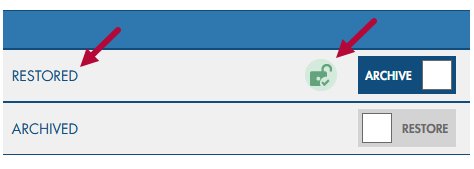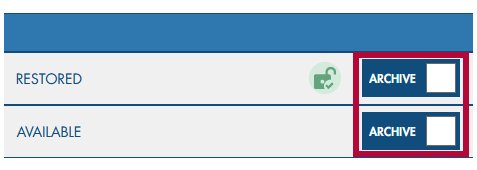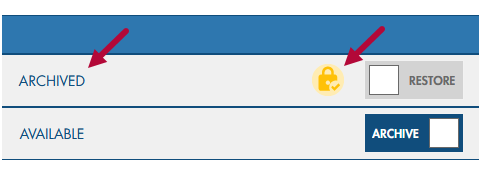Access this form by selecting [VTAC Self-Service Forms] in the upper-left navigation menu, then choose the appropriate form from the list.
The Archive and Restore Courses form can be used to restore or archive courses and sandboxes. The toggle switch allows you to simply toggle a course's state between archived or available.
NOTE: All archived courses will be kept for no more than 7 years before they are purged. See the D2L Course Purge article for more details on the purging process.
- When opening the form, go to Select Term and click [Select One]. Then, choose the semester for the desired course from the list.
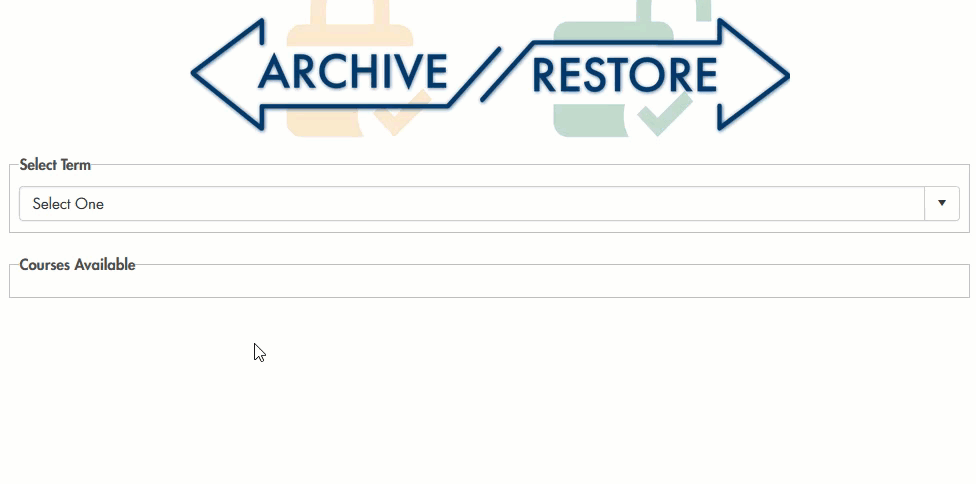
- Once you have chosen a semester, all relevant courses and sandboxes will appear under Courses Available. For each course you will see the following info:
- Course Title: This column displays the Course Title.
- Course Offering Code: This column displays the Course Offering Code.
- Content State: This column displays whether the course has content.
- Course Status: This column will display either AVAILABLE or ARCHIVED, depending on the current availability of your course.
- Archive/Restore Switch: The [Archive/Restore switch] changes based on your course's current status (D Column).
- If the course is AVAILABLE, the switch will display a blue ARCHIVE button.
- If the course is ARCHIVED, it will display a gray RESTORE button.
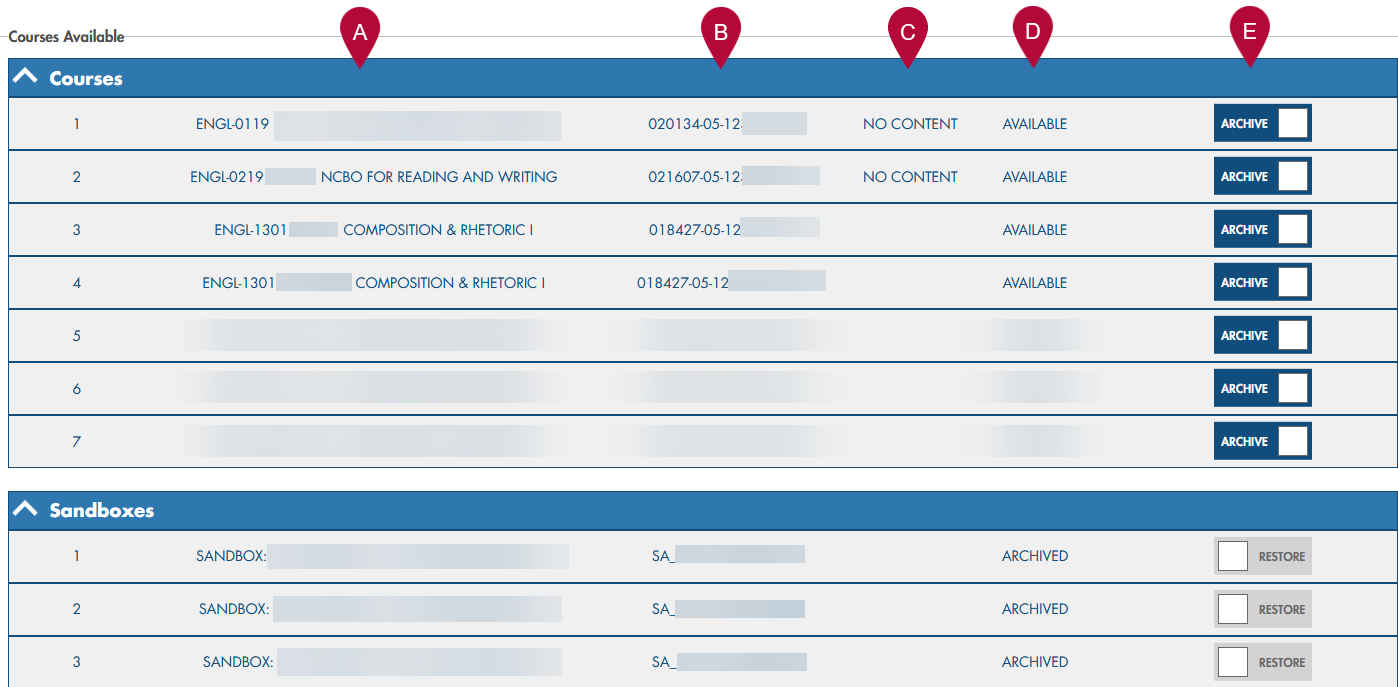
- Click the [Restore] switch next to any archived course to restore it. Once restored, the course status will change to RESTORED, and a green open lock icon will indicate completion. The course will then appear on your D2L dashboard for immediate use (a page refresh may be required for it to appear).
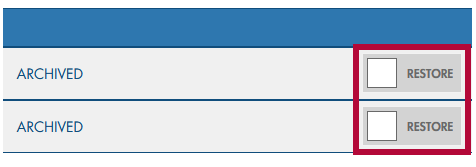
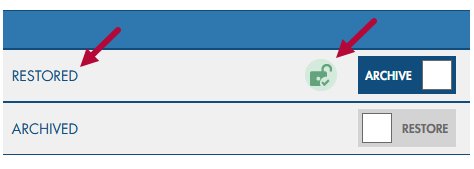
- Click the [Archive] toggle-switch next to any Available/Restored course to archive the course. Once you have archived a course, the course's status will change to Archived and you will see a yellow closed lock icon indicating the process is complete. The course will then be cleared from your D2L dashboard (a page refresh may be required for it to appear).
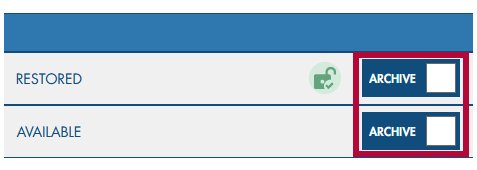
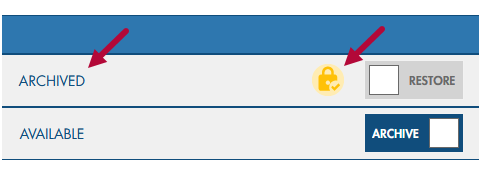
Ready to fill out the form?
Click below to get started