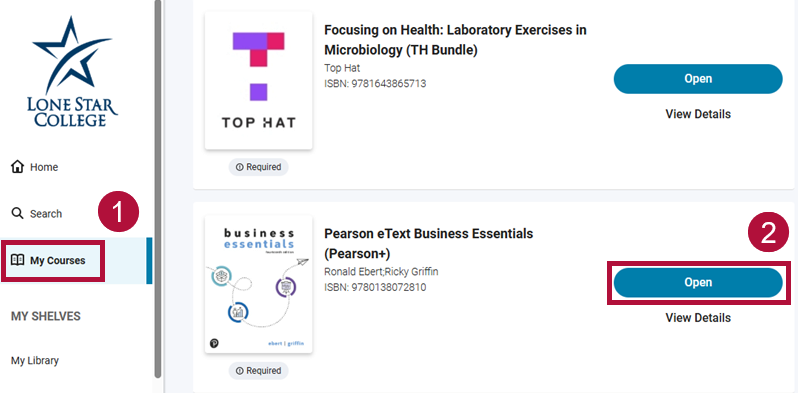Online Services does not have access to your Pearson+ account. For integration issues or questions, please contact your Pearson representative.
Jan. 2026 Office Hours to schedule an appointment for Instructor Assistance:
Pearson+ is a subscription service from Pearson that provides access to a large library of digital textbooks (eTexts) and study tools for college students. It aims to offer a more flexible and affordable way for students to access their course materials compared to traditional textbooks.
Accessing the Pearson+ eBook From the Course Materials Dashboard in D2L
- In your D2L course, select [Course Materials] from the Navbar. The Course Materials Dashboard will open in a new browser tab.
- In the Course Materials Dashboard, click [My Courses] to display the Course Materials. Identify the Pearson+ eBook associated with your course—the eBook will be listed under the course materials for the current term. Click [Open] next to the eBook associated with your course to launch the digital textbook.
NOTE: If prompted, sign in with your Pearson credentials to complete the access process.
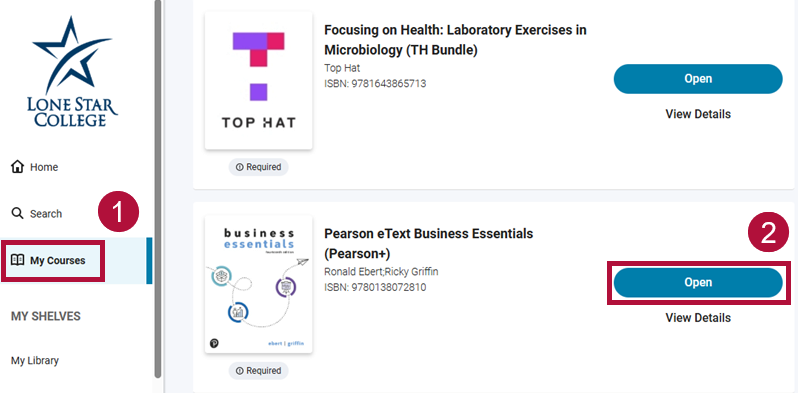

Using the Pearson+ Dashboard
Once in the Pearson+ Dashboard, faculty can access additional tools and resources included with their subscription.
NOTE: Faculty resources within the Pearson+ Dashboard may vary depending on your subscription. For more information, please contact your Pearson representative.

- Click [Open eTextbook] or select the [thumbnail] on the left to open the eBook.
- To go to a specific page, enter a page number in the [Go to page] text field and click [Open eTextbook] to navigate directly to that page.
- Select [Table of contents] to browse and navigate through book chapters and sections.
- Select [Flashcards] to open interactive study tools, including flashcards and matching questions. For support with customizing or adding new flashcards, contact your Pearson representative.
Additional Support for Pearson
For assistance with Pearson products or integrations, including setup, access issues, and training resources, please contact your Pearson representative.