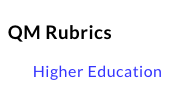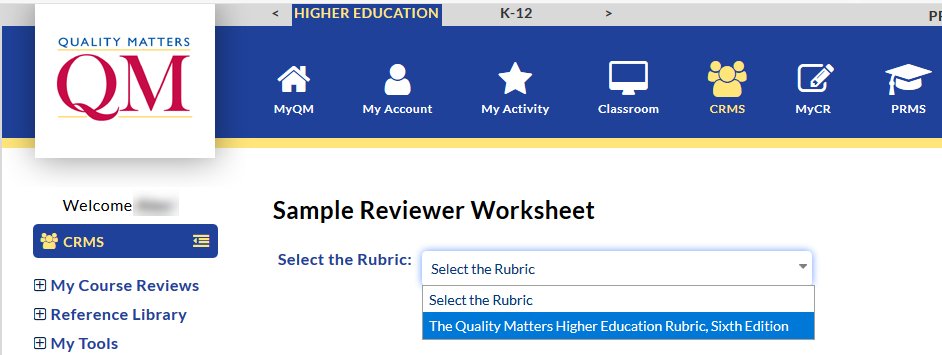How Can I Access the Quality Matters Rubric?
The Quality Matters Higher Ed Rubric Standards are available online along with other Quality Matters rubrics. To access the full QM Higher Ed Rubric, you must first sign up for a Quality Matters account.
Once you have created an account:
- Sign in to myQM.
- Click on My Account in the blue header area at the top of the page.

- Click the QM Rubrics button, or scroll to halfway down the page to a section titled “QM Rubrics.” Click the Higher Education link.
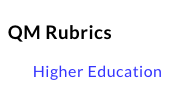
- You will be redirected to the Sample Reviewer Worksheet in the CRMS (Course Review Management System). In the dropdown box, select the The Quality Matters Higher Education Rubric, Sixth Edition.
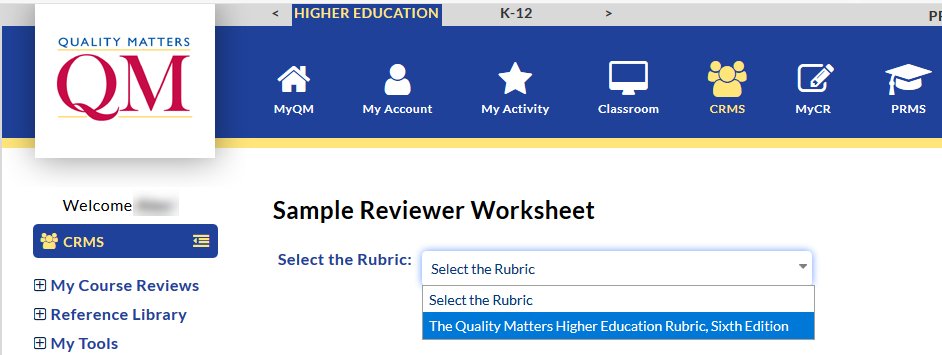
- The full rubric standards with annotations will display.
NOTE: For a copy of the full QM HE Rubric, you must attend an "Applying the Quality Matters Rubric (APPQMR)" workshop.