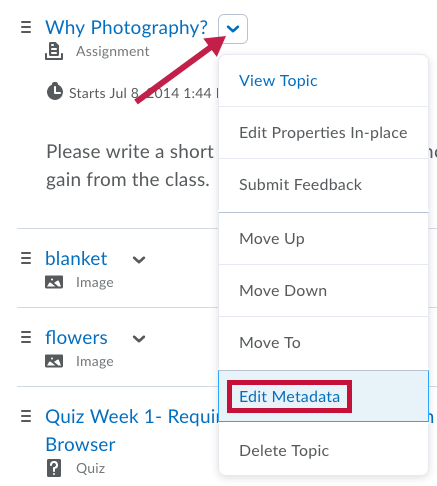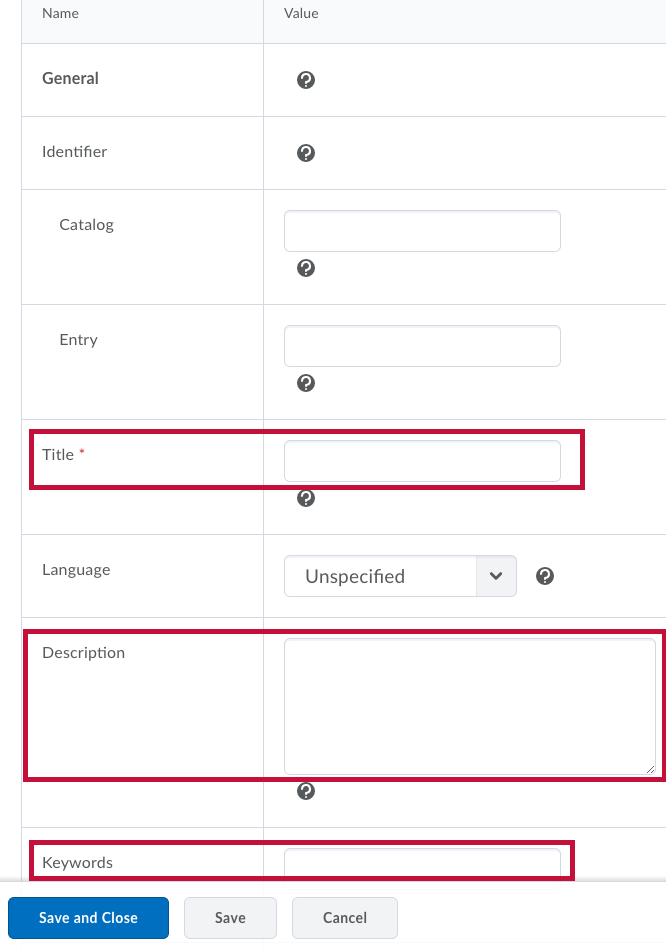Metadata is a collection of descriptors that describe a single quantity of information (data about data). Using metadata enables you to attach descriptive tags to your learning objects and files to provide a searchable context for the content you publish. Metadata can make learning objects easier to find.
You can add metadata while publishing an object. After attaching metadata to a learning object or a file in Learning Object Repository, you can edit it in Learning Object Repository.
While the function of metadata is very powerful, the processes involved in creating and managing it are fairly simple to understand and implement once you familiarize yourself with them.
To edit metadata:
- Click the arrow next to the content in your course that you wish to add to the LOR, and click Edit Metadata.
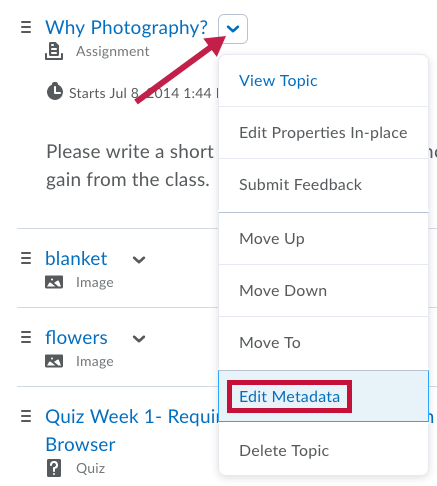
- Adding metadata is optional, but the Description and Keyword fields are recommended. (The title is required and will be the same as your content’s title.) These fields will be used to classify and search for the content being uploaded. Each individual word input will be listed as a separate keyword; there is no way to input a multi-word keyword.
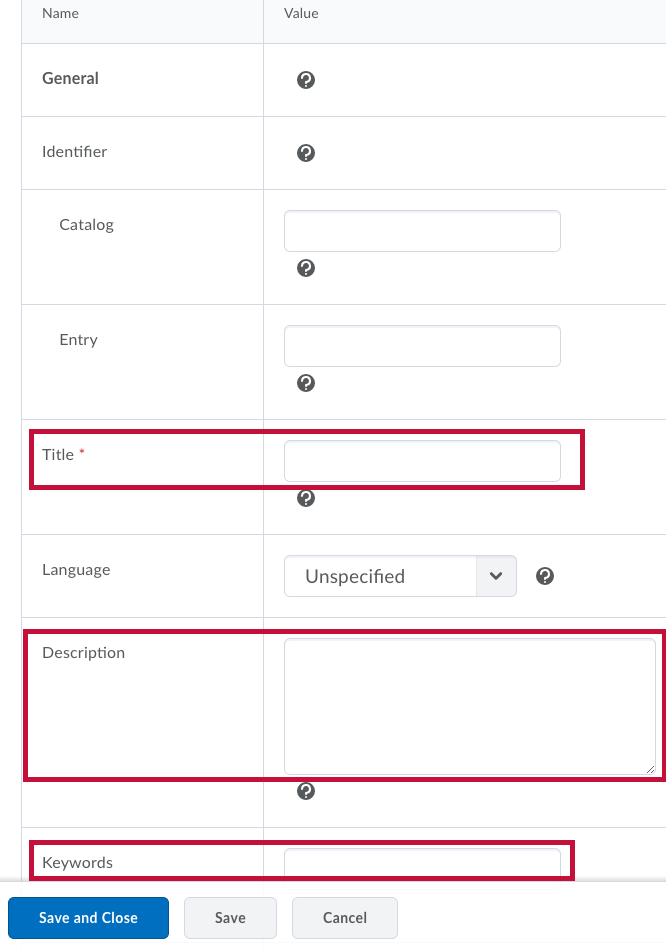
- Click Save and Close.