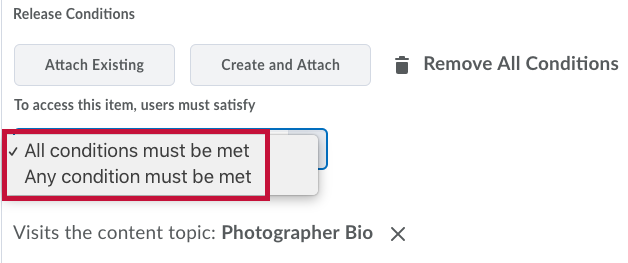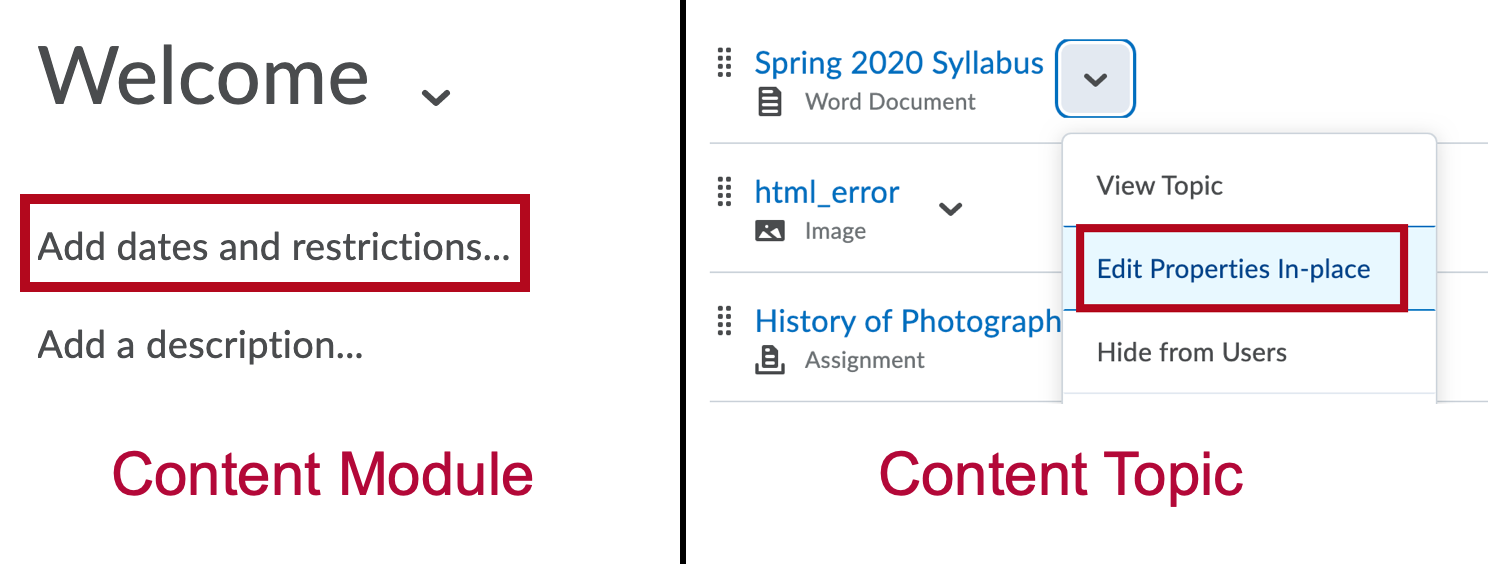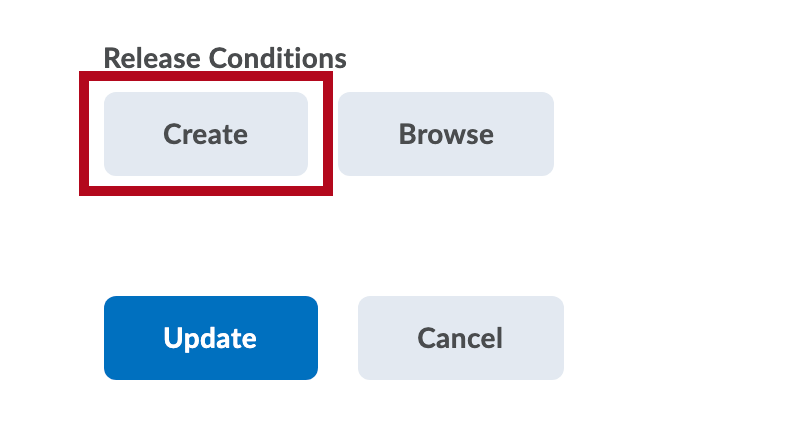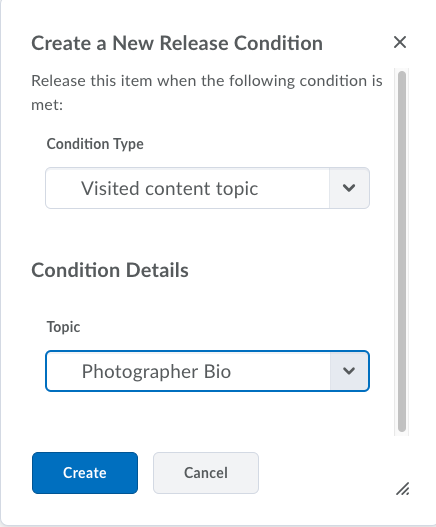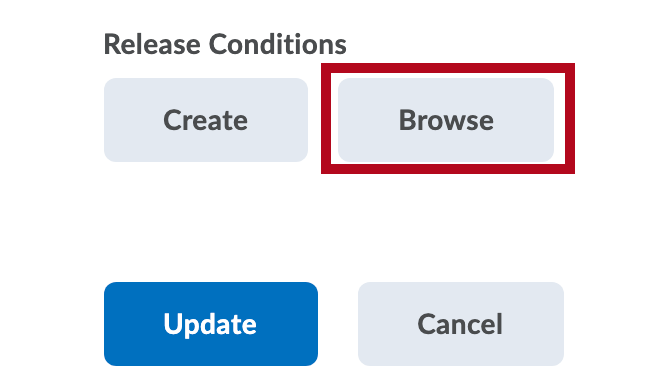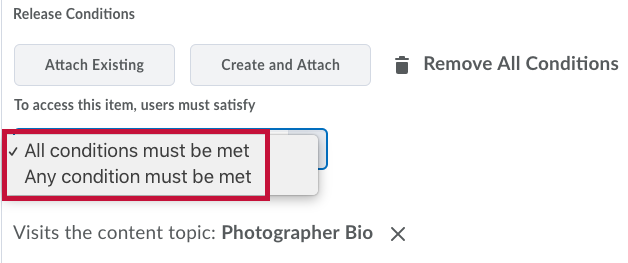Release conditions allow you to create a custom learning path through the materials in your course. These conditions allow you to associate the ability to see content with other actions in D2L. For example, you can require that students meet some criteria, such as passing a quiz or submitting to an assignment, before they can access the content.
NOTE: Because the Content page links to items housed elsewhere in the course, merely restricting a content topic may not be enough to restrict access, because some of those links can be accessed via another path in the course. This exception applies to Quizzes, Discussions, and Assignments. You must set Release Conditions on those tools as well in order to ensure students cannot access them.
Set release conditions for a Content Module Or Topic
- Under the title of a content Module, click on the "Add Dates and restrictions" text, or on the context menu of a content Topic, choose Edit Properties-in-Place then Add Dates and restrictions.
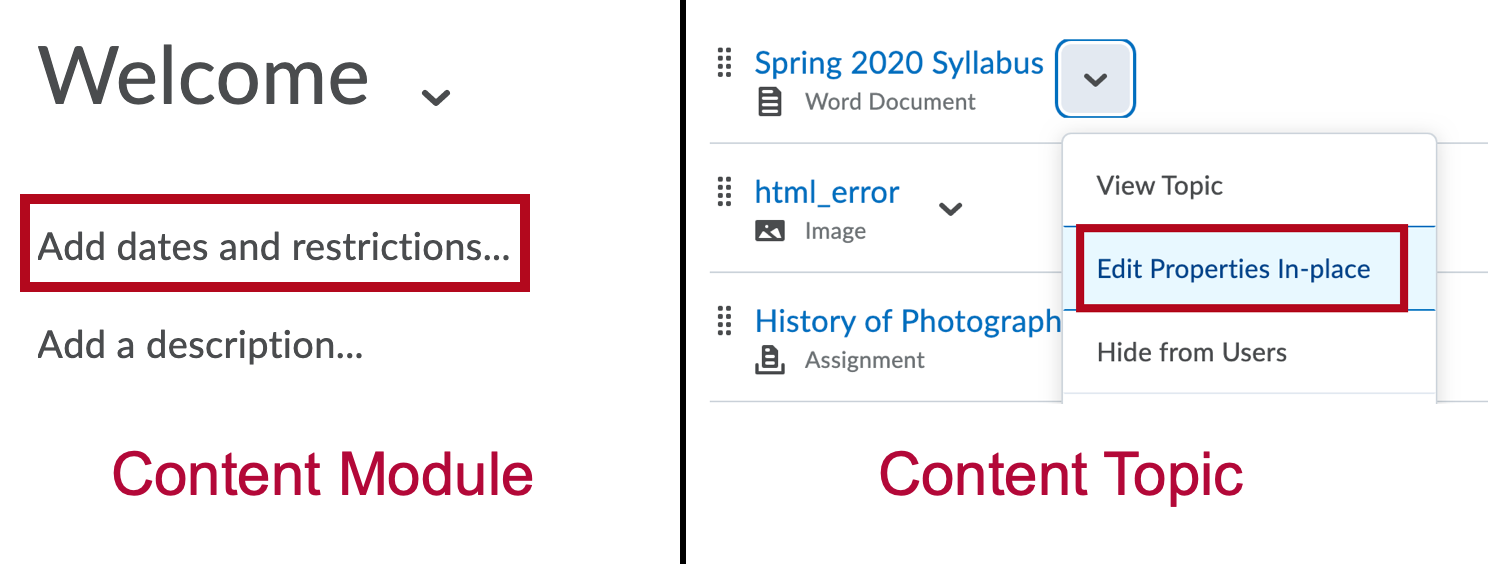
- To create a new release condition, click the Create button.
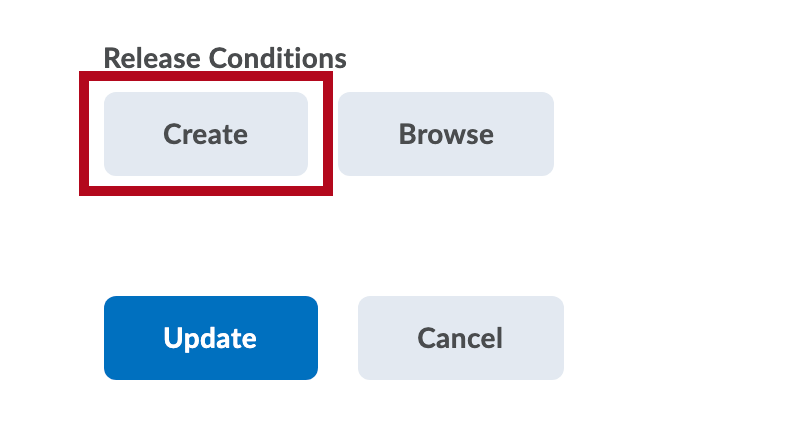
- Select a Condition Type and specify the Condition Details, then click on Create.
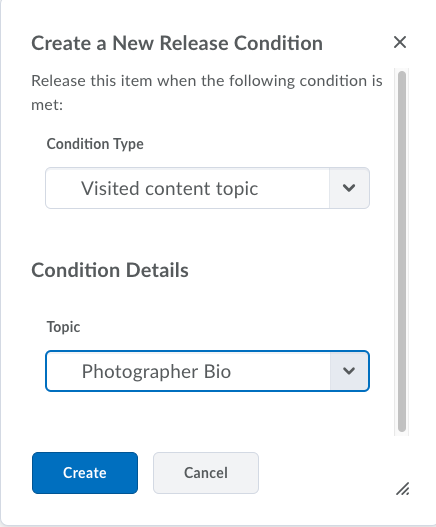
- If you are attaching an existing condition, click the Browse button and choose the condition that you want to apply.
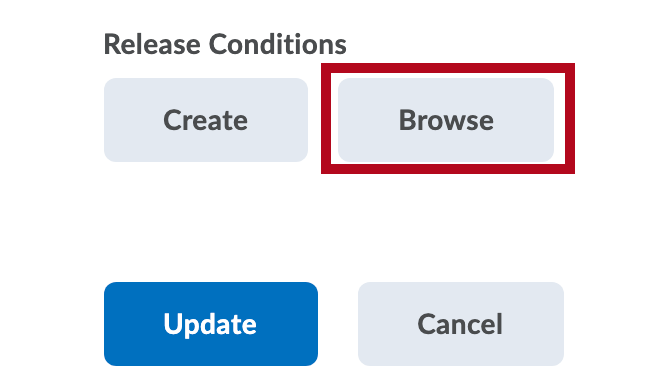
- Select from the drop-down list if All conditions must be met or Any condition must be met to access the assignment folder. If you choose "Any condition must be met" means that as long as students meet any one condition, they will be able to access the conditionally released material; otherwise, they will have to meet all of them.