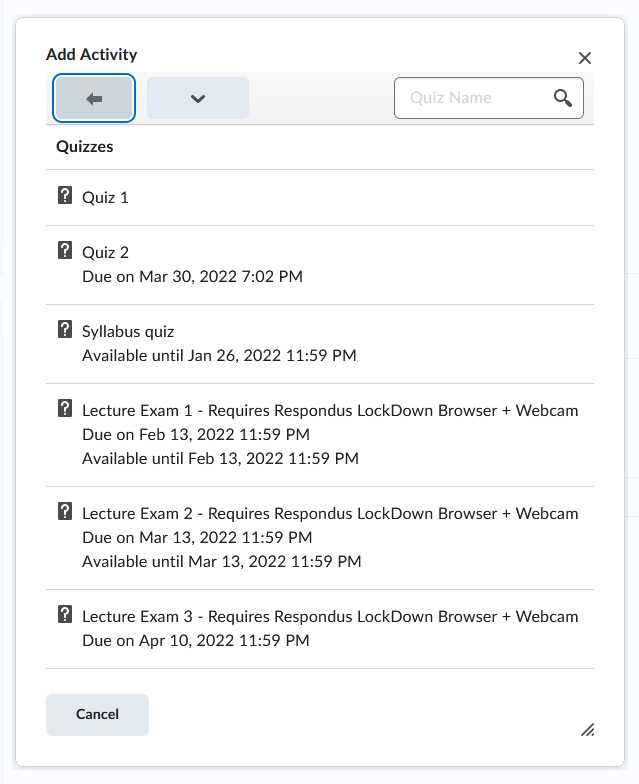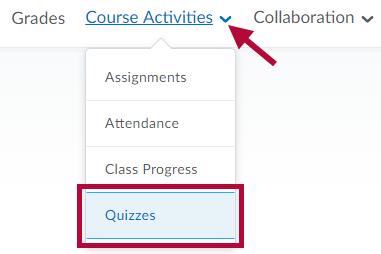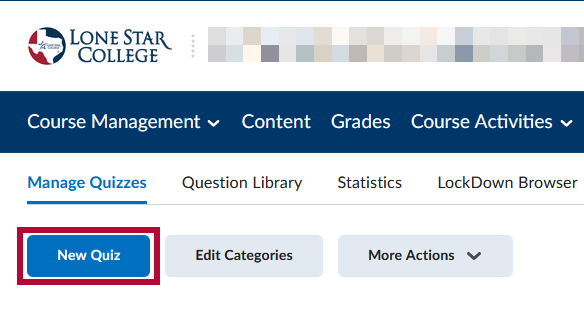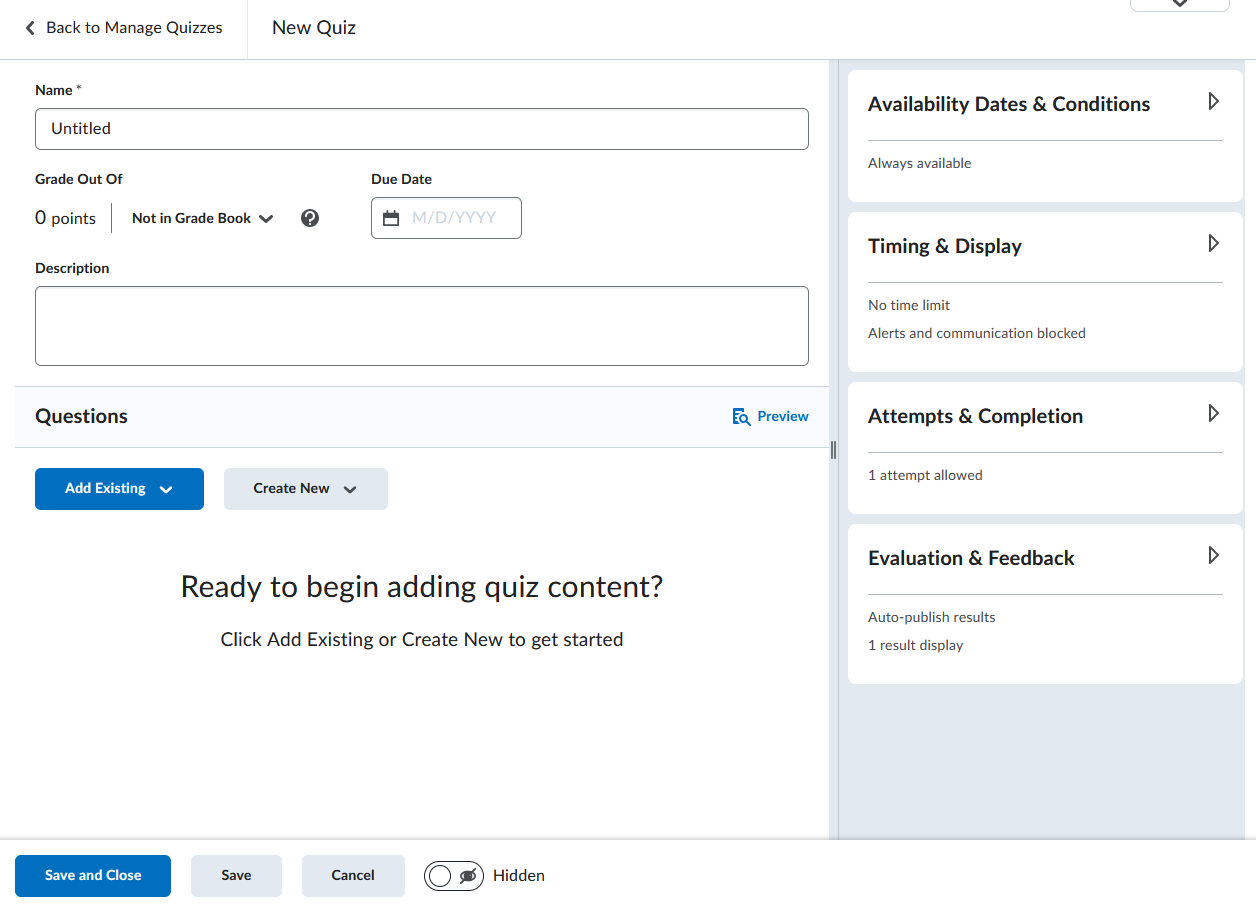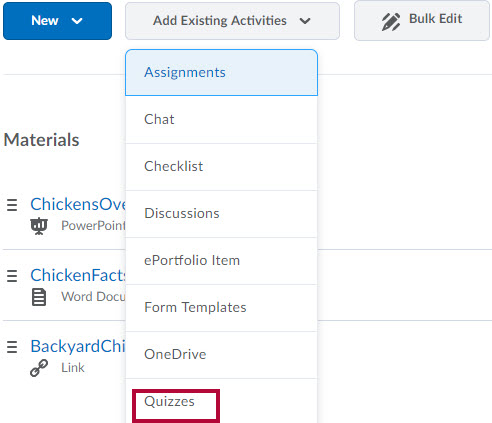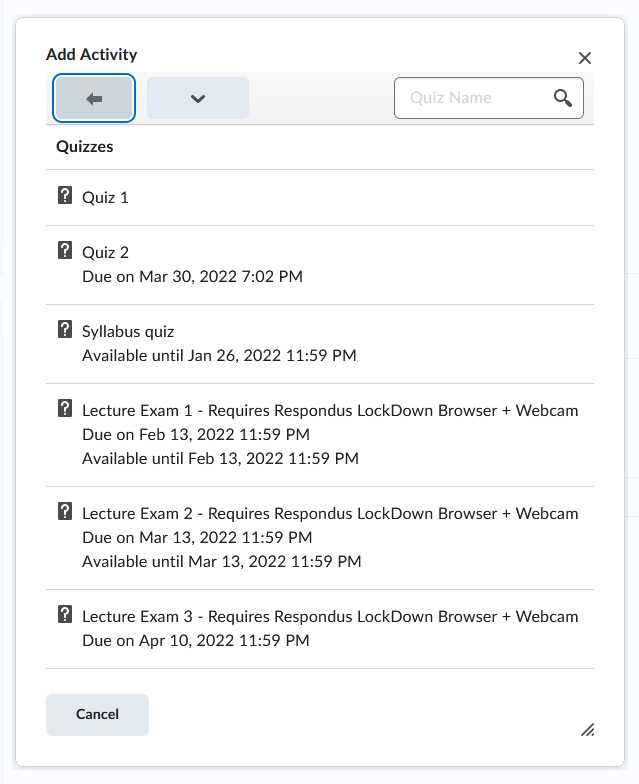Creating a Quiz
- From the Navbar, click [Course Activities], and then select [Quizzes].
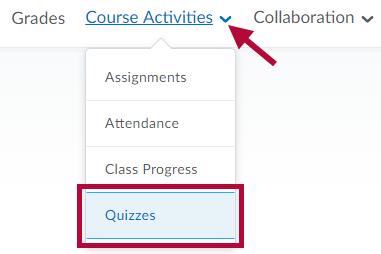
- On the Manage Quizzes page, click [New Quiz].
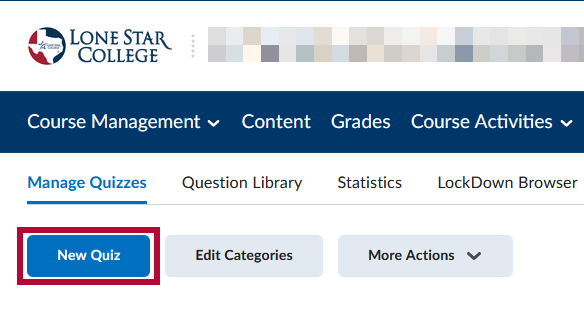
- You will be taken to this page. Enter a Name for your quiz. You can also enter a description of the quiz in the Description text box.
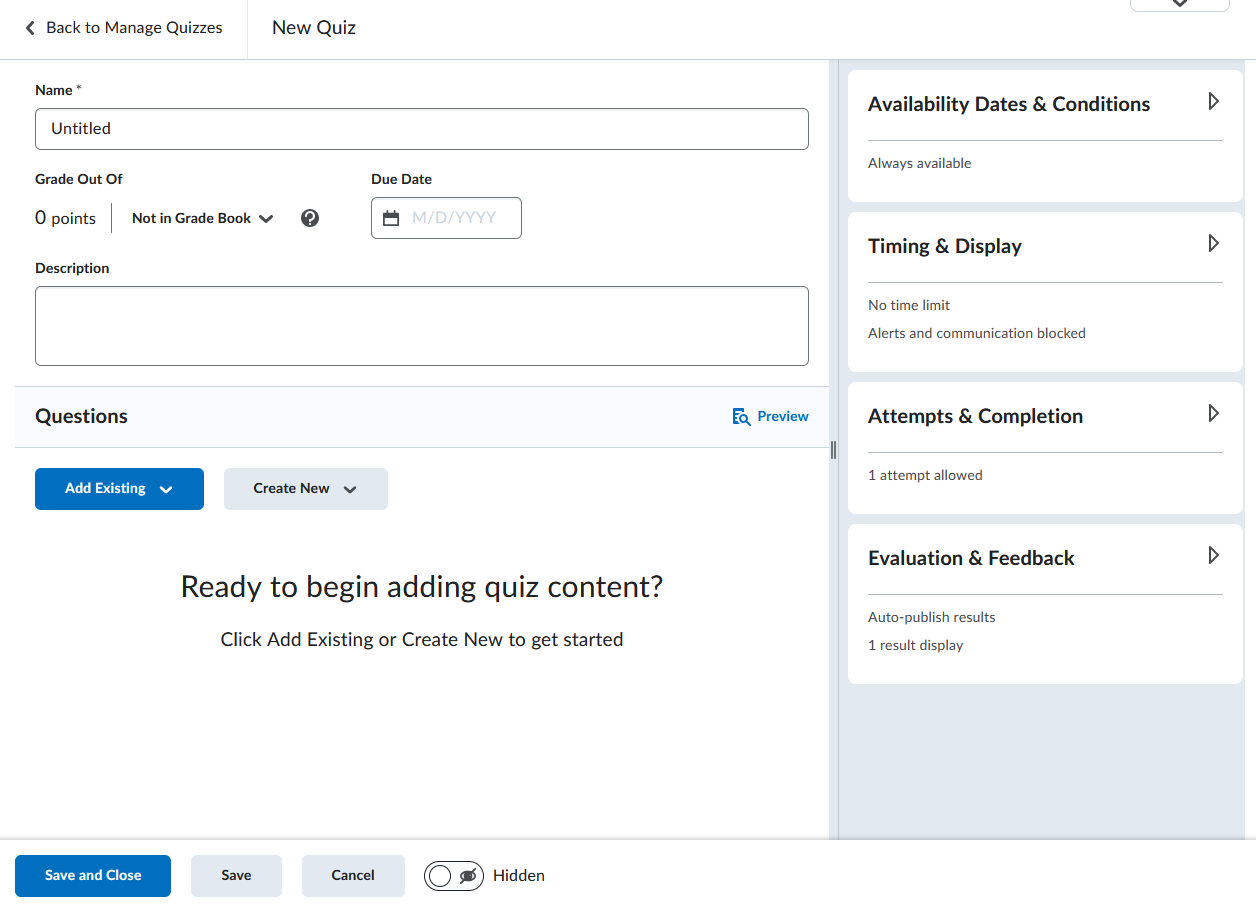
NOTE: For further information on the Edit Quiz page, see the following articles:
Edit Quiz - Availability Dates & Conditions
Add the Quiz to Your Content
- Click on the module to which you want to add your quiz.
- Click [Add Existing Activities].
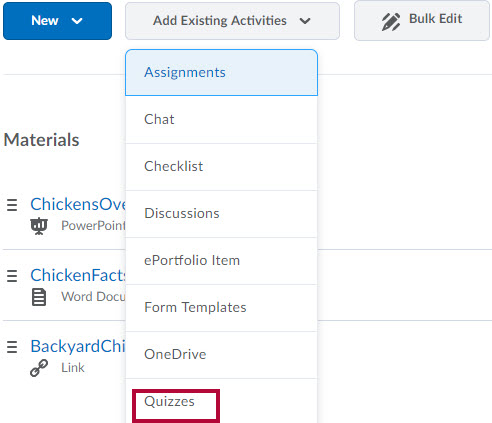
- Choose [Quizzes].
- Choose the specific quiz you wish to add from the list