Students who are taking any fully online or hybrid courses are required to complete the D2L Student Training. They must finish the cumulative quiz with a score of 80% or higher before they can access their online or hybrid courses.
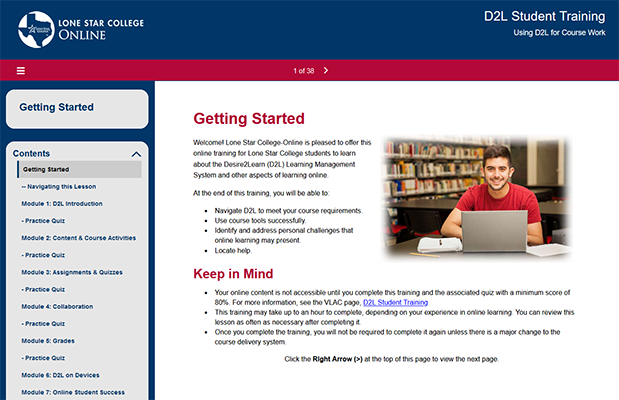
Students who have not successfully completed the training have a “hold” on their D2L accounts, preventing them from viewing content in their online and hybrid courses. This hold is released when students complete the training quiz with an 80% or better score.
This training was previously called "Student Orientation for Online Courses."
Verifying Student Training Status
- On the first week of classes it is good practice to email the students that have not completed the D2L Student Training. To verify if a student has completed the D2L Student Training, navigate to [Collaboration] -> [Classlist].
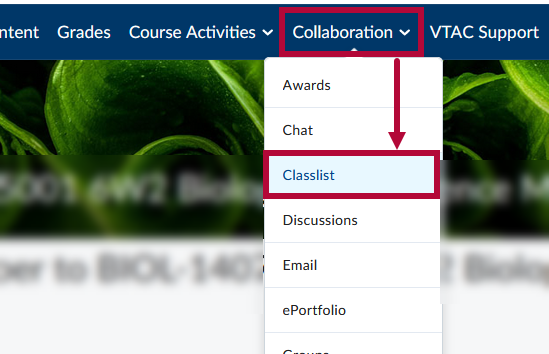
- Under Classlist, If a student has not completed the D2L Student Training, the Role column will display Student Orientation.
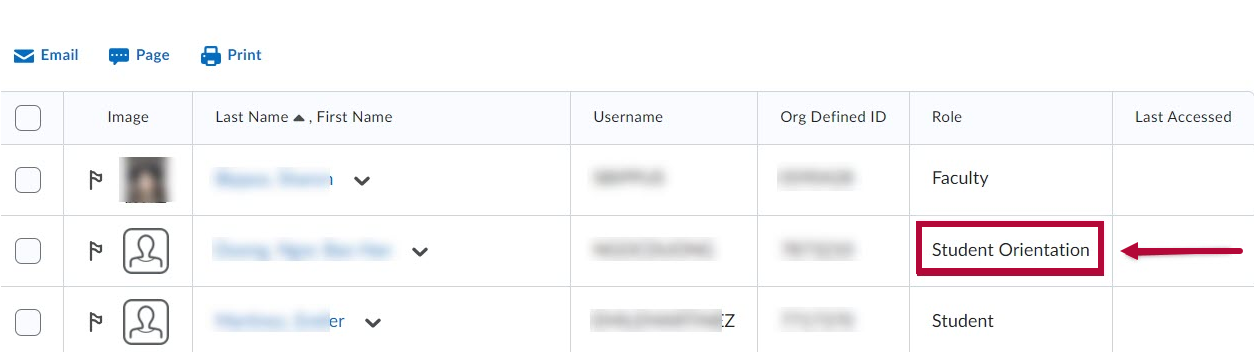
- To access the list of students who need to complete the D2L Student Training, select the [Needs Orientation] tab on the Classlist. Verify the number of rows displayed per page to ensure it displays all students who still need to complete the D2L Student Training.
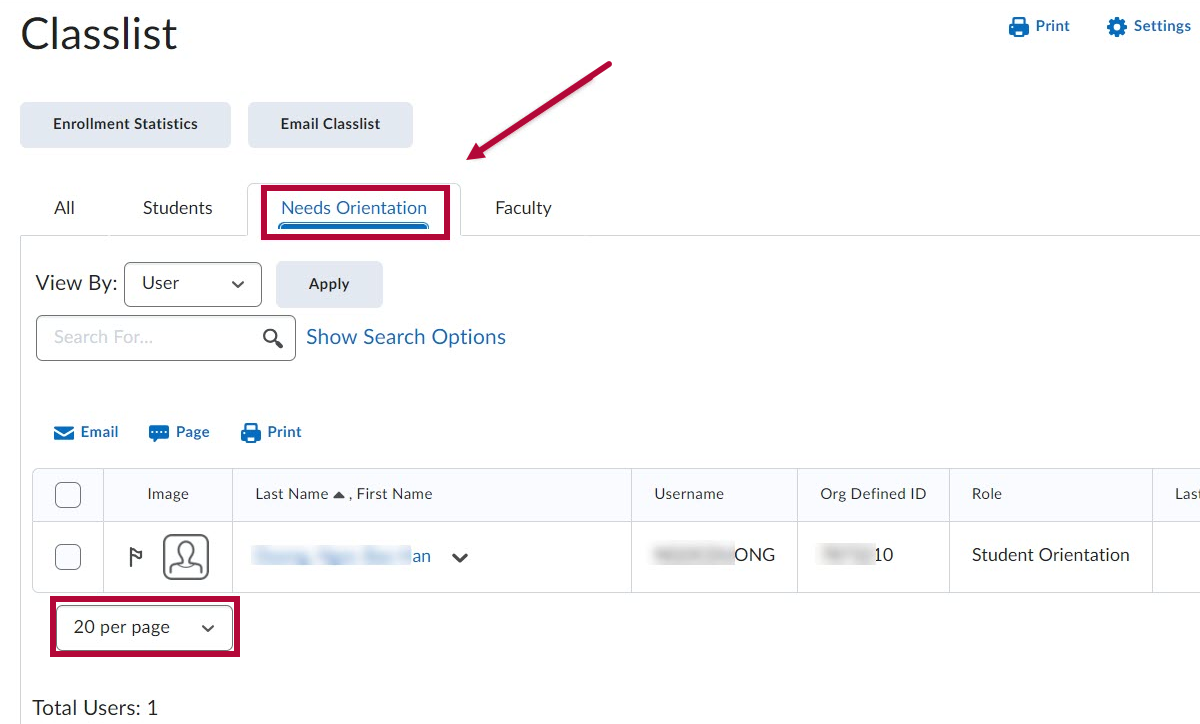
- To email the students that need the D2L Student Training, select the [checkbox in the corner] to select all rows on the list, then click on the [Email] Icon.
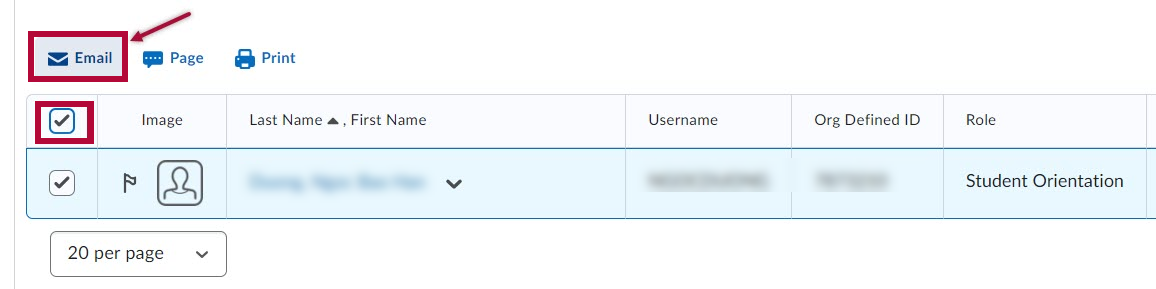
For more information:
- Visit the training page in the Virtual Learning Assistance Center (VLAC)
- Review the content lesson to familiarize yourself with what is covered (login required)
- Please provide your feedback on how we can improve the training