Quiz Question Types
NOTE: The following question types now automatically filters out JavaScript and non-standard HTML: Likert, Ordering, Matching, Fill in the Blanks, Short Answer, Multi-Short Answer, Arithmetic, and Significant Figures. For existing questions containing JavaScript and non-standard HTML, the questions continue to display as intended until an instructor edits and saves the questions, which removes the JavaScript and non-standard HTML. D2L recommends reviewing all question types containing JavaScript and non-standard HTML and modifying as needed, ensuring that the questions display as intended for learners.
There are 11 question types available for quizzes in D2L, and several types of questions can be graded in different ways.
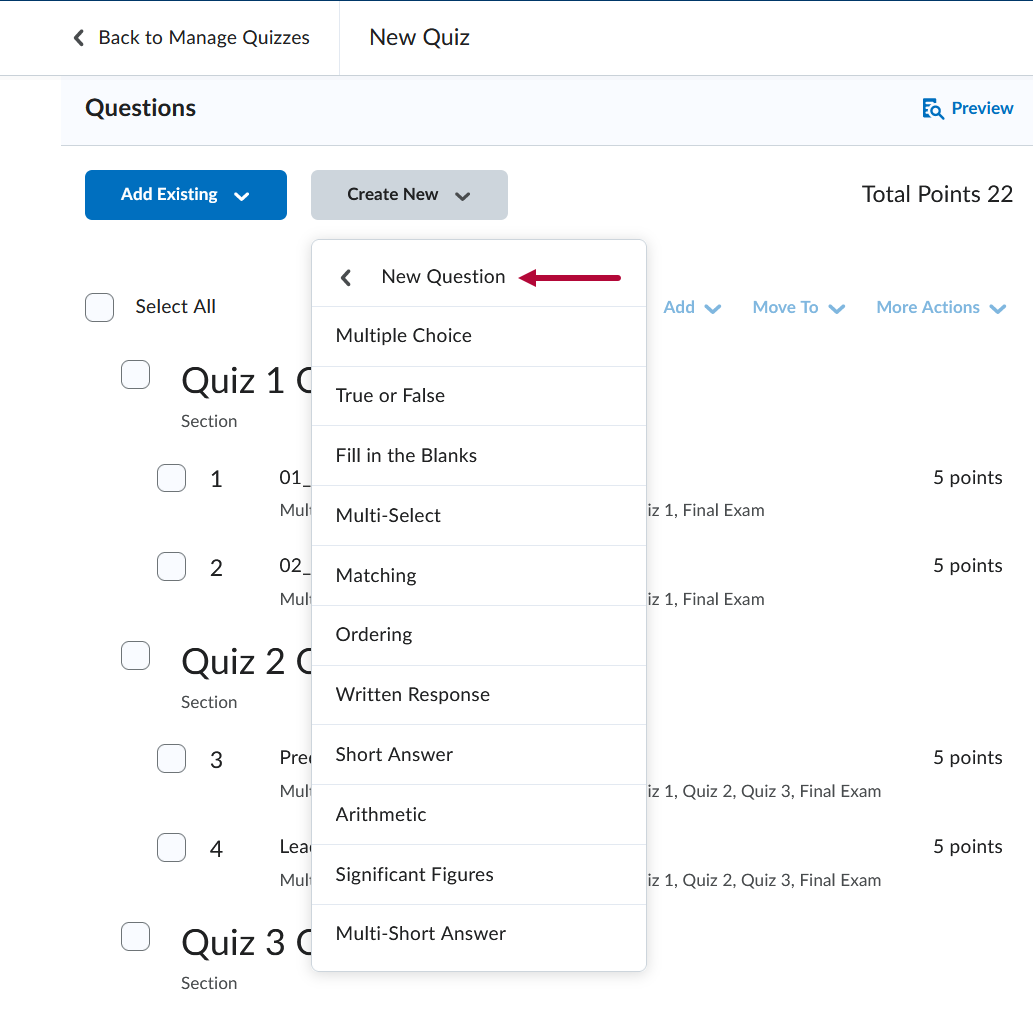
- True or False
- Require students to determine if a statement is correct or incorrect.
- Have no grading options - all points are given to the correct answer.
- Multiple Choice
- Require students to choose the best possible answer from a list of answers.
- Have no grading options - all points are given to the correct answer.
- Multi-select
- Require students to identify one or more correct answers in a list of possible answers. Unlike multiple choice (MC) questions, multi-select questions allow students to select more than one answer.
- There are four possible grading options:
- All or nothing - Students receive full points for the question only if they select all the correct answers and none of the incorrect answers. Students receive zero points for the entire question if they miss any correct answers or select any incorrect answers.
- Right minus wrong - Students receive points equal to the number of right answers they choose minus the number of incorrect answers they choose. Students can receive a minimum of zero on a question; they cannot receive a negative mark.
To calculate how much each answer is worth, the system takes the total number of points assigned to the question and divides it by the total number of answer choices. - Correct answers - Students receive points for each correct answer they select and for each incorrect answer they leave blank. Incorrect answers selected, and correct answers left blank, are not counted.
- Correct Answers, Limited Selections - Points are evenly distributed across correct answers only. The number of selections allowed is limited to the number of correct answers. Students earn partial points for each correct answer selected.
- Written Response
- Require students to write detailed answers in response to open-ended questions. You can enable students to respond in multiple sentences, paragraph answers, or mathematical explanations and calculations. This question type is most often used for essay questions.
- Must be graded manually.
NOTE: If you Publish an attempt that contains any ungraded Written Response questions, those questions will be pending, but will be treated as a 0 until they are graded. When viewing a published quiz attempt, the message "not auto-graded: a default value of 0 was assigned" will appear next to each ungraded written response question.
- Short Answer
- Require students to provide one word or brief sentence answers in response to open-ended questions.
- There are three possible grading options:
- Case Insensitive - Auto-grading searches for a matching character pattern in the answer text with or without letter case correctness.
- Case Sensitive - Auto-grading searches for a matching character pattern in the answer text that must have letter case correctness.
- Regular Expression - Auto-grading uses meta-characters to search for one or more matching strings in the answer text's character pattern. What you set as meta-character parameters helps determine letter case sensitivity.
- Multi-Short Answer
- Require students to answer a multi-solution question and add their answers into individual text boxes. The answer provided by a student in each text box is checked against each possible answer stored in the Answer fields. MSA questions differ from SA questions in that the MSA question enables you to create multiple answer boxes, which all relate to one answer set; short answer questions also support multiple answer boxes, but each requires a distinct set of possible answers. The SA question type is ideal if you need to create a multi-part question that cannot share the same answer pool.
- There are three possible grading options:
- Case Insensitive - Auto-grading searches for a matching character pattern in the answer text with or without letter case correctness.
- Case Sensitive - Auto-grading searches for a matching character pattern in the answer text that must have letter case correctness.
- Regular Expression - Auto-grading uses meta-characters to search for one or more matching strings in the answer text's character pattern. What you set as meta-character parameters helps determine letter case sensitivity.
- Fill in the Blanks
- Require students to fill in one or more missing words in an incomplete sentence, statement, phrase, list, or key terminology.
- There are three possible grading options:
- Case Insensitive - Auto-grading searches for a matching character pattern in the answer text with or without letter case correctness.
- Case Sensitive - Auto-grading searches for a matching character pattern in the answer text that must have letter case correctness.
- Regular Expression - Auto-grading uses meta-characters to search for one or more matching strings in the answer text's character pattern. What you set as meta-character parameters helps determine letter case sensitivity.
- Matching
- Require students to choose from a set of possible match choices from drop-down lists and correctly pair them with related items. This question type enables you to assess students' recognition of information and demonstrate comprehension of specific relationships.
- There are three possible grading options:
- Equally weighted - The total point value is divided equally among all possible correct matches. Students receive equally weighted points for each correct answer.
- All or nothing - Students receive full points for the question if they select all of the correct answers and none of the incorrect answers. Students receive zero points if they miss any correct answers or select any incorrect answers.
- Right minus wrong - Students receive points equal to the number of right answers they choose minus the number of incorrect answers they choose. To determine how much each answer is worth, the system takes the total number of points assigned to the question and divides it by the total number of answer choices.
- Ordering
- Requires students to arrange a series of items into a correct sequence or order.
- There are three possible grading options:
- Equally weighted - The total point value is divided equally among all possible correct matches. Students receive equally weighted points for each correct answer.
- All or nothing - Students receive full points for the question if they select all of the correct answers and none of the incorrect answers. Students receive zero points if they miss any correct answers or select any incorrect answers.
- Right minus wrong - Students receive points equal to the number of right answers they choose minus the number of incorrect answers they choose. To determine how much each answer is worth, the system takes the total number of points assigned to the question and divides it by the total number of answer choices.
- Arithmetic
- Require students to display knowledge and comprehension of mathematics and number theory. D2L recommends that you create written response (WR) question types for arithmetic problems that require students to demonstrate their calculations and show their work.
- Have no grading options - all points are given to the correct answer.
- Please refer to Create Arithmetic Questions for more info.
- Significant Figures
- Require learners to answer in scientific notation and provide solutions that contain a specified number of significant figures. Math and science courses commonly use this question type.
- Have no grading options - all points are given to the correct answer.
- Please refer to Create Significant Figures for more info.