We are continually updating this article to ensure it reflects the most up-to-date information. Additional details, examples, and guidance will be added soon. Please check back regularly for updates.
If you need assistance with Simple Syllabus, you can email support@simplesyllabus.com or visit the Simple Syllabus Support Center. Please note that you will need to create an account on Simple Higher Ed to access their support articles.
Simple Syllabus is Lone Star College’s official tool for creating, editing, and sharing course syllabi. It is integrated into D2L Brightspace and comes with pre-filled campus policies and course information. You can then add your own course-specific content, including the schedule, grading breakdown, and classroom policies. Once approved by your supervisor, your syllabus is immediately available to students in D2L and archived for future reference. This tool helps ensure a quick and a consistent syllabus process for all courses across all campuses. You can also access your syllabus from the Simple Syllabus Dashboard at lonestar.simplesyllabus.com.
Accessing the Syllabus Editor
To begin editing your syllabus, you’ll first need to access Simple Syllabus from within your D2L course. The tool is integrated directly into each official course shell and can be launched right from the course homepage.
NOTE: Simple Syllabus is only available in official course shells. It will not function in sandbox courses or community/group environments. To access and use the tool, you must be working within a live course section assigned through iStar.
From your Course Homepage, navigate to [Course Management] → [Simple Syllabus]. This will open the Syllabus Editor for that course.

Editing Your Syllabus
In this section, you will learn how to update and customize the different parts of your syllabus. You can modify editable sections, add additional details, and review pre-filled content that cannot be changed. This ensures your syllabus is accurate, complete, and aligned with institutional requirements.
From the Syllabus Editor page, start by checking the blue button in the upper right corner of the screen:

- If the button shows Edit, you are currently in View Mode. Click [Edit] to switch to Edit Mode.
- If the button shows View, you are already in Edit Mode and can begin making changes.
You will see a structured template divided into several sections. This section will explain each part in detail below to help you understand what information to provide and how to complete your syllabus accurately.
NOTE: All optional components will have a slider located above each text box. You can use this slider to toggle the visibility of the component ON or OFF.
As you customize your syllabus by reviewing and adding content to each section below, you will notice that some information is already pre-filled. This data is automatically provided by Lone Star College to save you time. If any content requires changes, please reach out to your system admin or the Simple Syllabus Support team for assistance.
Course Information
Some information is automatically pulled from iStar and Kuali and cannot be edited. Such as in this example, the Course Name, Course Information, and the Description, Prerequisite(s) under the Course Overview section cannot be edited.

Optionally, you can add additional information in the text box below. Use the [slider] in the upper left corner of the text box to show or hide this component.

Instructor Information
As you navigate the syllabus template, you may notice certain sections highlighted in orange. These areas require your input and must be completed before the syllabus can be published. Use the [pencil] icons on the left to edit each section as needed.
Example: The Instructor Information section below will appear in orange until you provide your contact details, office hours, or other required information.
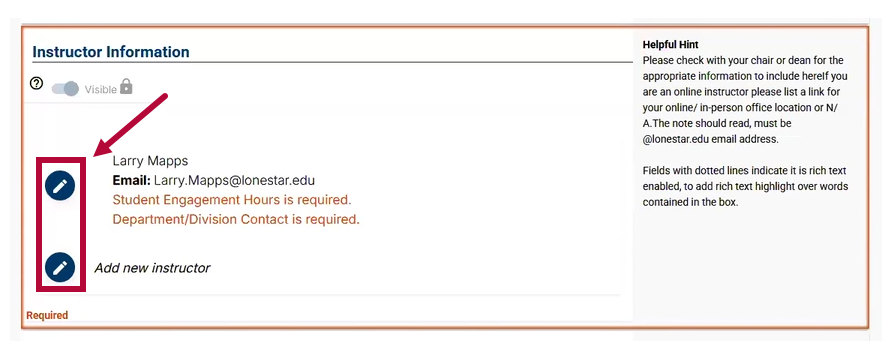
Required fields within each section are marked with a red asterisk.

Course Overview
This section provides a summary of your course, including the description, prerequisites, and key details students need to understand the scope and objectives of the class. The Description and Prerequisite(s) sections will have content automatically pulled from iStar.

Required Text(s) and Materials
Here you will list all textbooks, readings, and other materials that students are expected to purchase or access for successful participation in the course. You can search for any book you need by using the search field and entering details such as the ISBN, title, author, or other keywords.
Simple Syllabus can connect to major bookstores such as Google, Amazon, and Barnes & Noble to help you locate book information quickly. However, VitalSource, which powers the LSC Virtual Bookstore, does not share book data with Simple Syllabus. Any titles from this provider will need to be entered manually.
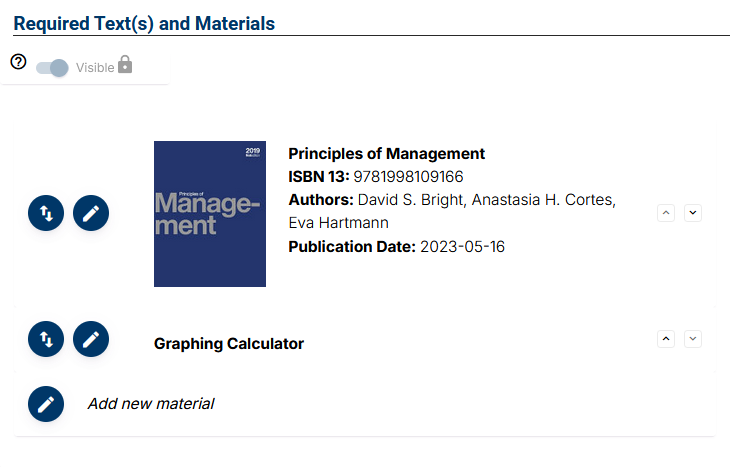
Technology Requirements
Use this section to outline any hardware, software, or online tools that students must have to complete coursework and participate in class activities. The image below shows sample text. The box will be empty by default.

Important Course Dates
The top section is pre-filled with details pulled from iStar and cannot be edited within Simple Syllabus. Pre-filled dates include the Course Start, Course End, Course Length, the Official Day of Record (ODR), and the Midpoint Day of Record (MDR). You can add additional dates in the textbox below if needed.
NOTE: This information is particularly important for students receiving financial aid, as eligibility and disbursement often depend on maintaining enrollment through the Official Day of Record (ODR) and Midpoint Day of Record (MDR) deadlines.
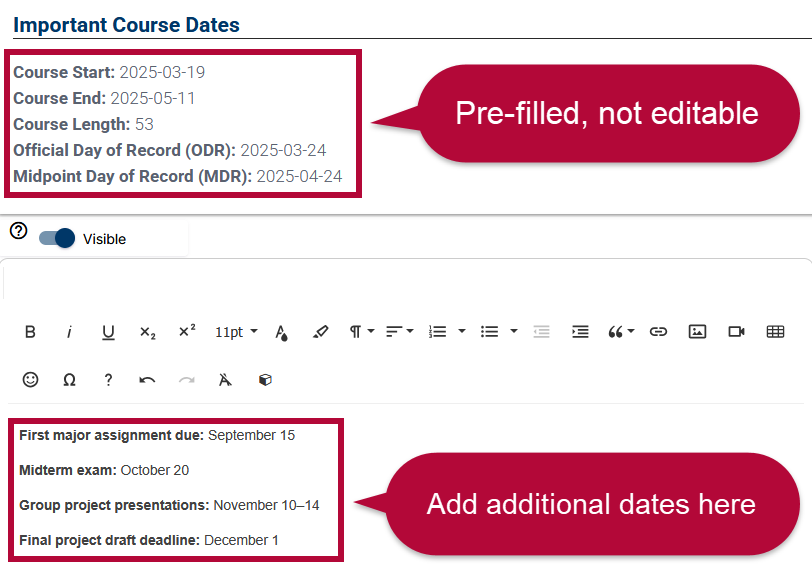
Final Exam or Final Project Date
Provide the scheduled date and time for the final exam or project, along with any relevant details students need to prepare for this culminating assessment.
The image below shows sample text. The box will be empty by default.

Grade Determination
This section allows you to explain exactly how students’ final grades will be calculated, including the weighting of assignments, exams, participation, and any other graded components. A template is provided for this section that you can customize to reflect your specific grading policy.

Instructor and Course Policies
Use this area to share your expectations for conduct, communication, attendance, late work, and any other policies specific to your course. This text box will be empty by default.

Lone Star College Policies
This section includes standardized institutional policies that apply to all courses, such as academic integrity, accessibility, and emergency procedures. This section is pre-filled and cannot be edited.

Student Support Services
This section provides information about the academic and personal support resources available to students, including tutoring, counseling, and technology assistance. If your students are experiencing challenges, please remind them that the college offers many resources to support their success. The table in this section lists the support services available to students. Additional resources can be found on the Student Resources page. This section is pre-filled and cannot be edited.

Student View
Students can click [Syllabus] located on the left side of the Navbar to access your syllabus.
