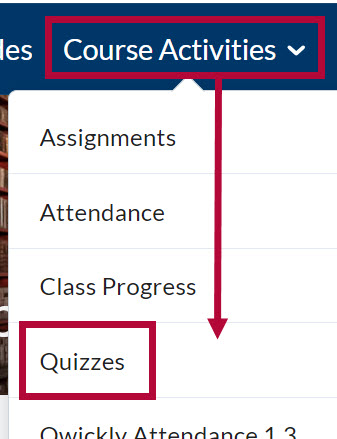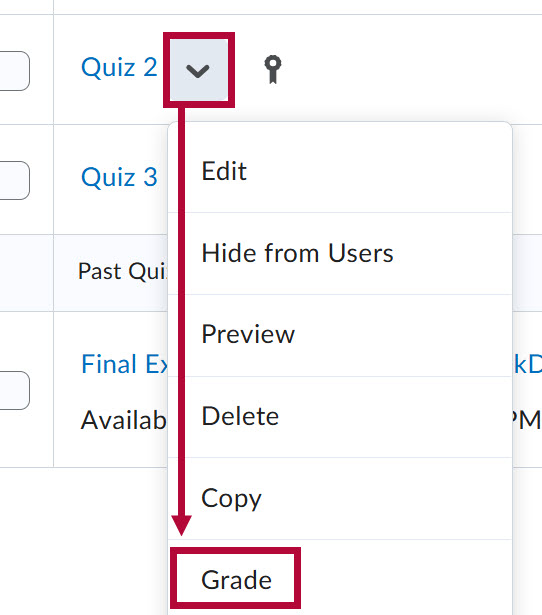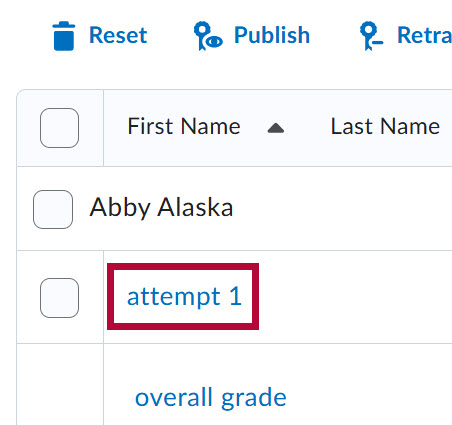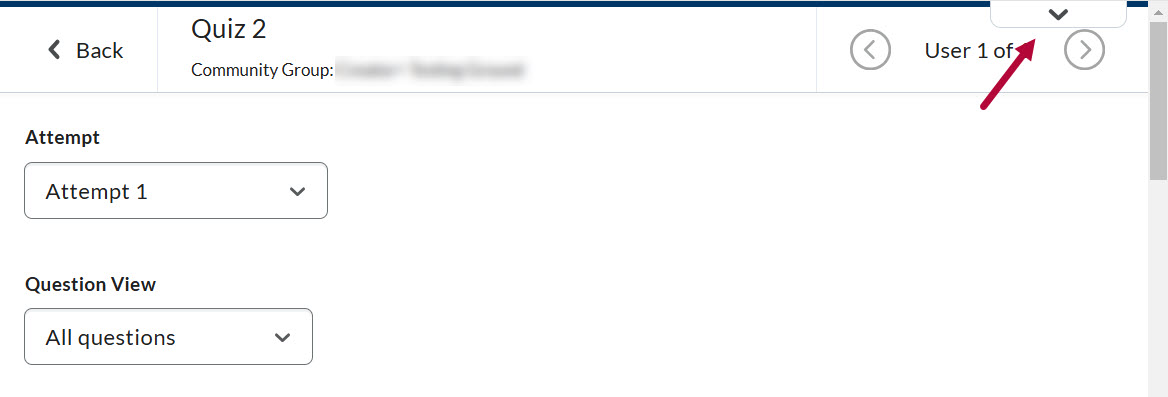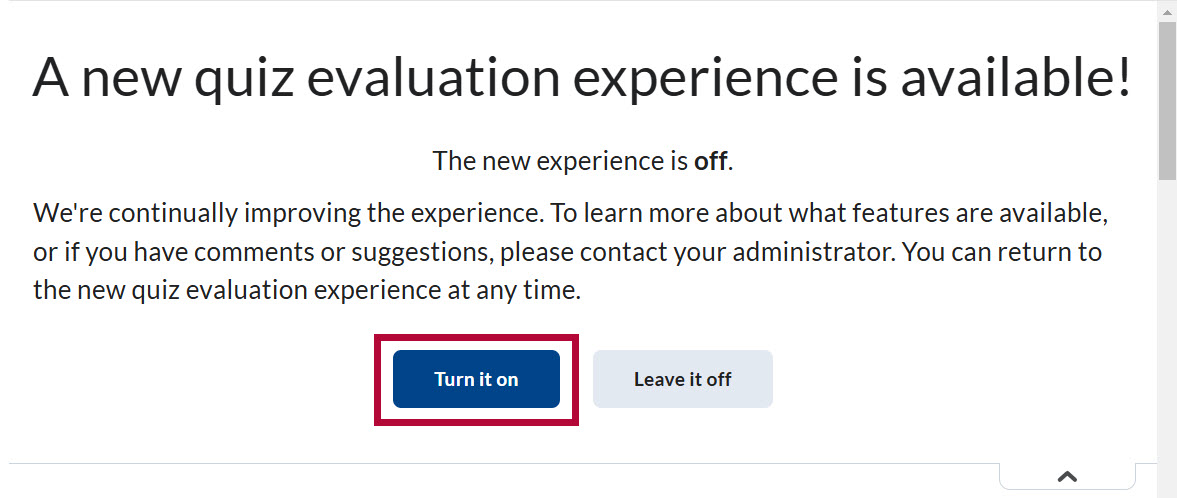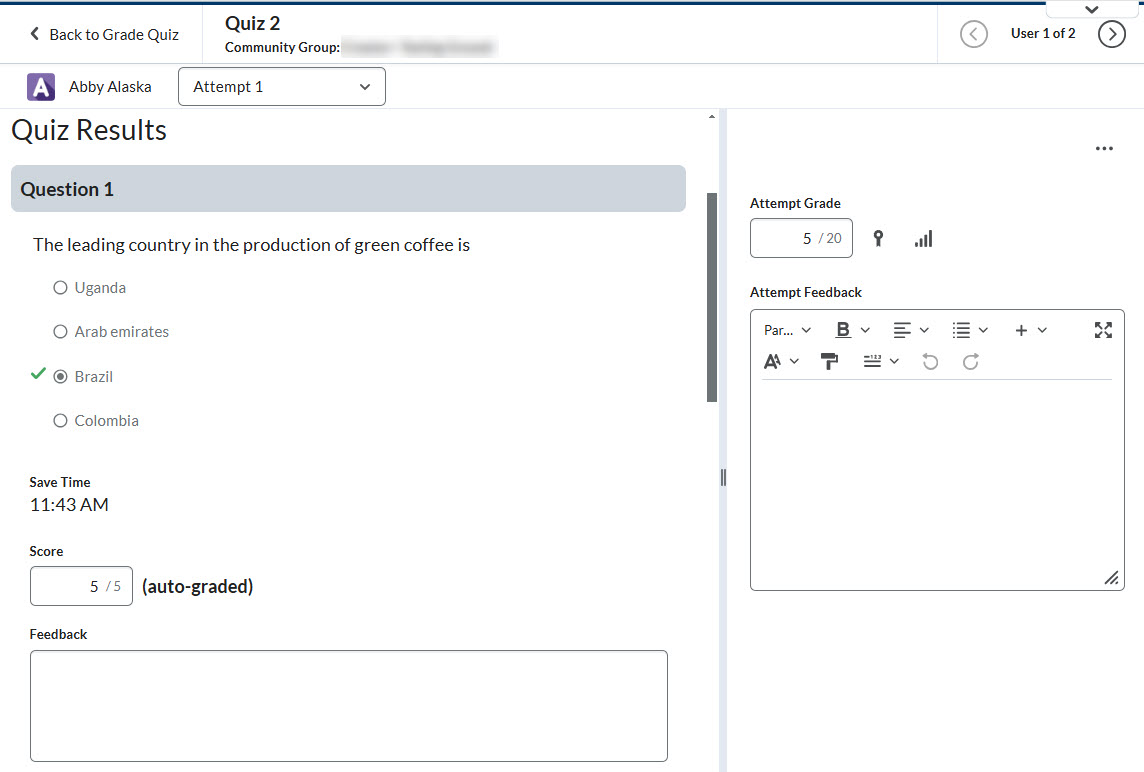The New Quiz Evaluation Experience offers a similar experience to Assignments and Discussions, promoting a consistent and familiar experience for instructors. It offers a two-panel view to easily score and provide feedback for individual questions and provide overall feedback for quiz attempts. Additionally, it allows you to associate Rubrics with Written Response questions, making the grading of written response questions more efficient. Currently, instructors can choose to toggle the new quiz evaluation experience on or off. This article describes how to enable or disable the new quiz evaluation experience.
Turn On New Quiz Evaluation Experience
To turn on the New Quiz Evaluation Experience, you must first open a quiz attempt.
- From the course Navbar, select [Course Activities] followed by [Quizzes].
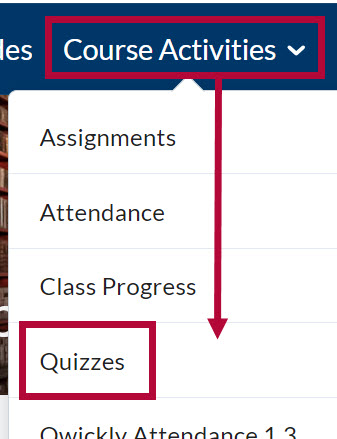
- Click the [down-arrow] beside the name of the quiz you want to evaluate and select [Grade].
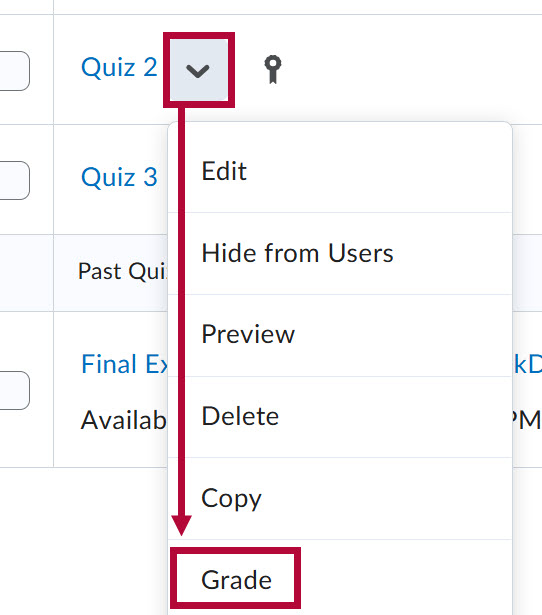
- From the Grade Quiz page, select an [attempt] to open for grading. In the example below, we will select [attempt 1].
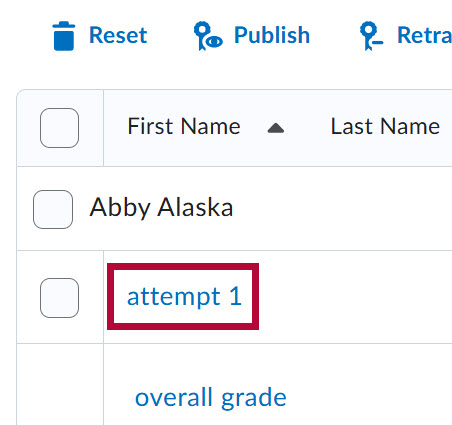
- Click the [down-arrow] near the top right corner of the quiz evaluation screen.
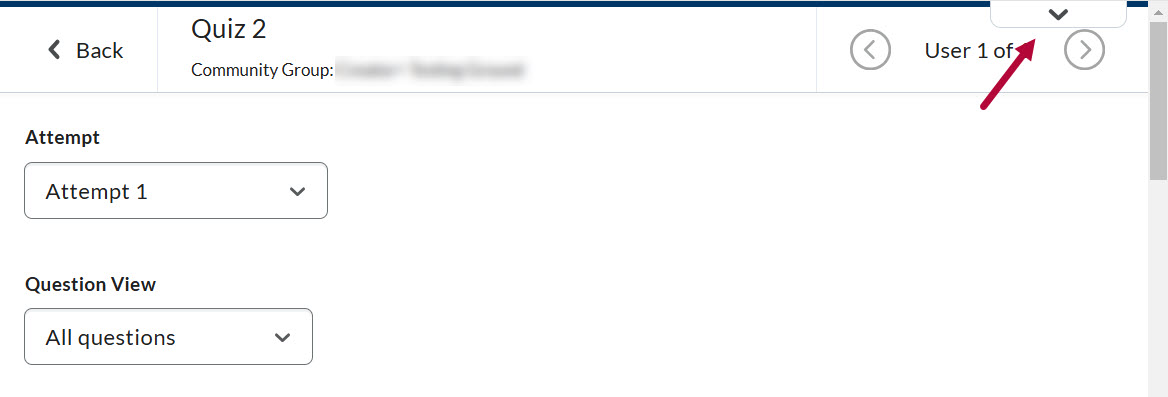
- Select [Turn it on].
NOTE: To revert back to the old experience, you can follow the same process but select [Turn it off].
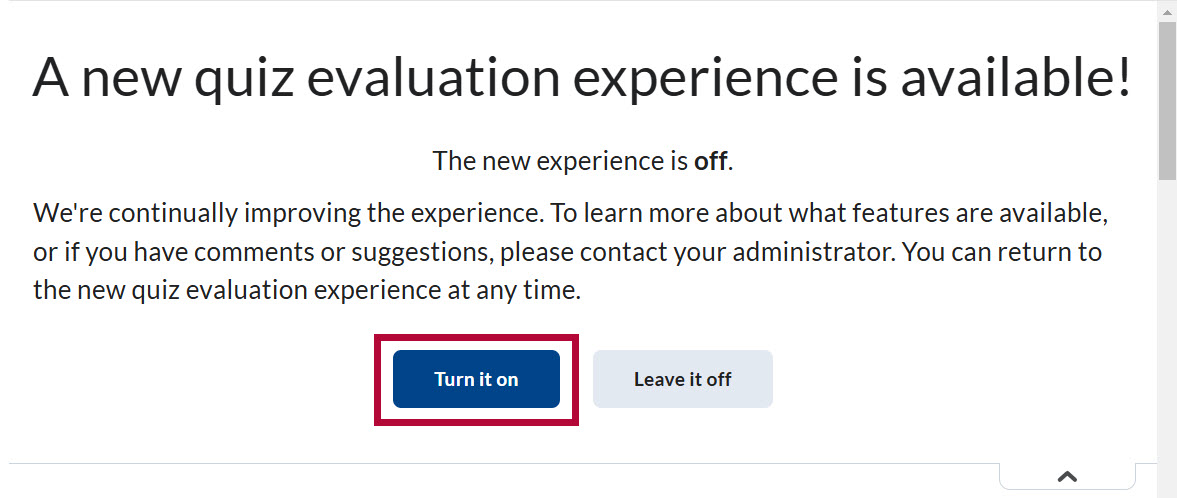
-
The New Quiz Evaluation Experience will appear as seen below.
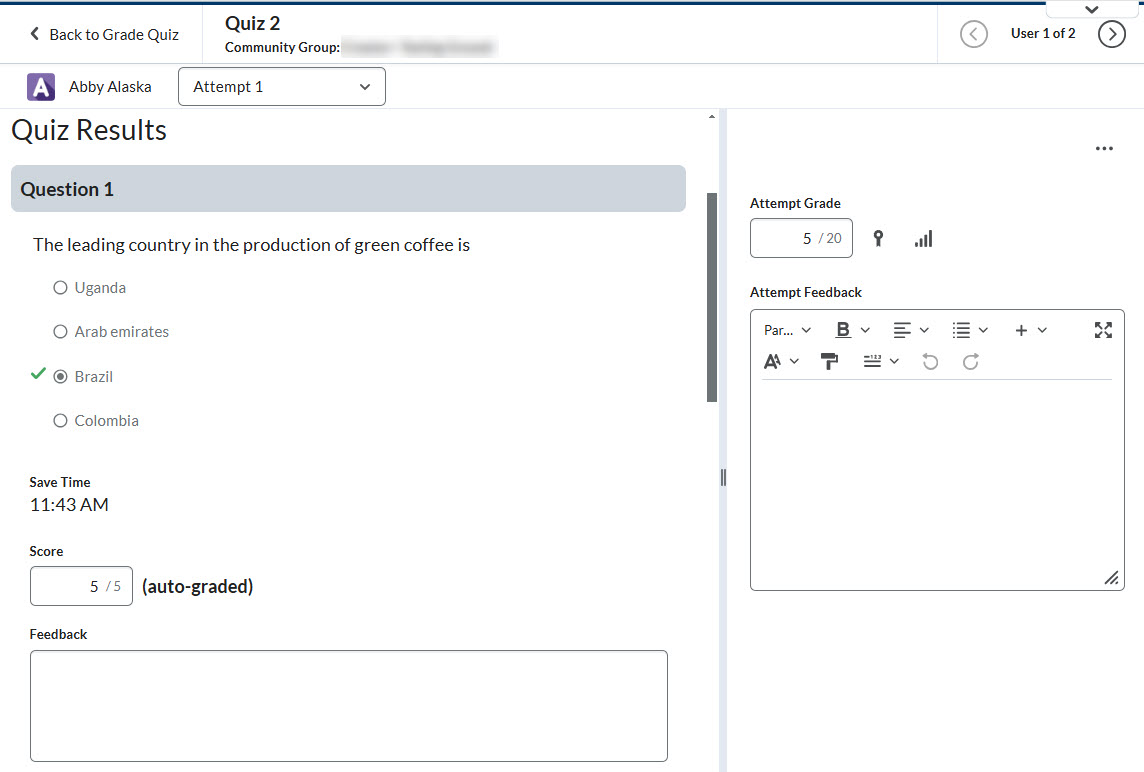
Please refer to the New Quiz Evaluation Experience article for more info.