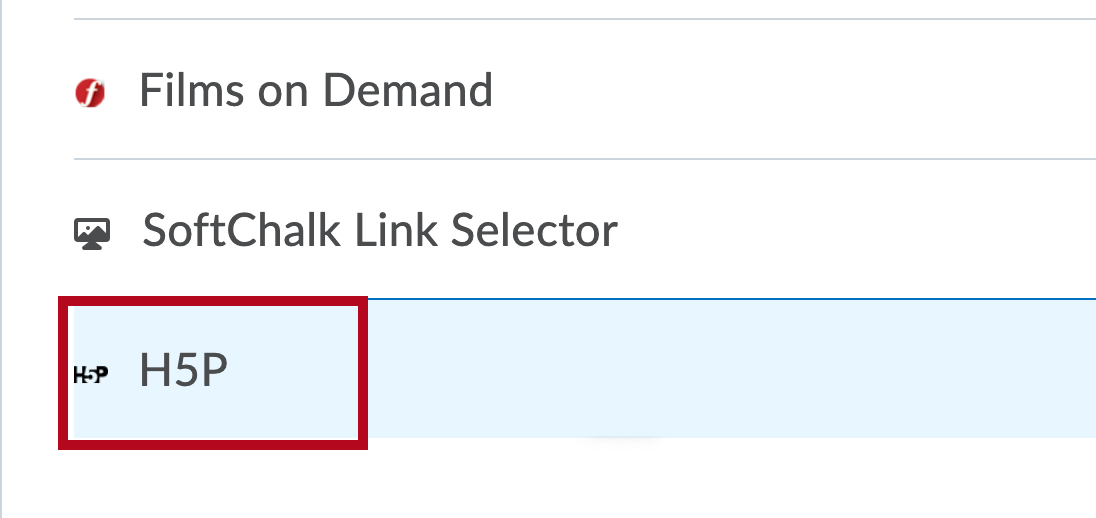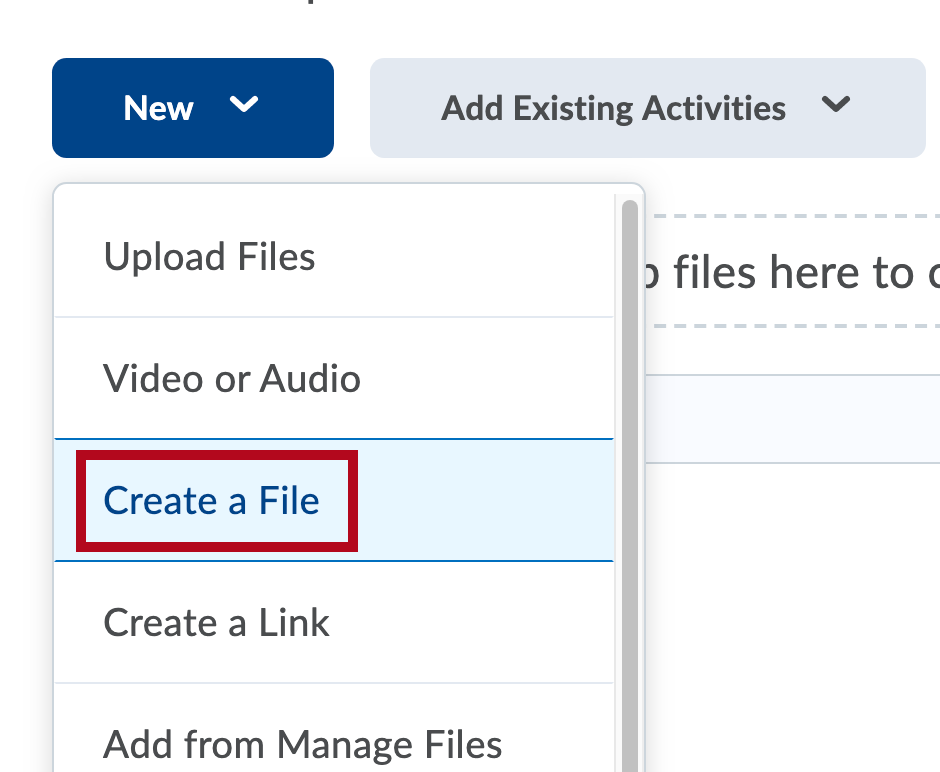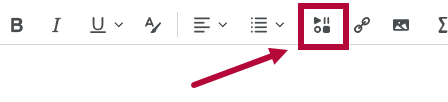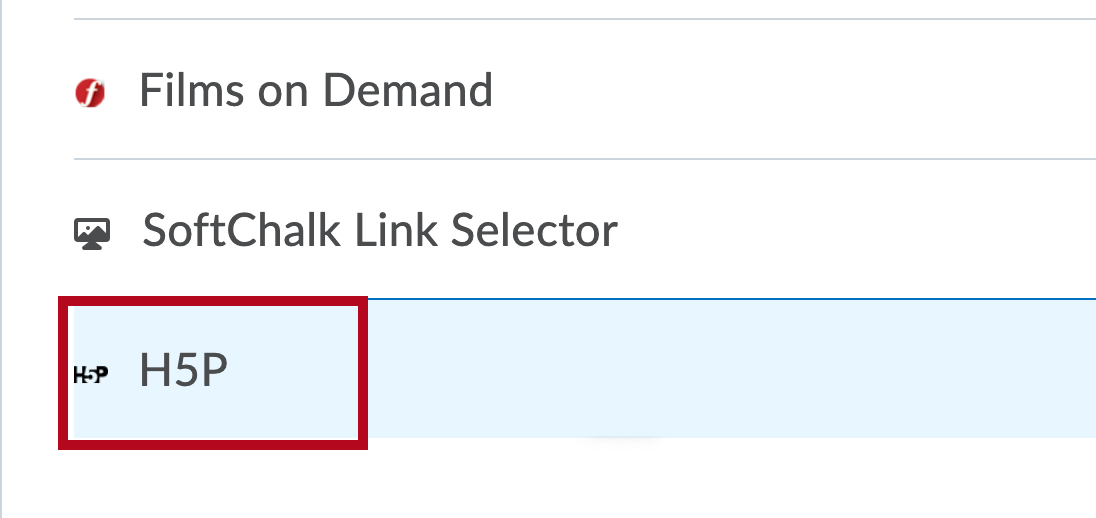Requesting H5P For Your Course
If you are using H5P content provided by the library, you may request to have H5P enabled in your course. Please include your course details: Subject Area, Catalog Number, Section, and Term. At this time, licenses are not available for faculty who wish to author or create new H5P content. Send an email to VTAC@lonestar.edu.
How to Author Content
For instructions on authoring content in H5P, see H5P's Content author guide.How to Add Content to D2L
- Go to the module where you want to add the H5P content and click on [New] then choose [Create a File].
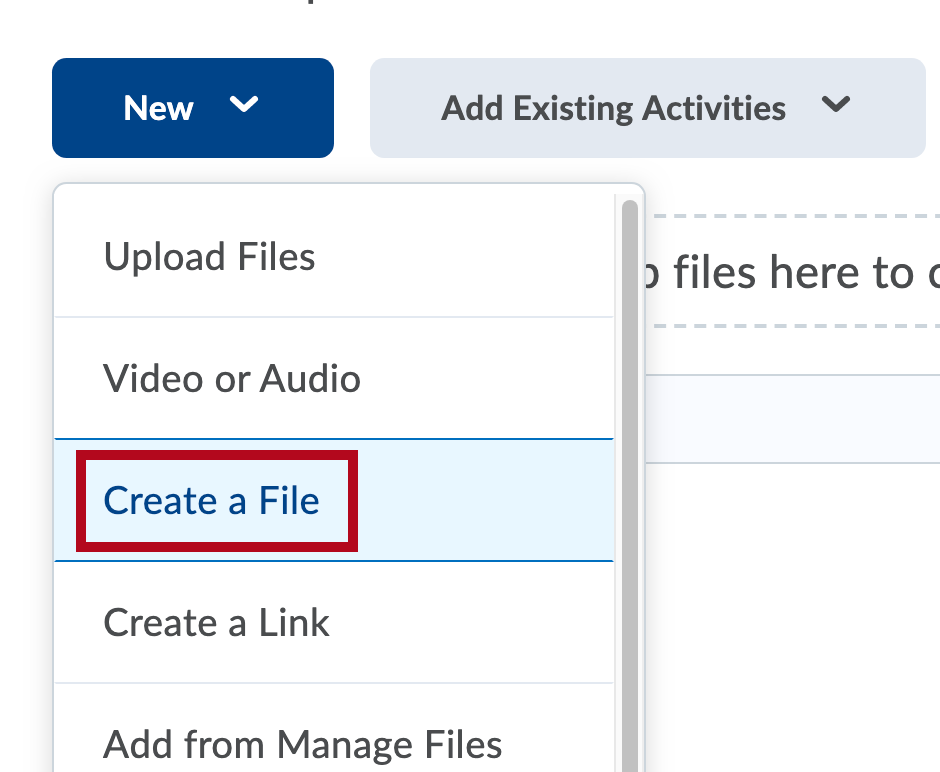
- In the HTML Editor that opens, click [Insert Stuff] button in the toolbar.
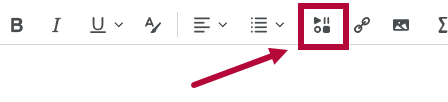
- Scroll down and click [H5P] and add your material.